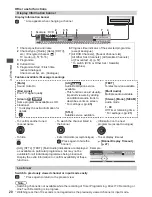W
atching TV
19
Watching TV
Volume
Note
•
To watch pay-TV
“Using Common
Interface” (p. 69)
1
Turn power on
•
Press for about 1 second
•
Mains power On / Off switch should be On. (p. 10)
■
VIERA Connect introduction banner appears
You can access to VIERA Connect and enjoy the various
contents.
(p. 18)
•
To remove this banner, leave for about 5 seconds or press
any buttons (except the buttons to access VIERA Connect).
•
To set this banner display off
[VIERA Connect Banner] (p. 47)
2
Select the mode (freesat, DVB, Analogue, Other Sat. or Satellite)
•
The selectable modes vary depending on the selected country
and stored channels (p. 13).
TV Selection
freesat
DVB
Analogue
Other Sat.
Satellite
Displayed if
[Other Satellite Auto Setup] (p. 60)
is completed.
access
select
1
BBC ONE WALES
Coronation Street
20:00 - 20:55
20:35
Now
Info
All DVB Channels
Select favourites
•
Also possible to select the mode
pressing the TV button repeatedly on
the remote control or side panel of the
TV (p.10).
Information banner
(p. 20)
3
Select a channel
up
down
or
freesat channel position numbers run in the
ranges 100 - 999 and 0100 - 0999.
•
To select a three or four-digit channel position
number, e.g. 0246
DVB and Other Sat. / Satellite channel position
numbers run from 1 onwards.
Analogue channel position numbers run in the
ranges 0 - 99.
•
To select a two or three-digit channel position
number, e.g. 399
■
Select a channel using Information banner (p. 20)
It is possible to confirm the channel name and programme information by using the Information banner
before changing channels.
1
Display Information banner if it is not displayed
2
While the banner is displayed, select the channel
watch
select channel
■
Select a channel using TV Guide (p. 23)
It is possible to confirm the channel and programme information by using the TV Guide (EPG) before
changing channels.
1
Display TV Guide
2
Select a current
programme or channel
3
Select [View]
(DVB mode)
Eastender
19:30- 20:00
View
Timer Programming
watch
select
select
access