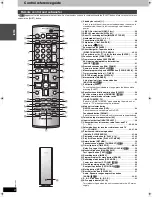INT
R
O
15
RQT
7
0
6
2
Connections using RF leads
A
AC IN
RF OUT
RF IN
EXT LOOP
75
OUT
AV4 IN
R-AUDIO-L
R-AUDIO-L
VIDEO
OPTICAL
IN
AM ANT
FM ANT
S-VIDEO
LOOP
ANT
GND
VIDEO
S-VIDEO
AV1 (TV)
AV2 (DECODER/EXT)
Aerial
(not supplied)
Aerial Input socket
Television
(not supplied)
RF lead
(not supplied)
Satellite Receiver
(not supplied)
RF Output socket
RF Input socket
Aerial Output socket
RF lead (supplied)
≥
Must be connected to
watch TV channels.
Aerial Input
socket
1
2
3
1
2
3
Satellite Receiver
Connect the aerial to the aerial input socket of the
Satellite Receiver.
≥
If you do not have a Satellite Receiver, connect the aerial to the RF
Input socket of the main unit and go to step 3.
Connect the aerial from Satellite Receiver to the
RF Input socket.
Connect the RF Output socket to the television
aerial socket.
RF IN
A
AC IN
RF OUT
RF IN
EXT
LOOP
75
OUT
AV4 IN
R-AUDIO-L
R-AUDIO-L
VIDEO
OPTICAL
IN
AM ANT
FM ANT
S-VIDEO
LOOP
ANT
GND
VIDEO
S-VIDEO
AV1 (TV)
AV2 (DECODER/EXT)
Main unit
RF OUT
A
AC IN
RF OUT
RF IN
EXT
LOOP
75
OUT
AV4 IN
R-AUDIO-L
R-AUDIO-L
VIDEO
OPTICAL
IN
AM ANT
FM ANT
S-VIDEO
LOOP
ANT
GND
VIDEO
S-VIDEO
AV1 (TV)
AV2 (DECODER/EXT)
Television
If you do not have any scart leads and your television is not Q Link type, you can connect this unit to a television and satellite receiver using RF leads.
Using this connection method may however be difficult to obtain a clear picture from the satellite receiver and the sound will be in mono.
For this reason it is not recommended for inexperienced users. (See preferred connection on page 14)
Note
Switch on your satellite receiver and set it to any channel. You will need
to manually name the programme position for this satellite channel, or
move position, after auto setup is complete (
➜
page 55).
B
7062en.book 15 ページ 2003年8月27日 水曜日 午後2時56分