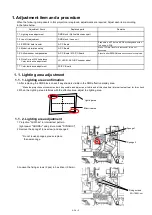2. 5. Removal of D-P.C.Board
1. Remove optical block in accordance with the procedure till 2.4 6.
2. 1) Remove 2 screws (o type black tap screw) then remove duct top G1.
2) Remove 2 screws (o type silver screw with washers) then remove LD-G fan.
3. Remove 1 screw (o type silver screw with washers) then remove Drive fan.
4. Remove 4 screws (o type black tap screws) then remove the duct bottom G.
Duct top G1
LD-G fan
Drive fan
Duct bottom G
XTBT969FJK
XYN3+F6FJ
XYN3+F6FJ
XTBT969FJK
DIS-9
Содержание PT-RZ470 Series
Страница 6: ...6 2 Specifications...
Страница 7: ...7...
Страница 9: ...INF 2 1 The name of each part 1 1 Projector body 1 2 Control panel...
Страница 10: ...INF 3 1 3 Connecting terminals 1 4 Remote control...
Страница 11: ...INF 4 2 OSD Menu Navigation...
Страница 12: ...INF 5...
Страница 13: ...INF 6...
Страница 26: ...INF 19 5 Select Log SYSTEM and click Get button 6 Log is displayed...
Страница 84: ......