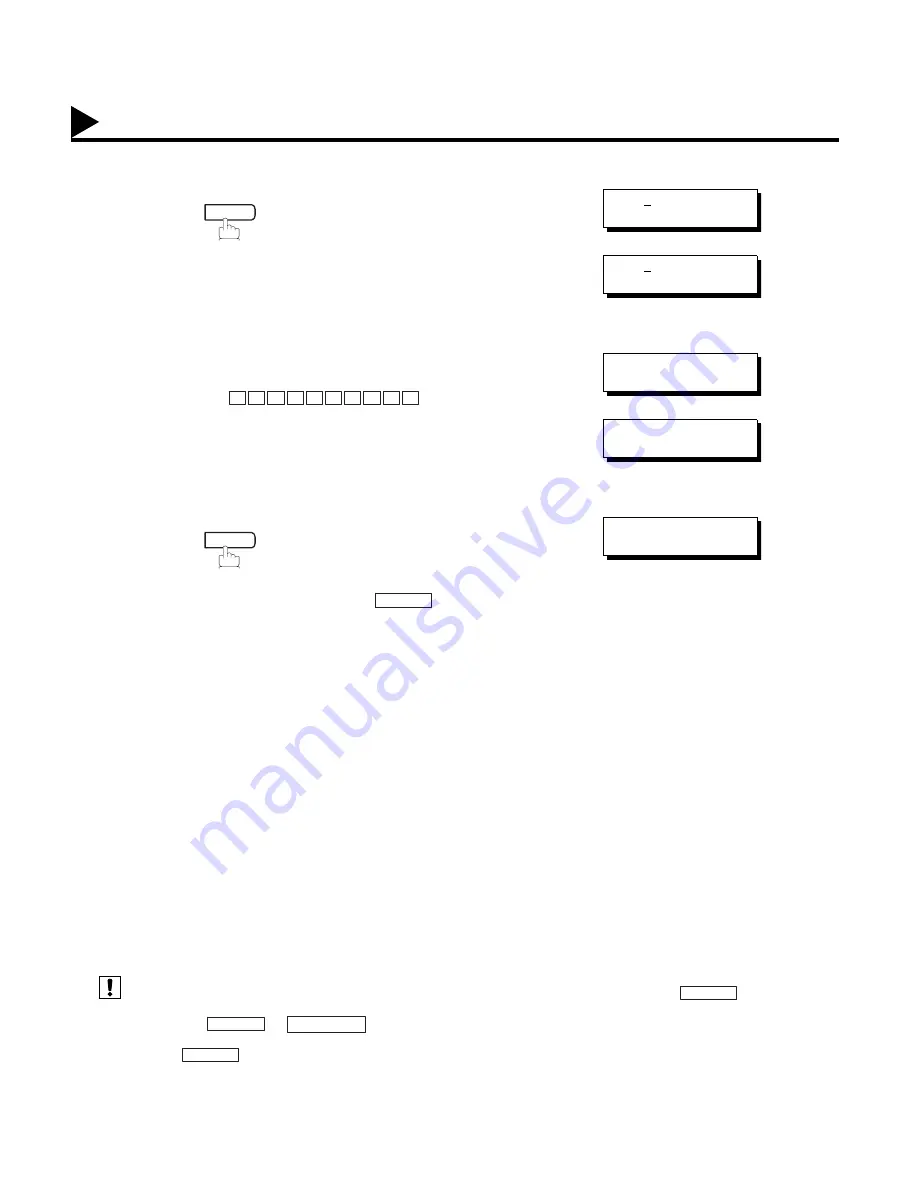
66
(see Note 1) (see Note 2) (see Note 3)
6
or
7
Enter the station name using character keys
(up to 15 characters).
Ex:
or
8
To record another number, repeat step 4 to 8.
To return to standby, press
.
1. If you require a special access number to get an outside line, enter it first and then press
.
A hyphen "-" is displayed for pause.
2. Use
or
to enter a space between the numbers to make it easier to read.
3. If you are using Pulse dialing and you wish to change to Tone dialing in the middle of dialing sequence, press
(represented by a"/"). The dialing method will be changed from Pulse to Tone after dialing the digit "/".
Ex : 9 PAUSE TONE 5551234
SET
[022]ENTER NAME
[022]ENTER NAME
9-555 2345
A C C O U N T I N G
[022]ACCOUNTING
❚
[022]ACCOUNTING
❚
9-555 2345
SET
STOP
ABBR[
❚
]
ENTER ABBR NO.
PAUSE
SPACE
MONITOR
TONE
Programming Email Address and Telephone Numbers
Note:
Содержание Panafax DX-2000
Страница 1: ...Facsimile User s Guide User s Guide Englis DX 2000 DX 2000...
Страница 8: ...6 This page is intentionally left blank...
Страница 120: ...118 This page is intentionally left blank...
Страница 172: ...170 This page is intentionally left blank...
Страница 184: ...182 This page is intentionally left blank...
Страница 200: ...198 This page is intentionally left blank...
Страница 206: ...204 B Supplies Order No Picture Description DZHT000027 Verification Stamp UG 3313 Toner Cartridge Options and Supplies...
Страница 218: ...216 ITU T Image No 1 All specifications are based on the ITU T Image No 1 The sample shown below is not to scale...
Страница 221: ...Facsimile Number Directory Name Number Email Address...
Страница 222: ...User s Guide Englis Facsimile DX 2000 DX 2000...
















































