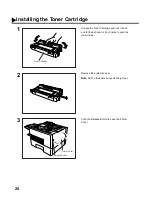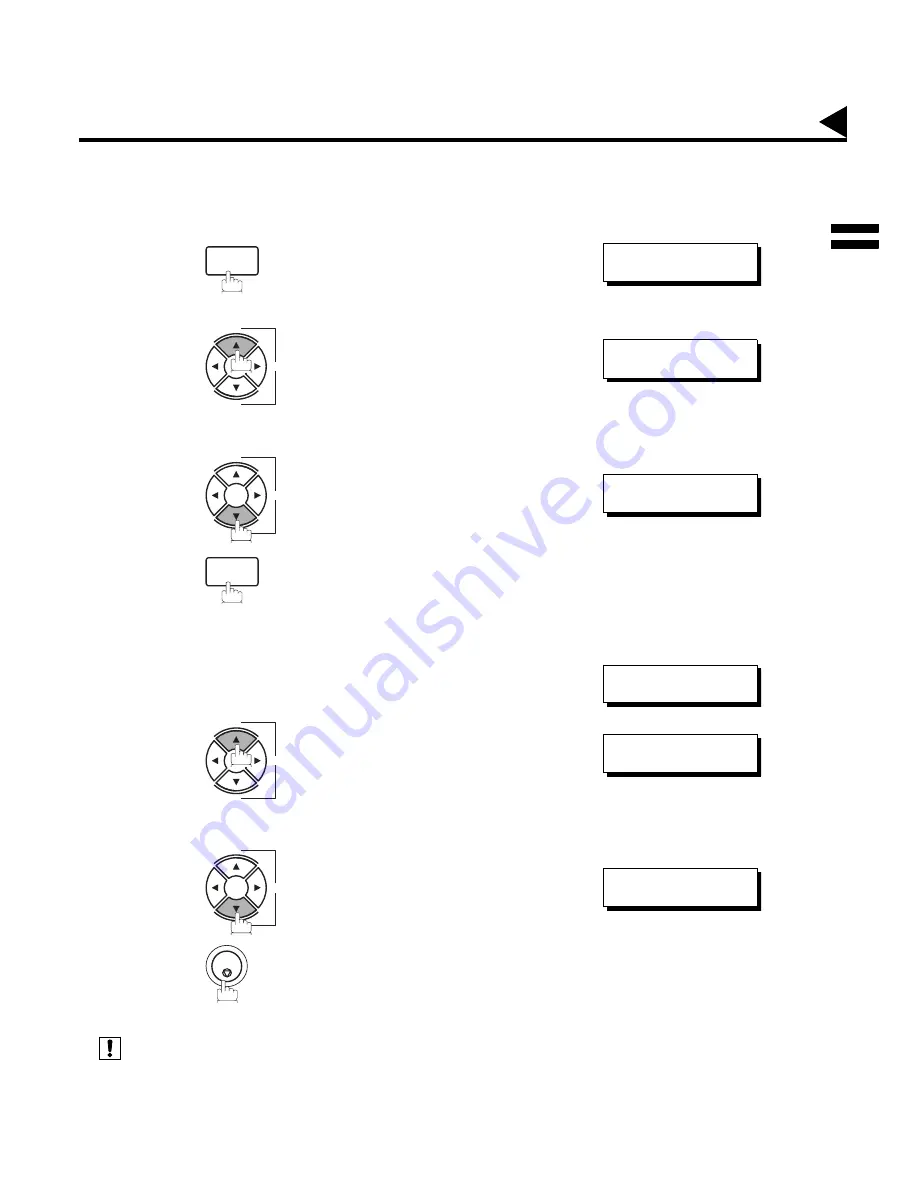
35
Adjusting the Volume
You can adjust the monitor and ringer volume on your machine. The built-in speaker enables you to hear the dial
tone, dialing signals, and busy tone. The ringer sounds when your machine receives a call.
(see Note 1)
Setting the Monitor Volume
Setting the Ringer Volume
1. You can also adjust the volume of the key touch tone and the volume of the buzzer in the Fax Parameter No. 010
(KEY/BUZZER VOLUME). (See page 72)
1
You will hear the dial tone through the speaker.
2
repeatedly to raise the volume.
or
repeatedly to lower the volume.
3
1
Standby
2
repeatedly to raise the volume.
or
repeatedly to lower the volume.
3
MONITOR
* MONITOR *
❚
VOLUME
+
-
VOLUME
+
-
MONITOR VOLUME
LOW [
❚❚❚❚❚❚❚❚
] HIGH
MONITOR VOLUME
LOW [
] HIGH
MONITOR
SEP-12-1999 15:00
00%
VOLUME
+
-
VOLUME
+
-
RINGER VOLUME
((((
☎
))))
RINGER VOLUME
☎
STOP
2
Note:
Содержание Panafax DX-2000
Страница 1: ...Facsimile User s Guide User s Guide Englis DX 2000 DX 2000...
Страница 8: ...6 This page is intentionally left blank...
Страница 120: ...118 This page is intentionally left blank...
Страница 172: ...170 This page is intentionally left blank...
Страница 184: ...182 This page is intentionally left blank...
Страница 200: ...198 This page is intentionally left blank...
Страница 206: ...204 B Supplies Order No Picture Description DZHT000027 Verification Stamp UG 3313 Toner Cartridge Options and Supplies...
Страница 218: ...216 ITU T Image No 1 All specifications are based on the ITU T Image No 1 The sample shown below is not to scale...
Страница 221: ...Facsimile Number Directory Name Number Email Address...
Страница 222: ...User s Guide Englis Facsimile DX 2000 DX 2000...