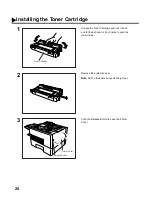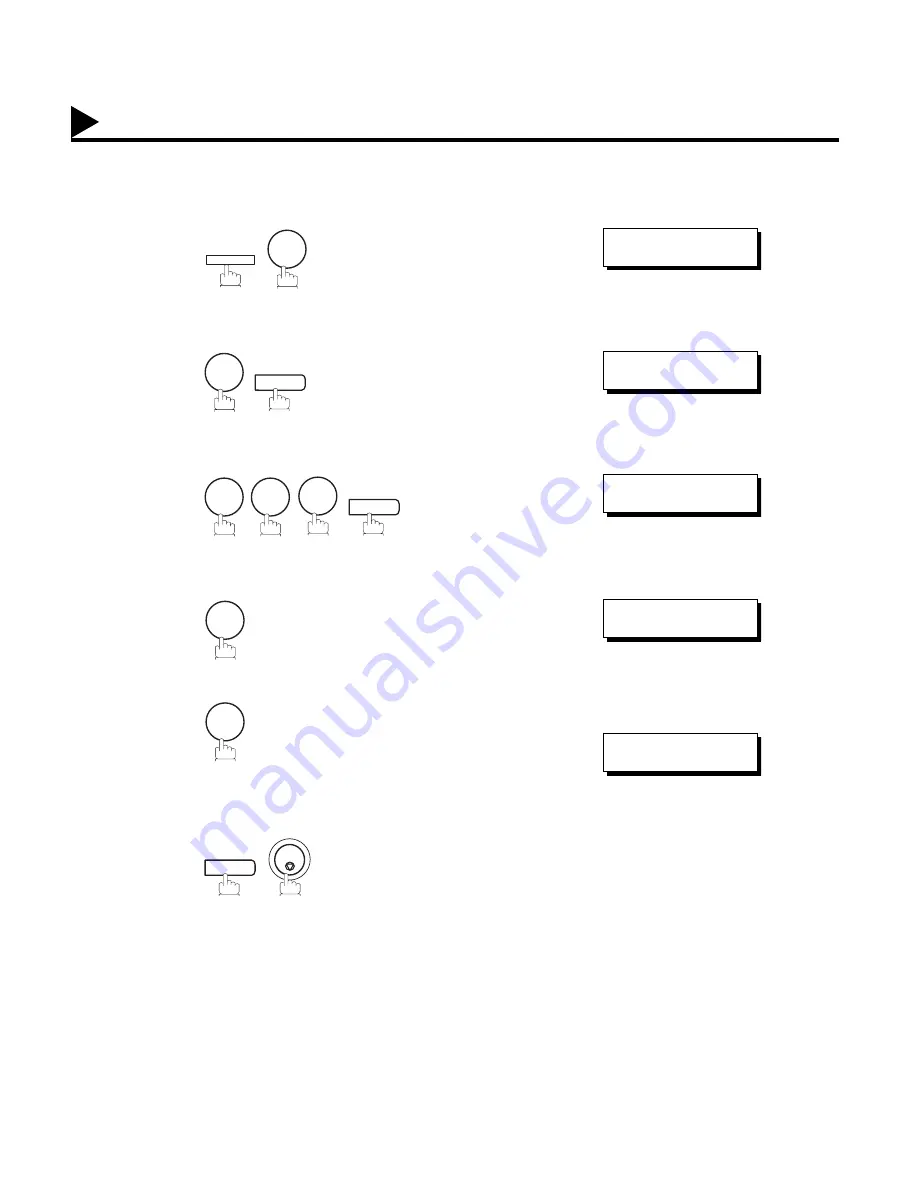
34
Setting the Dialing Method (Tone or Pulse)
Your machine can operate with either of two dialing methods (Tone or Pulse), depending on the type of telephone
line you are connected to. If you need to change the dialing method to Tone or Pulse, follow the procedure below.
1
2
3
4
for “Pulse”.
or
for “Tone”.
or
5
FUNCTION
7
SET MODE (1-6)
ENTER NO. OR
∨
∧
4
SET
FAX PARAMETER(1-164)
NO.=
❚
0
0
6
SET
06 DIALING METHOD
2:TONE
1
2
06 DIALING METHOD
1:PULSE
06 DIALING METHOD
2:TONE
SET
STOP
Содержание Panafax DX-2000
Страница 1: ...Facsimile User s Guide User s Guide Englis DX 2000 DX 2000...
Страница 8: ...6 This page is intentionally left blank...
Страница 120: ...118 This page is intentionally left blank...
Страница 172: ...170 This page is intentionally left blank...
Страница 184: ...182 This page is intentionally left blank...
Страница 200: ...198 This page is intentionally left blank...
Страница 206: ...204 B Supplies Order No Picture Description DZHT000027 Verification Stamp UG 3313 Toner Cartridge Options and Supplies...
Страница 218: ...216 ITU T Image No 1 All specifications are based on the ITU T Image No 1 The sample shown below is not to scale...
Страница 221: ...Facsimile Number Directory Name Number Email Address...
Страница 222: ...User s Guide Englis Facsimile DX 2000 DX 2000...