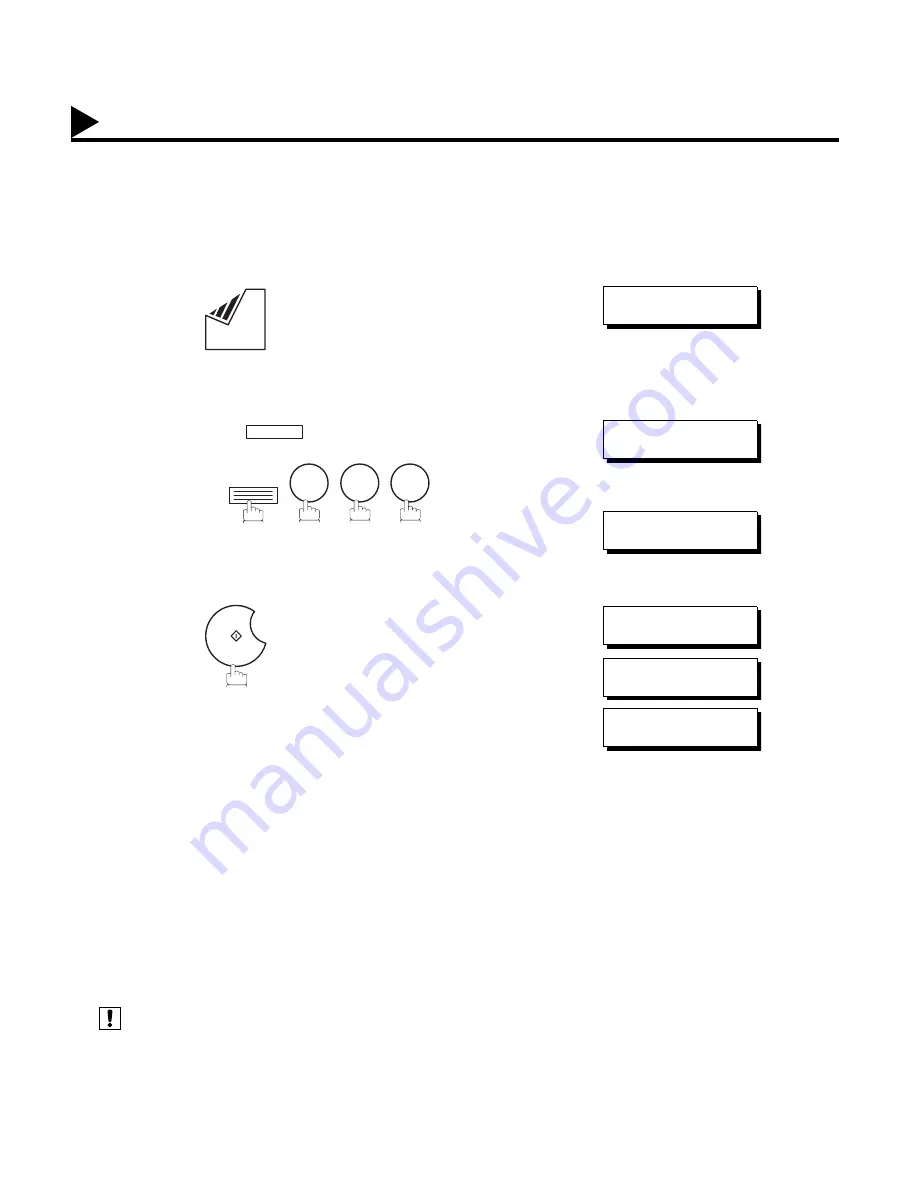
84
Abbreviated Dialing
Abbreviated Dialing is a speedy way to dial a frequently dialed email address or telephone number.
To use this method, you must first preprogram the email address or telephone number into the built-in auto-dialer
with a 3-digit abbreviated code.
(see Note 1) (see Note 2)
1
Set document(s) face down.
You can temporarily change the transmission settings.
2
Press
and then enter a 3-digit code (000 to 999).
Ex:
If a telephone number is stored into the ABBR key, the
display shows:
3
The document(s) is stored into memory with a file number.
Then starts sending the email message.
1. If your machine sounds an alarm (pi-pi-pi) at Step 2, this indicates that the Dialer is Full (more than 70 transmission
reservations including G3 communication have been already reserved).
2. If the transmission can not be completed for any reason, the email may be returned undelivered, otherwise no reply
will be printed.
ENTER STATION(S)
THEN PRESS START 00%
ABBR
ABBR
1
0
0
[100](Station name)
❚
[100](Station name)
5553456
START
* STORE * NO.001
PAGES=001 01%
* STORE * COMPLETED
TOTAL PAGES=005 25%
ON LINE * MEM.XMT *
ID:(Station name)
Sending Documents via LAN
Note:
Содержание Panafax DX-2000
Страница 1: ...Facsimile User s Guide User s Guide Englis DX 2000 DX 2000...
Страница 8: ...6 This page is intentionally left blank...
Страница 120: ...118 This page is intentionally left blank...
Страница 172: ...170 This page is intentionally left blank...
Страница 184: ...182 This page is intentionally left blank...
Страница 200: ...198 This page is intentionally left blank...
Страница 206: ...204 B Supplies Order No Picture Description DZHT000027 Verification Stamp UG 3313 Toner Cartridge Options and Supplies...
Страница 218: ...216 ITU T Image No 1 All specifications are based on the ITU T Image No 1 The sample shown below is not to scale...
Страница 221: ...Facsimile Number Directory Name Number Email Address...
Страница 222: ...User s Guide Englis Facsimile DX 2000 DX 2000...






























