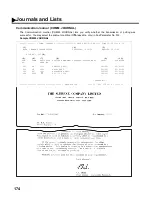164
To a Location That Does Not Have a Pre-programmed Relay Station
1
Set document(s) face down.
2
3
Assign a Relay Station by either one of the following
methods.
• Manual Dialing (press the
key first, then
enter the email address for the Relay Station)
• One-Touch Dialing
• Abbreviated Dialing
• Directory Search Dialing (For details, see page 93 to 96.)
Ex:
4
Enter only the telephone number(s) of the End Receiving
Station(s) using any combination of the following
methods.
• One-Touch Dialing
• Abbreviated Dialing
• Manual Number Dialing, press
after
eachstation is entered (up to 70 stations).
• Directory Search Dialing, press
after
eachstation is entered.
(For details, see pages 93 to 96.)
Ex:
ENTER STATION(S)
THEN PRESS START 00%
FUNCTION
2
RELAY XMT
ENTER RELAY STATION
INTERNET
01
<01> LONDON
RELAY XMT
ENTER STATION(S)
SET
SET
02
<02> STOCKHOLM
4681111234
Relayed Transmission
Содержание Panafax DX-2000
Страница 1: ...Facsimile User s Guide User s Guide Englis DX 2000 DX 2000...
Страница 8: ...6 This page is intentionally left blank...
Страница 120: ...118 This page is intentionally left blank...
Страница 172: ...170 This page is intentionally left blank...
Страница 184: ...182 This page is intentionally left blank...
Страница 200: ...198 This page is intentionally left blank...
Страница 206: ...204 B Supplies Order No Picture Description DZHT000027 Verification Stamp UG 3313 Toner Cartridge Options and Supplies...
Страница 218: ...216 ITU T Image No 1 All specifications are based on the ITU T Image No 1 The sample shown below is not to scale...
Страница 221: ...Facsimile Number Directory Name Number Email Address...
Страница 222: ...User s Guide Englis Facsimile DX 2000 DX 2000...