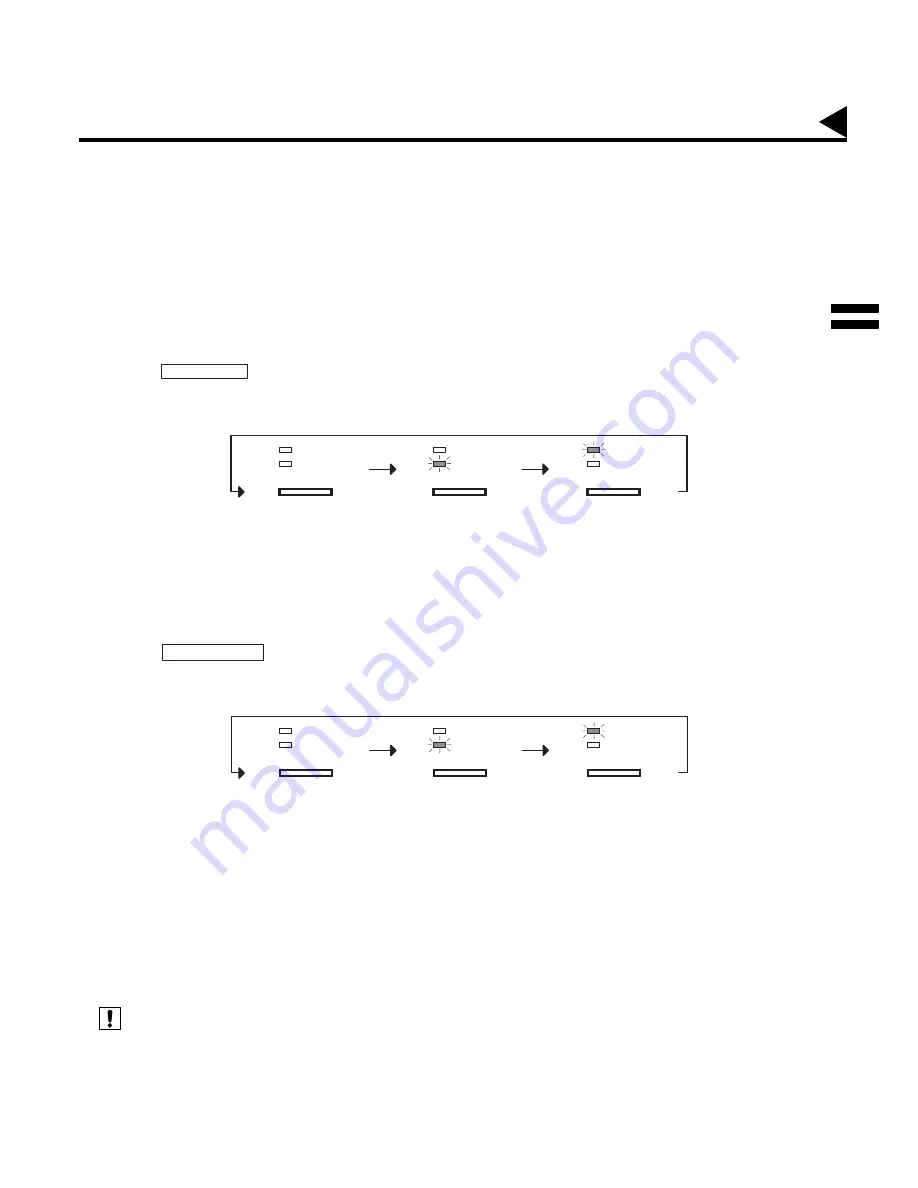
79
Basic Transmission Settings
You can temporarily change the transmission settings either before or after you place the document on the ADF.
These settings are as follows;
• Contrast
• Resolution
• Halftone
• Stamp
After your document has been sent, your machine will automatically return to the preset settings.
Contrast
(see Note 1)
Your machine is preset to Normal contrast. If you wish to send a document with lighter contrast, change the
setting to Lighter. If you wish to send a document with darker contrast, change the setting to Darker.
Press
to:
Resolution
Your machine is preset to Fine resolution, this setting is suitable for most business documents. If required, this
setting can be changed to Normal or 400 dpi.
Press
to:
Compatibility with Other 400 dpi Machines
• G3: DX-1000, DX-2000, UF-595, UF-885, UF-895 and other manufacturer’s 400 dpi compatible machines.
• Internet Fax: DX-1000, DX-2000, PC email Recipients and other manufacturer’s 400 dpi compatible Internet
Fax machines.
(see Note 2)
(see Note 3)
1. To change the preset Contrast position, change the setting of Fax Parameter No. 001, see page 72.
2. To change the preset Resolution position, change the setting of Fax Parameter No. 002, see page 72.
3. If you send a photographic document with Halftone set to Fast or Quality and the Resolution set to Super Fine (406
x 391 dpi), the reproduction of the received document will be determined by the capability of the remote station.
CONTRAST
CONTRAST
LIGHTER
DARKER
CONTRAST
LIGHTER
DARKER
CONTRAST
LIGHTER
DARKER
CONTRAST = Normal
CONTRAST = Lighter
CONTRAST = Darker
CONTRAST
RESOLUTION
RESOLUTION
FINE
400 dpi
RESOLUTION
FINE
400 dpi
RESOLUTION
FINE
400 dpi
RESOLUTION = Standard
RESOLUTION = Fine
RESOLUTION = 400 dpi
Note:
4
Содержание Panafax DX-2000
Страница 1: ...Facsimile User s Guide User s Guide Englis DX 2000 DX 2000...
Страница 8: ...6 This page is intentionally left blank...
Страница 120: ...118 This page is intentionally left blank...
Страница 172: ...170 This page is intentionally left blank...
Страница 184: ...182 This page is intentionally left blank...
Страница 200: ...198 This page is intentionally left blank...
Страница 206: ...204 B Supplies Order No Picture Description DZHT000027 Verification Stamp UG 3313 Toner Cartridge Options and Supplies...
Страница 218: ...216 ITU T Image No 1 All specifications are based on the ITU T Image No 1 The sample shown below is not to scale...
Страница 221: ...Facsimile Number Directory Name Number Email Address...
Страница 222: ...User s Guide Englis Facsimile DX 2000 DX 2000...
















































