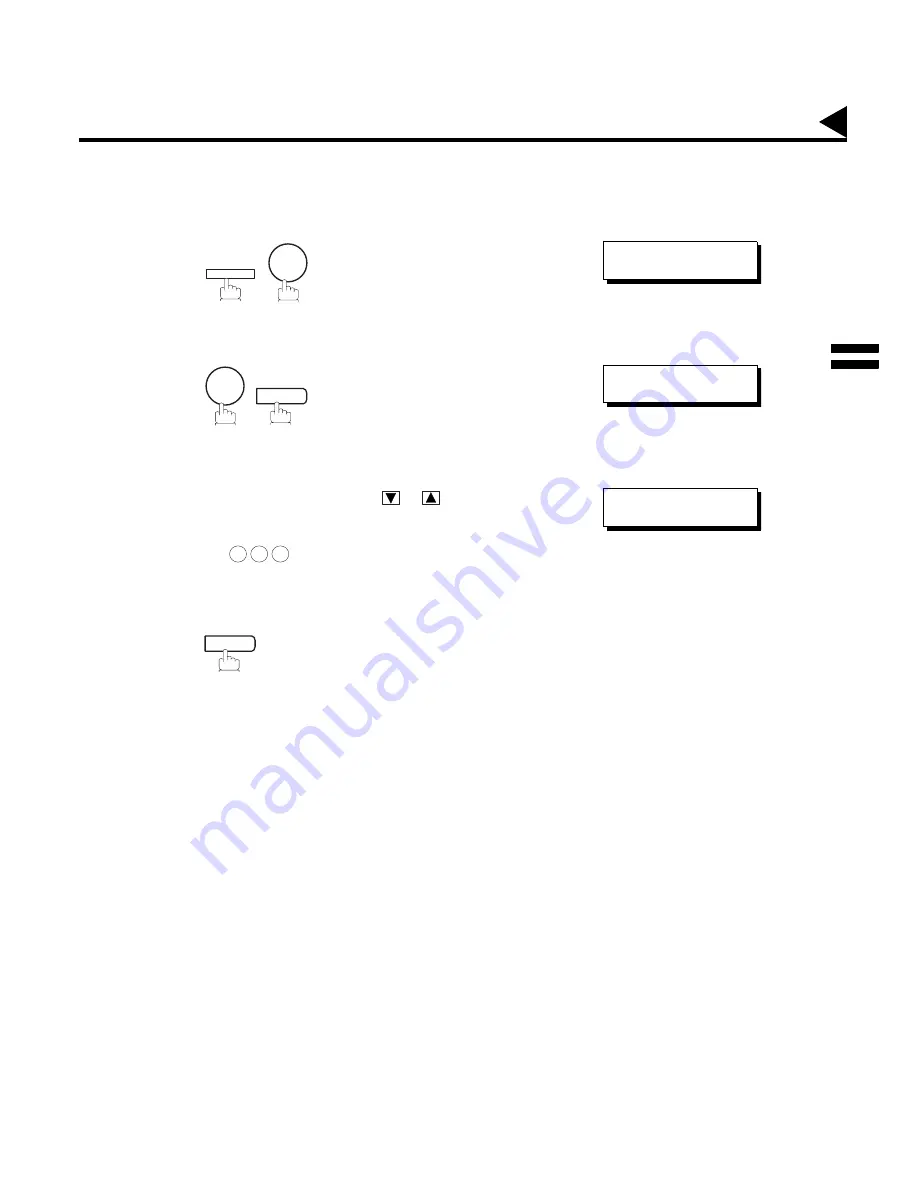
141
Changing the Station of a File
To change the station(s) in a communication file, follow the steps below.
1
2
3
Enter the file number or use
or
to select the file
that you want to change.
Ex:
4
Continued on the next page...
FUNCTION
9
EDIT FILE MODE (1-6)
ENTER NO. OR
∨
∧
2
SET
ENTER FILE NO.OR
∨
∧
FILE NO.=
❚❚❚
0
0
1
ENTER FILE NO.OR
∨
∧
FILE NO.=001
SET
Edit File Mode
5
Содержание Panafax DX-2000
Страница 1: ...Facsimile User s Guide User s Guide Englis DX 2000 DX 2000...
Страница 8: ...6 This page is intentionally left blank...
Страница 120: ...118 This page is intentionally left blank...
Страница 172: ...170 This page is intentionally left blank...
Страница 184: ...182 This page is intentionally left blank...
Страница 200: ...198 This page is intentionally left blank...
Страница 206: ...204 B Supplies Order No Picture Description DZHT000027 Verification Stamp UG 3313 Toner Cartridge Options and Supplies...
Страница 218: ...216 ITU T Image No 1 All specifications are based on the ITU T Image No 1 The sample shown below is not to scale...
Страница 221: ...Facsimile Number Directory Name Number Email Address...
Страница 222: ...User s Guide Englis Facsimile DX 2000 DX 2000...
















































