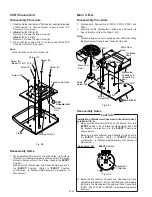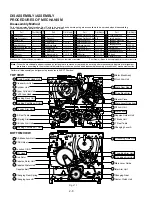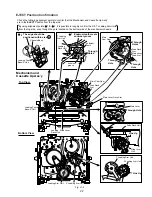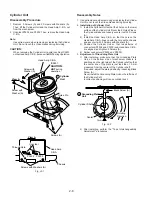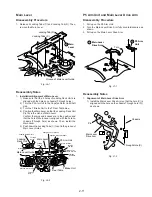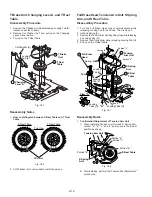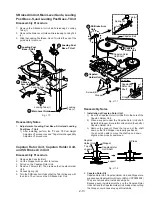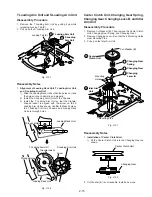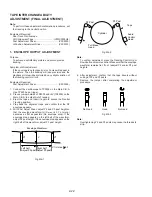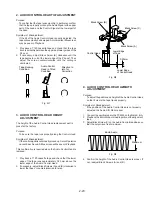2-12
T Reel Table
S Reel Table
Top View
S
T
difference
18 S Reel
Table
16 Tension
Arm Unit
17 S Spring
Arm
Locking
Tab (H)
Turn
Locking Tabs (G)
Locking
Tabs (G)
Spring (A)
"A"
Portion "c"
Portion "a"
Portion "b"
View "A"
15 Full Erase
Head
Portion "d"
Locking
Tab (F)
Cut Washer (A)
14 T Reel
Table
12 T Brake
Unit
Locking
Tab (E)
13 Changing
Lever A
T Brake Unit, Changing Lever A, and T Reel
Table
Disassembly Procedure
1. Remove the T Brake Unit while releasing Locking Tab (E)
located under the chassis.
2. Remove Cut Washer (A). Then, pull up on the Changing
Lever A and remove.
3. Pull up on the T Reel Table.
Fig. J8-1
Reassembly Notes
1. How to distinguish between S Reel Table and T Reel
Table
Fig. J8-2
2. Cut Washer (A) is not reusable. Install a new one.
Full Erase Head, Tension Arm Unit, S Spring
Arm, and S Reel Table
Disassembly Procedure
1. Turn the Full Erase Head fully counterclockwise while
releasing Locking Tab (F) as shown. Then remove it.
2. Unhook Spring (A).
3. Remove the Tension Arm Unit by pulling it up while releasing
2 Locking Tabs (G).
4. Remove the S Spring Arm while releasing Locking Tab (H).
5. Pull up on the S Reel Table.
Fig. J9-1
Reassembly Notes
1. Confirmation/Adjustment of Tension Arm Unit
1) When installing Tension Arm Unit and S Spring Arm,
confirm "a," "b," "c," and "d" portion are in the proper
position as shown.
Fig. J9-2
2) After installing, perform the "Tension Post Adjustment"
procedures.
S Reel Table
Tension Arm Unit
S Spring
Arm
Portion "c"
Portion "b"
Portion "a"
Portion "d"
Содержание Omnivision PV-M1378W
Страница 5: ...1 3 ...
Страница 6: ...1 4 ...
Страница 7: ...1 5 ...
Страница 8: ...1 6 ...
Страница 60: ......
Страница 61: ......
Страница 62: ......
Страница 63: ......
Страница 64: ......
Страница 65: ......
Страница 66: ......
Страница 67: ......
Страница 68: ......
Страница 69: ......
Страница 70: ......
Страница 71: ......
Страница 72: ......
Страница 73: ......
Страница 74: ......
Страница 75: ......
Страница 76: ......
Страница 77: ......
Страница 78: ......
Страница 79: ......
Страница 80: ......
Страница 81: ......
Страница 82: ......
Страница 83: ......
Страница 84: ......
Страница 85: ......
Страница 86: ......
Страница 87: ......
Страница 88: ......
Страница 89: ......
Страница 90: ......
Страница 91: ......
Страница 92: ......
Страница 93: ......
Страница 94: ......
Страница 95: ......
Страница 96: ......
Страница 97: ......
Страница 98: ......
Страница 99: ......
Страница 100: ......
Страница 101: ......
Страница 102: ......
Страница 130: ...Printed in Japan ...