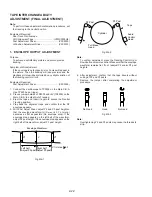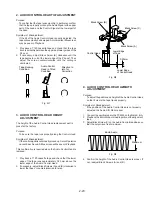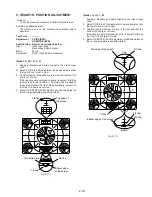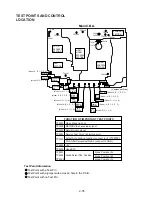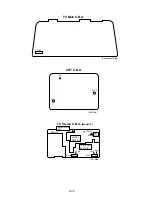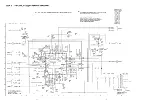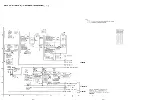2-30
Note:
After "SUB COLOR/SUB TINT ADJUSTMENT" is complete,
perform as follows.
• Write the same value of SUB COLOR (Address 00) to
VV COLOR (Address 12).
• Write the same value of SUB TINT (Address 01) to VV
TINT (Address 13) .
0.5V
Pin 5 of P6001
or TP49
5
µ
s
A
B
C
0.5V
B
A
Pin 5 of P6001
or TP49
5
µ
s
Same Level
A
B
SUB COLOR/SUB TINT ADJUSTMENT
Purpose :
To set the standard color phase.
Symptom of Misadjustment :
Color phase will be shifted.
Test Point
: Pin 5 of P6001 (Main C.B.A.)
or TP49 (CRT C.B.A.)
Adjustment : SUB COLOR (EVR),
SUB TINT (EVR)
Specification: C = 1.40 +/- 0.15Vp-p (Model: A, B, C, D, E, F)
C = 1.50 +/- 0.15Vp-p (Model: G, H, I, J, K)
Input
: Video Input Jack
Rainbow Color Bar
Mode
: STOP
Equipment
: Oscilloscope, NTSC Video Pattern Generator
1. Supply the Rainbow Color Bar signal to Video Input Jack.
2. Select SUB BRIGHT in EVR adjustment mode. Then, after
making a note of the original value, adjust to the minimum
(C0).
3. Connect the Oscilloscope to Pin 5 of P6001 on the Main
C.B.A. or TP49 on the CRT C.B.A.
4. Select SUB TINT in EVR adjustment mode and adjust so
that level A and B should be equal in amplitude.
Fig. E8-1
10. Press DISPLAY key on the remote control again to return
for full frame scan.
11. Select SUB BRIGHT in EVR adjustment mode and adjust
so that the picture has adequate brightness.
12. Select G DRIVE and B DRIVE in EVR adjustment mode
and adjust so that the entire screen is white.
Note:
Before pressing DISPLAY key on the remote control for
collapse scan, select the desired control function and move
the shaded area to the value.
5. Select SUB COLOR in EVR adjustment mode and adjust
so that the level C is (1.40 +/- 0.15Vp-p: Model A,B,C,D,E,F)
or (1.50 +/- 0.15Vp-p: Model G,H,I,J,K).
Fig. E8-2
6. Select SUB BRIGHT in EVR adjustment mode and reset to
the original value.
Содержание Omnivision PV-M1378W
Страница 5: ...1 3 ...
Страница 6: ...1 4 ...
Страница 7: ...1 5 ...
Страница 8: ...1 6 ...
Страница 60: ......
Страница 61: ......
Страница 62: ......
Страница 63: ......
Страница 64: ......
Страница 65: ......
Страница 66: ......
Страница 67: ......
Страница 68: ......
Страница 69: ......
Страница 70: ......
Страница 71: ......
Страница 72: ......
Страница 73: ......
Страница 74: ......
Страница 75: ......
Страница 76: ......
Страница 77: ......
Страница 78: ......
Страница 79: ......
Страница 80: ......
Страница 81: ......
Страница 82: ......
Страница 83: ......
Страница 84: ......
Страница 85: ......
Страница 86: ......
Страница 87: ......
Страница 88: ......
Страница 89: ......
Страница 90: ......
Страница 91: ......
Страница 92: ......
Страница 93: ......
Страница 94: ......
Страница 95: ......
Страница 96: ......
Страница 97: ......
Страница 98: ......
Страница 99: ......
Страница 100: ......
Страница 101: ......
Страница 102: ......
Страница 130: ...Printed in Japan ...