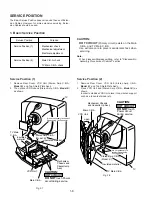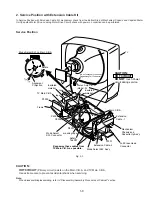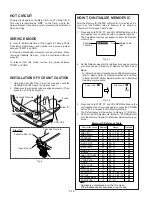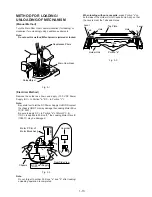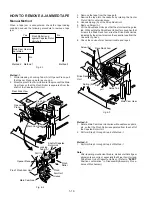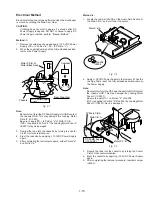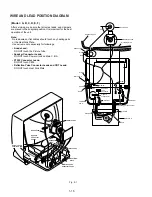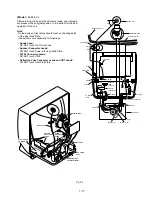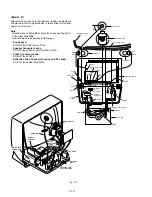1-7
SERVICE MODE
2 1 9 2
SERVICE MODE
0 1 9 2
Any operation button
Press
Changes to "0"
Mechanism
position
EJECT
REV
PLAY/CUE/
SLOW/STILL
FF/REW
BRAKE
STOP/
STBY
CASSETTE
DOWN
position code
1
2
3
4
5
6
7
8
9
A
B
C
D
Mode
Select SW.
REV
STOP
EJECT
A
B
C
FF/REW
BRAKE
LOAD
UNLOAD
CASSETTE
DOWN
PLAY/CUE
/SLOW/STILL
1
D
2
B
9
7
5
6
8
A
C
4
3
S-Tab SW. Data
• S-Tab SW. is off.
• S-Tab SW. is on.
Take Up and Supply Photo Sensor Data
• No light detected at either sensor.
• Take Up Photo Sensor detected at
beginning of tape.
• Supply Photo Sensor detected at end
of tape.
• Light detected at both sensors.
Present Mechanism Position Code
Mechanism Position is indicated.
(Refer to Fig. 1-4.)
Lock Code (See Note)
• VCR is not in shut-off condition.
• Reel lock.
• Cylinder lock.
• Exceeds loading/unloading time.
(Mechanism Lock)
• Exceeds Cassette loading/unloading time.
(Cassette Lock)
Tape Unloading (direction)
Tape Loading (direction)
1
2
1
2
1
2
3
4
1
2
3
4
5
6
7
8
9
A
B
C
D
0
1
2
3
4
4
Explanation of Codes
Code No.
SERVICE MODE
2 1 9 2
TV Screen
Fault Code
• Cassette Down SW.
and S-Tab SW. Data
• Take Up Photo and
Supply Photo Sensor Data
• Present mechanism position code
• Lock code
Code Digit Position
Power is OFF.
REW
FF
+
Press (Over 3 seconds)
SERVICE NOTES
SIMPLIFIED FAULT FINDING DATA
Simplified Self-Diagnostic System facilitates finding the cause
of the fault. 4 digit fault code will be displayed on TV screen.
The Simplified Fault finding data is stored in the Memory IC
(IC6004). This data is cleared after it is displayed and then, the
POWER button is pressed back on.
1. With power turned off, press FF and REW buttons on unit
together for over 3 seconds.
Fig. 1-1
2. TV power goes on and the unit goes into service mode.
Fault code indication (4 digit number) will be displayed.
Fig. 1-2
Fig. 1-3
Fig. 1-4
Note:
When 1 to 4 listed in Lock code occurs, the VCR stops
and all VCR function buttons except for power become
non-operational.
3. Press any operation button except for POWER on either
the unit, or the remote to detect that a key has been
pressed.
The 1st digit changes to "0" only when key is detected.
Fig. 1-5
Содержание Omnivision PV-M1378W
Страница 5: ...1 3 ...
Страница 6: ...1 4 ...
Страница 7: ...1 5 ...
Страница 8: ...1 6 ...
Страница 60: ......
Страница 61: ......
Страница 62: ......
Страница 63: ......
Страница 64: ......
Страница 65: ......
Страница 66: ......
Страница 67: ......
Страница 68: ......
Страница 69: ......
Страница 70: ......
Страница 71: ......
Страница 72: ......
Страница 73: ......
Страница 74: ......
Страница 75: ......
Страница 76: ......
Страница 77: ......
Страница 78: ......
Страница 79: ......
Страница 80: ......
Страница 81: ......
Страница 82: ......
Страница 83: ......
Страница 84: ......
Страница 85: ......
Страница 86: ......
Страница 87: ......
Страница 88: ......
Страница 89: ......
Страница 90: ......
Страница 91: ......
Страница 92: ......
Страница 93: ......
Страница 94: ......
Страница 95: ......
Страница 96: ......
Страница 97: ......
Страница 98: ......
Страница 99: ......
Страница 100: ......
Страница 101: ......
Страница 102: ......
Страница 130: ...Printed in Japan ...