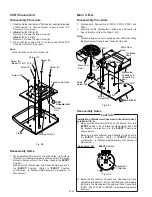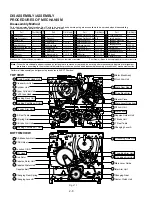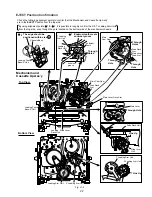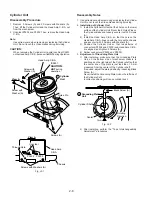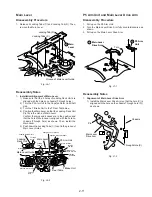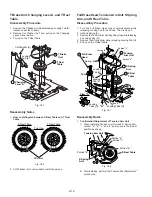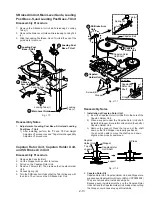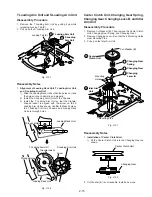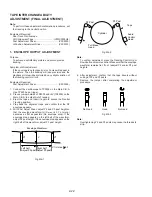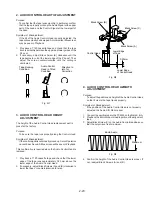2-14
Silicon Grease Application
When installing the IC2501 or Capstan Stator Unit,
be sure to apply Silicon Grease (VFK1301) as shown.
Be careful not to touch other parts with greased portion
to prevent grease depletion.
GOOD
OK
NO GOOD
NO GOOD
IC2501
could use more
under application
over application
Silicon Grease
(Should cover entire opening)
Tab
Silicon Grease
Capstan Stator P.C.B.
Bottom of
Mechanism Chassis
Portion "A"
Portion "B"
over
6mm
over 5mm
over
3.5mm
IC2501
IC2501
IC2501
IC2501
NO GOOD
under application
IC2501
1
2
3
4
5
CAUTION
No Gap
No Gap
Reassembly Notes
1. Application of Silicon Grease
Fig. J12-2
2. Capstan Stator Kit
1) Capstan Stator Unit, Capstan Rotor Unit, Capstan
Holder Unit, and Stopper are supplied as a Capstan
Stator Kit only (Kit No. VEMS0316K2).
However, IC2501(AN3845SC) is available separately
as a replacement part.
Capstan Rotor Unit, Capstan Holder Unit, and Stopper
are not reusable. Install all new parts.
Because even invisible scratches on the Capstan Rotor
Unit shaft and the Capstan Holder Unit, made when
cutting the Stopper, could cause tape path instability.
3. Adjustment of FG Head
1) After installing, perform the "FG Head gap Adjustment"
procedures.
29 PCB
Holder
27 Capstan
Stator Unit
IC2501
CAUTION:
HOT during
operation
28 Sub
Rotor
26 Junction C.B.A.
P2532
Unsolder
Screw with Washer (E)
Screw (D)
Screw with
Washer (D)
39 FG Head
Screws (C)
CAUTION:
Apply Silicon
Grease
"A"
"B"
Tab
CAUTION:
Apply Silicon
Grease
Junction C.B.A., Capstan Stator Unit, Sub
Rotor, and PCB Holder
Disassembly Procedure
1. Remove 2 Screws (C).
2. Unsolder P2532 on the Junction C.B.A. Then, remove the
Junction C.B.A.
3. Remove Screw (D) and 2 Screws with Washers (D), (E).
Then, remove Capstan Stator Unit, Sub Rotor, and PCB
Holder.
CAUTION:
When removing Capstan Stator Unit, avoid touching IC2501
on the Capstan Stator Unit because it is HOT during
operation.
Fig. J12-1
Содержание Omnivision PV-M1378W
Страница 5: ...1 3 ...
Страница 6: ...1 4 ...
Страница 7: ...1 5 ...
Страница 8: ...1 6 ...
Страница 60: ......
Страница 61: ......
Страница 62: ......
Страница 63: ......
Страница 64: ......
Страница 65: ......
Страница 66: ......
Страница 67: ......
Страница 68: ......
Страница 69: ......
Страница 70: ......
Страница 71: ......
Страница 72: ......
Страница 73: ......
Страница 74: ......
Страница 75: ......
Страница 76: ......
Страница 77: ......
Страница 78: ......
Страница 79: ......
Страница 80: ......
Страница 81: ......
Страница 82: ......
Страница 83: ......
Страница 84: ......
Страница 85: ......
Страница 86: ......
Страница 87: ......
Страница 88: ......
Страница 89: ......
Страница 90: ......
Страница 91: ......
Страница 92: ......
Страница 93: ......
Страница 94: ......
Страница 95: ......
Страница 96: ......
Страница 97: ......
Страница 98: ......
Страница 99: ......
Страница 100: ......
Страница 101: ......
Страница 102: ......
Страница 130: ...Printed in Japan ...