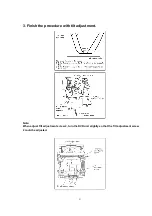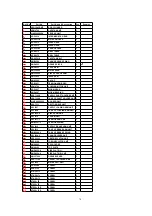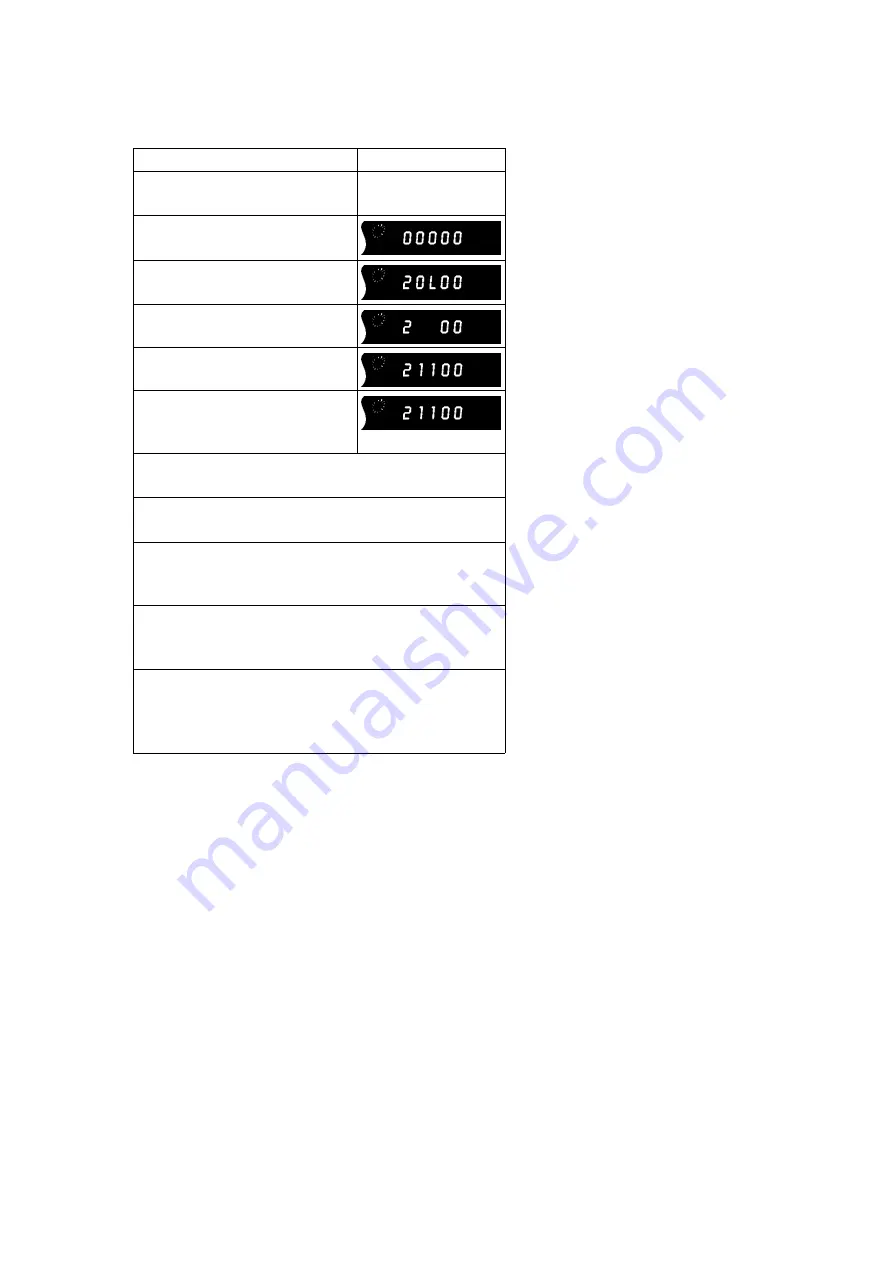
PROCEDURES
FIP DISPLAY
Input the Video sweep signal.
(See Fig.E1)
Press the FF and EJECT Keys
simultaneously for 3 seconds.
Press the FF and EJECT Keys
simultaneously twice.
Press the EJECT key for 3
seconds.
Press the CH UP key until
"11" is displayed on FIP.
Insert the Self-recorded tape
and playback it. (SP/LP/EP
mode)
Connect the Oscilloscope to:
*CH1....Video Out (TW3002).
Press the "4" key on the remote controller.
(Confirm that TW6002 becomes high(5V)).
Adjust the Frequency response by pressing the
"2"(increase) and/or "8"(decrease) key on the
Remote Controller. (See Fig.E2)
Store the Adjusted value by pressing the "5" key
on the Remote
Controller.
Release the Service mode by pressing the EJECT
and FF keys
simultaneously in 6 times until the FIP becomes
normal indication.
11.4.6. LOCATION OF TEST POINTS & CONTROLS (MAIN PCB)
55
Содержание NV-VP23-33
Страница 13: ...C Stop unloading just before unloading would be completed D Then the tape becomes slack 13 ...
Страница 18: ...7 3 TOP PANEL 1 Unscrew the Screws 7 4 FRONT PANEL UNIT 1 Unscrew the Screw 2 Remove the Tabs 18 ...
Страница 22: ...7 9 MAIN PCB UNIT 1 Unscrew the Screws 2 Release the Connectors 3 Remove the Main PCB Unit 22 ...
Страница 23: ...7 10 POWER PCB UNIT 1 Unscrew the Screws 2 Release the Connectors 3 Remove the Power PCB Unit 23 ...
Страница 25: ...7 12 2 SERVICE POSITION OF THE POWER SUPPLY PCB 7 12 3 SERVICE POSITION OF THE DECODER PCB AND TERMINAL PCB 25 ...
Страница 39: ...10 3 FRONT HOLDER 1 Remove the Front Holder 10 4 CLAMP PLATE UNIT 39 ...
Страница 56: ...12 ABBREVIATIONS 56 ...
Страница 64: ...20 1 VCR CHASSIS PARTS SECTION 20 2 DVD CHASSIS PARTS SECTION 64 ...
Страница 65: ...20 3 CASING PARTS SECTION 65 ...
Страница 66: ...66 ...
Страница 67: ...20 4 PACKING PARTS SECTION 67 ...
Страница 86: ...LB1218 BEAD CORE J0JHC0000070 1 86 ...
Страница 122: ...5 VID_FROM_YC AV3_V_IN TO SYSCON JK4801 7 6 V_OUT_TO_YC FROM SS SECTION TO IO SECTION PP4801 PS7501 3 3 ...
Страница 123: ...NV VP23EG EC EP NV VP28EG EC NV VP33EG EC EB EBL EP VCR LUMINANCE CHROMINANCE 2 2 BLOCK DIAGRAM ...