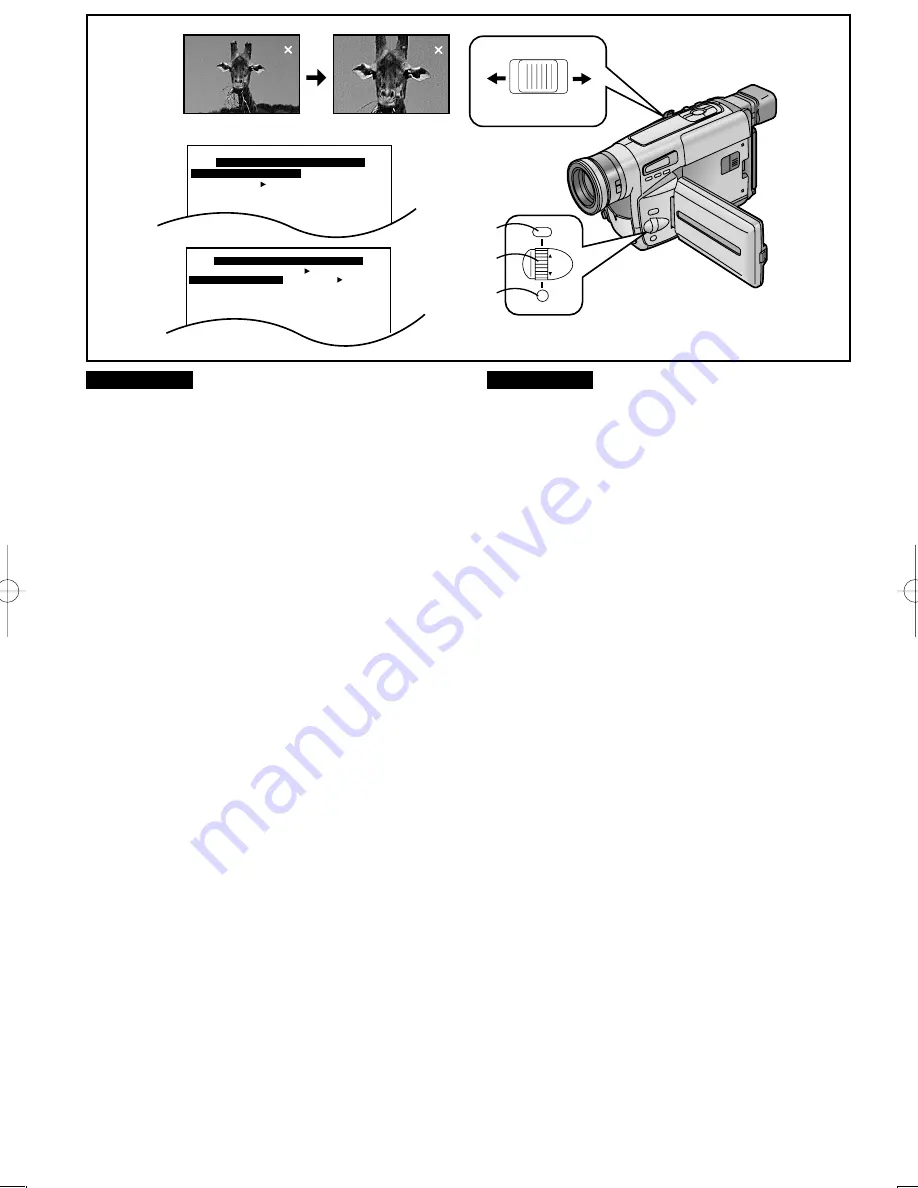
74
ENGLISH
ESPAÑOL
18
25
25
D.ZOOM
7
7
s
VOL
r
W
T
MENU
FOCUS / SET
MF/
TRACKING
2, 3
4, 5
1, 3, 4
6
SEPIA MOSAIC NEGA
DIGITAL EFFECT
PRESS
MENU
TO
EXIT
DIGITAL EFFECT
OFF D
.
ZOOM B/W
SOLARI STRETCH
RED FILTER BLUE FILTER
RETURN ---- YES
VIDEO ECHO
CAMERA SETUP
MOTION SENSOR
OFF
DIGITAL ZOOM
45X 100X
700X
Using the Digital Zoom Function
This function is convenient when you want to enlarge a very
distant subject even more than is possible with the normal
(optical) zoom which offers a magnification range of
1
t
–18
t
. For the Digital Zoom Function, you can choose
between up to 45
t
, up to 100
t
and up to 700
t
magnification.
After displaying the [DIGITAL EFFECT] Sub-Menu... (
m
70)
1
Turn the [
34
] Dial to select [DIGITAL EFFECT].
2
Press the [SET] Button to select [D.ZOOM].
3
Turn the [
34
] Dial to select [RETURN] and
then press the [SET] Button to select [YES].
≥
The [CAMERA FUNCTIONS] Main-Menu appears.
4
Select [DIGITAL ZOOM] on the [CAMERA
SETUP] Sub-Menu.
(
m
26)
5
Press the [SET] Button to select the desired
digital zoom range (up to 45
t
, up to 100
t
or
up to 700
t
).
6
Press the [MENU] Button to exit the menu.
≥
The [D.ZOOM] Indication appears.
7
Push the [W
/
T] Zoom Lever toward [T] or [W] to
zoom in or out as desired.
≥
When using the Digital Zoom Function, the picture quality
is somewhat reduced.
Cancelling the Digital Zoom Function
Set [DIGITAL EFFECT] on the [DIGITAL EFFECT] Sub-Menu to
[OFF].
Función del zoom digital
Esta función es conveniente cuando desea acercarse a un
objeto muy distante mucho más que lo que sería posible con el
zoom normal (óptico) que ofrece un aumento de 1
t
–18
t
. Para
la función del zoom digital, podrá elegir entre una ampliación de
hasta 45
t
, 100
t
y 700
t
.
Después de aparecer el sub-menú [DIGITAL EFFECT]...
(
l
70)
1
Gire el dial [
34
] para seleccionar [DIGITAL
EFFECT].
2
Oprima el botón [SET] para seleccionar
[D.ZOOM].
3
Gire el dial [
34
] para seleccionar [RETURN] y
oprima el botón [SET] para seleccionar [YES].
≥
Aparece el menú principal [CAMERA FUNCTIONS].
4
Seleccione [DIGITAL ZOOM] en el sub-menú
[CAMERA SETUP].
(
m
26)
5
Oprima el botón [SET] para seleccionar la
gama de zoom digital deseada (hasta 45
t
,
hasta 100
t
o hasta 700
t
).
6
Oprima el botón [MENU] para salir del menú.
≥
Aparece la indicación [D.ZOOM] .
7
Mueva la palanca del zoom [W
/
T] hacia [T] o
[W] para acercarse o alejarse según se desea.
≥
Cuando utilice la función del zoom digital, la calidad de la
imagen será ligeramente más pobre.
Cancelación de la función de zoom digital
Ajuste [DIGITAL EFFECT] en el submenú [DIGITAL EFFECT] a
[OFF].
Содержание NV-RZ15PN
Страница 150: ...150 ...
Страница 151: ...151 ...
Страница 152: ...P VQT9487 LYT0897 001A F1201Sn0 Matsushita Electric Industrial Co Ltd Web site http www panasonic co jp global ...






























