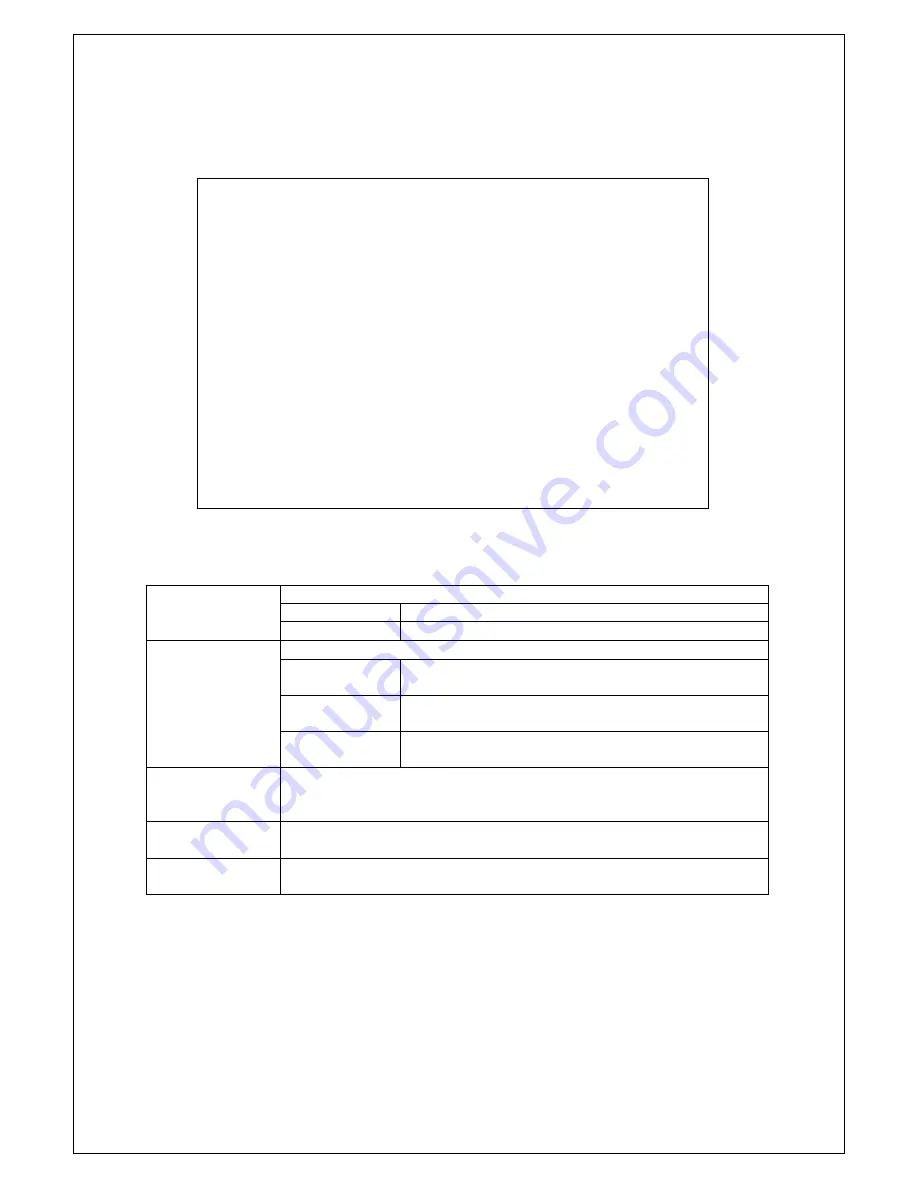
100
Fig. 4-7-15 STP mode
Screen Description
Global MSTP
Status:
Indicates the operation status of Spanning Tree.
Enabled
Spanning Tree is Enabled.
Disabled
Spanning Tree is Disabled. (Factory default setting)
Protocol Version:
Indicates a version of Spanning Tree.
MSTP
Operates with IEEE802.1s Multiple Spanning Tree
Protocol.
RSTP
Operates with IEEE802.1w compatible Rapid
Spanning Tree Protocol.
STP-Compatible Operates with IEEE802.1D compatible Spanning
Tree Protocol.
MST
Configuration
Name:
Indicates MST region name. No MST region name is the factory
default setting.
MST Revision
Level:
Indicates a revision of MST region setting. The factory default setting
is 0.
MST Config
Digest:
Indicates a message digest of MST configuration.
PN23249K/PN23249A Local Management System
Advanced Switch Configuration -> Multiple Spanning Tree Configuration
Global MSTP Status: Disabled
Protocol Version : STP-Compatible
MST Configuration Name :
MST Revision Level : 0
MST Config Digest : 00000000000000000000000000000000
-------------------------------- <COMMAND> -----------------------------------
[E]nable/Disable Global MSTP CIST [B]asic Port Configuration
Set MSTP Protocol [V]ersion CIST [A]dvanced Port Configuration
Set MSTI Configuration [N]ame MSTP Ins[t]ance Configuration
Set MSTI [R]evision Level Designated Topology [I]nformation
CIST [C]onfiguration Re[g]ional Topology Information
[Q]uit to previous menu
Command>
Enter the character in square brackets to select option
Содержание M24PWR
Страница 5: ...5 malfunction When stacking Switching Hubs leave a minimum of 20 mm space between them is required ...
Страница 24: ...24 command If you enter a command or setting not available an error message is shown in the explanation field ...
Страница 26: ...26 ...
Страница 32: ...32 ...
Страница 45: ...45 ...
Страница 65: ...65 ...
Страница 74: ...74 Quit to previous menu Quits the Advanced Switch Configuration Menu and returns to the Main menu ...
Страница 77: ...77 setting and the management VLAN status of VLAN ID 1 is UP ...
Страница 92: ...92 Press S Q Return to the previous menu ...
Страница 94: ...94 ...
Страница 118: ...118 Q Return to the previous menu ...
Страница 121: ...121 ...
Страница 126: ...126 ICMP Type Displays the ICMP type ...
Страница 132: ...132 802 1p Priority Displays priority of IEEE802 1p TCP SYN Flag Displays the TCP SYN flag ICMP Type Displays ICMP type ...
Страница 152: ...152 Threshold Displays the threshold of the number of packets per second ...
Страница 169: ...169 Fig 4 7 49 Display of values accumulated after resetting the counters ...
Страница 181: ...181 Q Return to the previous menu ...
Страница 207: ...207 Q Return to the previous menu ...
Страница 228: ...228 RSTP MIB IEEE 802 1w IEEE8021 PAE MIB IEEE802 1X IEEE8023 LAG MIB IEEE 802 3ad ...
Страница 233: ...233 IEEE 802 3af standard ...
















































