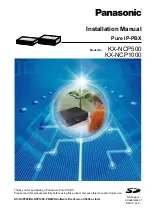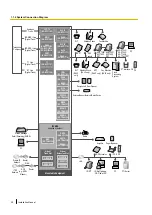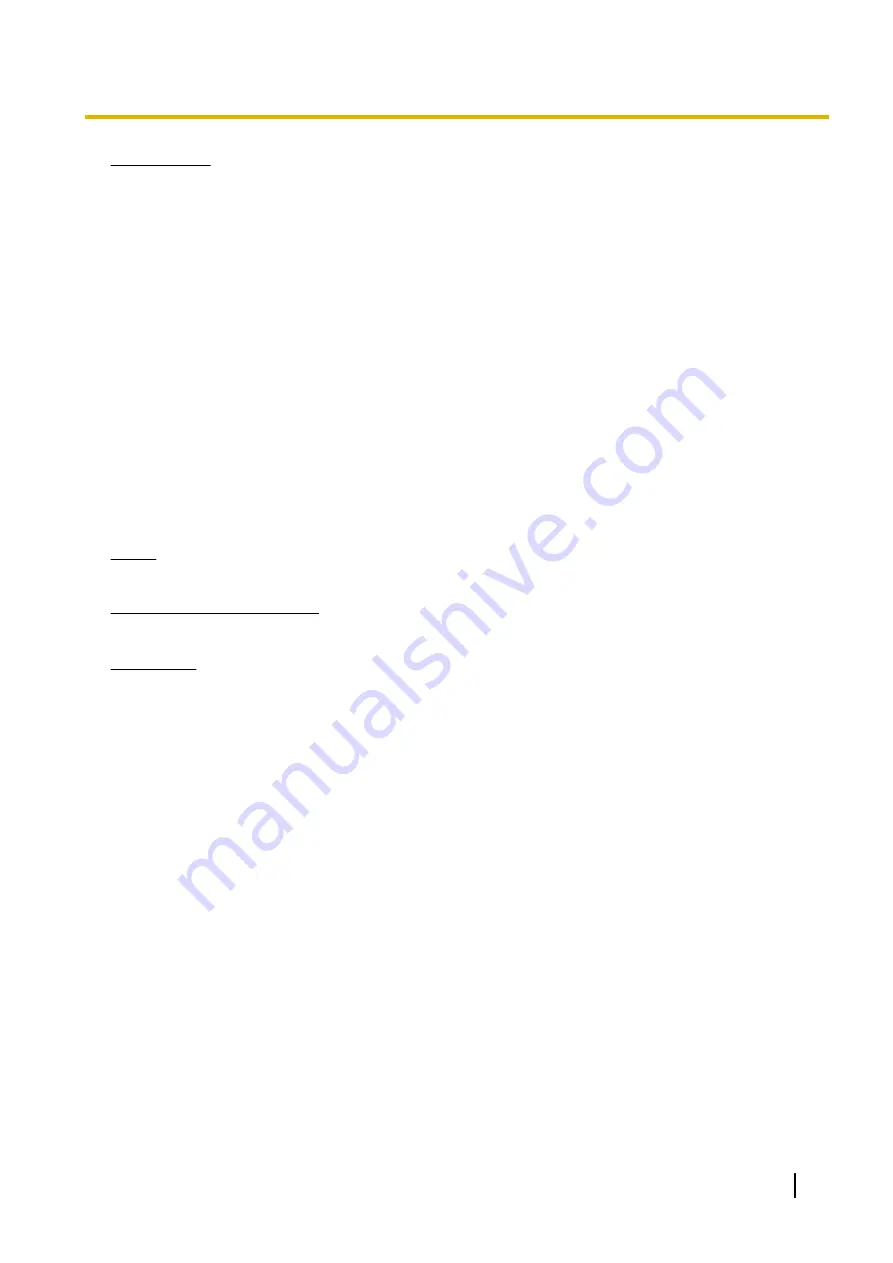
Requirements
1.
The SD Memory Card contains software for all the processes of the PBX and all customer data. It can be
easily removed and taken away from the PBX by a third party. Therefore, do not allow unauthorised access
to prevent data leakage.
2.
Always make backups of data stored on the SD Memory Card. For details, refer to "2.6.2 Utility—File
Transfer PC to PBX (SD Card)" and "2.6.3 Utility—File Transfer PBX (SD Card) to PC" in the PC
Programming Manual.
3.
To prevent illegal access from the Internet, activate a Firewall.
4.
To avoid unauthorised access and possible abuse of the PBX, we strongly recommend:
a.
Keeping the password secret.
b.
Selecting a complex, random password that cannot be easily guessed.
c.
Changing your password regularly.
5.
Perform the following when sending the PBX for repair or handing it over to a third party.
a.
Make a backup of data stored on the SD Memory Card.
b.
Using an SD formatter, format the SD Memory Card so that information cannot be retrieved from it.
6.
To prevent data leakage, render the SD Memory Card physically unusable before disposal.
7.
When user information is sent from the PBX to a PC or other external device, the confidentiality of that
information becomes the responsibility of the customer. Before disposing of the PC or other external device,
ensure that data cannot be retrieved from it by formatting the hard disk and/or rendering it physically
unusable.
Notice
SAFETY REQUIREMENTS
For All Telephone Equipment
•
Read and understand all instructions.
For the PBX
•
Keep the unit away from heating appliances and devices that generate electrical noise such as fluorescent
lamps, motors and televisions. These noise sources can interfere with the performance of the PBX.
•
If you are having problems making calls to outside destinations, follow this procedure to test the trunks:
a.
Disconnect the PBX from all trunks.
b.
Connect known working SLTs to those trunks.
c.
Make a call to an external destination using those SLTs.
If a call cannot be carried out correctly, there may be a problem with the trunk that the SLT is connected
to. Contact your telephone company.
If all SLTs operate properly, there may be a problem with your PBX. Do not reconnect the PBX to the trunks
until it has been serviced by an authorised Panasonic Factory Service Centre
Installation Manual
9
Important Information
Содержание KX-NCP1000
Страница 42: ...42 Installation Manual 2 1 3 Activation Key File ...
Страница 52: ...Connector Type Pin Number Used for Mini Plug 2 4 IPCMPR 52 Installation Manual 3 2 5 Types of Connectors ...
Страница 134: ...134 Installation Manual 4 3 1 Installing and Starting the Maintenance Console ...
Страница 146: ...146 Installation Manual 5 1 5 Troubleshooting by Error Log ...
Страница 147: ...Section 6 Appendix Installation Manual 147 ...
Страница 151: ...Index Installation Manual 151 ...