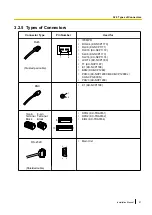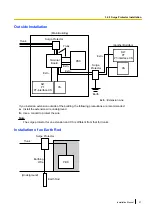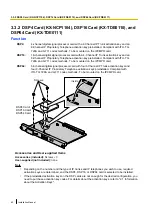3.2.6 Attaching a Ferrite Core
A ferrite core must be attached when an RJ45 connector is connected to an IPCMPR or E1/PRI30/BRI2 cards.
For the IPCMPR Card
Wrap the cable once around the ferrite core, then close the case of the ferrite core. Attach the ferrite core 3
cm away from the connector. The ferrite core is included with the PBX.
3 cm
For the E1/PRI30 Cards
Wrap the cable once around the ferrite core, then close the case of the ferrite core. Attach the ferrite core 5
cm away from the connector. The ferrite core is included with the card.
5 cm
For the BRI2 Card
Wrap the cable(s) once around the ferrite core, then close the case of the ferrite core. Attach the ferrite core
as close to the card's connector as possible. The ferrite core is included with the card.
Installation Manual
53
3.2.6 Attaching a Ferrite Core
Содержание KX-NCP1000
Страница 42: ...42 Installation Manual 2 1 3 Activation Key File ...
Страница 52: ...Connector Type Pin Number Used for Mini Plug 2 4 IPCMPR 52 Installation Manual 3 2 5 Types of Connectors ...
Страница 134: ...134 Installation Manual 4 3 1 Installing and Starting the Maintenance Console ...
Страница 146: ...146 Installation Manual 5 1 5 Troubleshooting by Error Log ...
Страница 147: ...Section 6 Appendix Installation Manual 147 ...
Страница 151: ...Index Installation Manual 151 ...