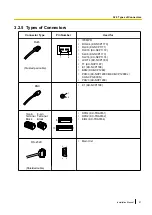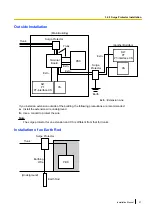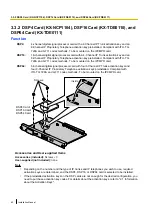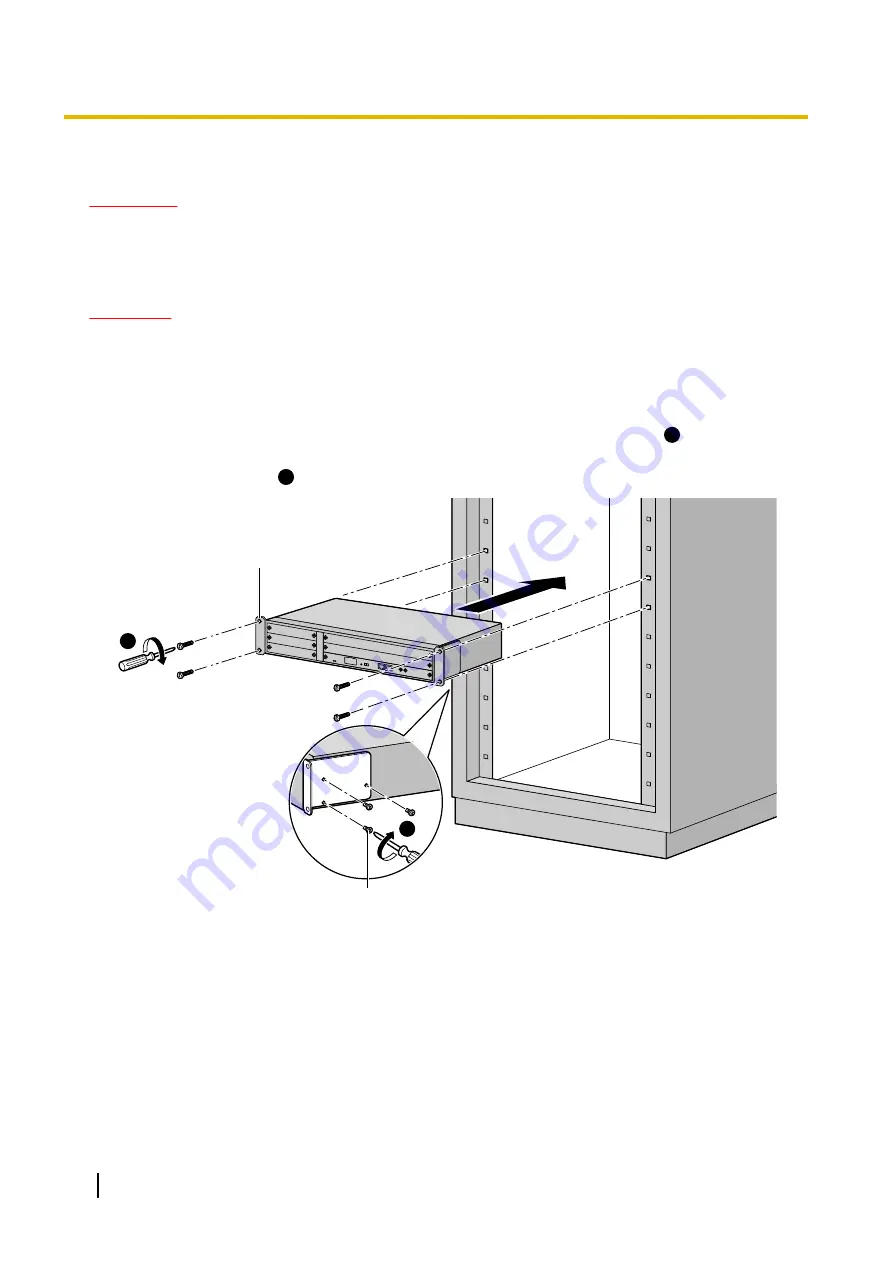
3.2.7 19-inch Rack Mounting
WARNING
•
Be careful not to drop any components. Dropping components may damage them or cause an
injury.
•
Only use the 19-inch rack mounting equipment (attachment bracket, screws) included with the
PBX.
CAUTION
•
When the PBX is mounted on a 19-inch rack, make sure that the installation of the unit does not cause
the temperature of the rack to exceed its limit.
•
If the PBX is not installed properly using the securing correct methods, the PBX may fall causing serious
damage.
•
When this product is no longer in use, make sure to detach it from the rack.
1.
Fix the attachment brackets to the left and right sides of the PBX with 3 screws.
®
1
2.
Place the PBX in the 19-inch rack and fix both attachment brackets to the rack with the rack’s proprietary
mounting equipment.
®
2
1
2
Screw
Attachment Bracket
54
Installation Manual
3.2.7 19-inch Rack Mounting
Содержание KX-NCP1000
Страница 42: ...42 Installation Manual 2 1 3 Activation Key File ...
Страница 52: ...Connector Type Pin Number Used for Mini Plug 2 4 IPCMPR 52 Installation Manual 3 2 5 Types of Connectors ...
Страница 134: ...134 Installation Manual 4 3 1 Installing and Starting the Maintenance Console ...
Страница 146: ...146 Installation Manual 5 1 5 Troubleshooting by Error Log ...
Страница 147: ...Section 6 Appendix Installation Manual 147 ...
Страница 151: ...Index Installation Manual 151 ...