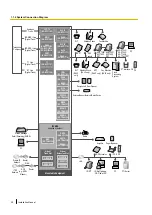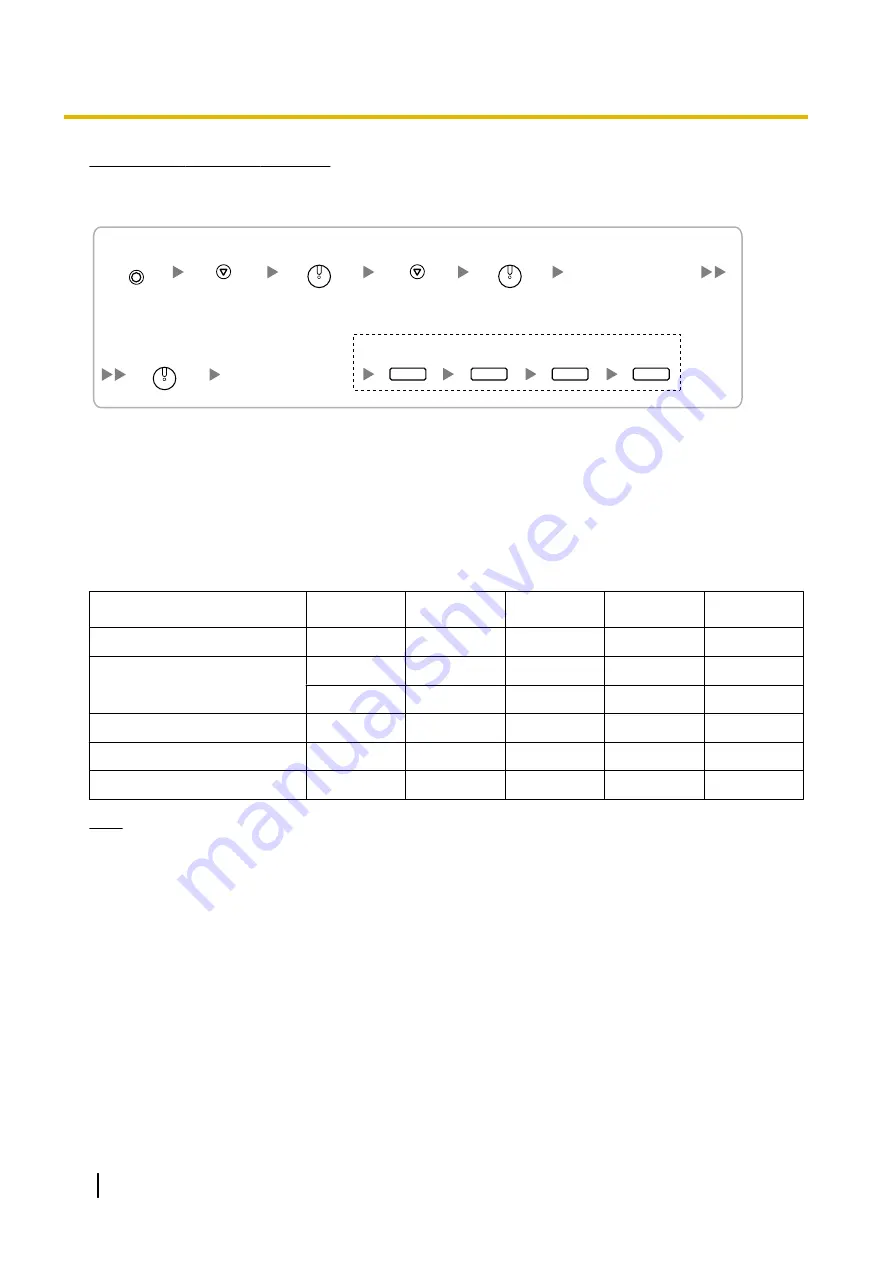
Note for KX-NT265 IP-PT users
The supported card varies depending on the software version of your KX-NT265 IP-PT. To confirm the version,
follow the procedure below:
"
AP Version
".
Select
"Maintenance".
Software version
is displayed.
While starting up
Select
"Version display".
To exit the programming mode
PROGRAM
SP-PHONE
SP-PHONE
SP-PHONE
HOLD
HOLD
HOLD
HOLD
Digital EXtra Device Port (Digital XDP) Connection Capacity
The number of Digital XDP ports that can be assigned depends on the following:
–
the number of connected DPTs
–
the maximum number of DPTs the PBX can support
The table below shows examples of how many Digital XDP ports can be assigned with different configurations.
For details about the Digital XDP connection, refer to "3.8.3 Digital EXtra Device Port (Digital XDP)
Connection".
Config.1
Config.2
Config.3
Config.4
Config.5
Small Free Slot
–
DHLC4
–
–
DHLC4
Regular Free Slot
DLC16
DLC16
DLC8
DLC16
DLC16
–
–
DLC16
DLC16
DLC16
No. of DPT ports
16
20
24
32
36
No. of Digital XDP ports
16
20
16
8
4
Total No. of DPTs (max. 40)
32
40
40
40
40
Note
With Config.3, Config.4, and Config.5, the combination of 20 DPT ports and 20 Digital XDP ports is also
possible.
32
Installation Manual
1.3.3 System Capacity
Содержание KX-NCP1000
Страница 42: ...42 Installation Manual 2 1 3 Activation Key File ...
Страница 52: ...Connector Type Pin Number Used for Mini Plug 2 4 IPCMPR 52 Installation Manual 3 2 5 Types of Connectors ...
Страница 134: ...134 Installation Manual 4 3 1 Installing and Starting the Maintenance Console ...
Страница 146: ...146 Installation Manual 5 1 5 Troubleshooting by Error Log ...
Страница 147: ...Section 6 Appendix Installation Manual 147 ...
Страница 151: ...Index Installation Manual 151 ...