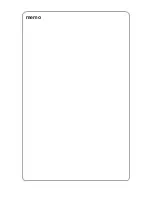243
Index
Index
Symbol
2 Sided Print ----------------------------------------- 59, 152
A
All Texts to Black ----------------------------------------- 65
AppleTalk ------------------------------------------------- 11
Audio Tones --------------------------------------------- 184
Auto Configuration -------------------------------------- 55
Auto Driver Downloading --------------------- 116, 227
B
Booklet Creation ----------------------------------------- 69
Bypass Feed Orientation -------------------------------- 55
C
Cancelling Printing from Printer
Jobs in Process -------------------------------------- 33
Jobs in the Printer ---------------------------------- 34
Change of Access Number ---------------------------- 186
Collate ----------------------------------------------- 44, 60
Common Settings -------------------------------------- 184
Copies ------------------------------------------------------ 59
Copy Mode Settings ----------------------------------- 186
Custom Paper Size --------------------------------------- 59
D
Delete Stored Print Job -------------------------------- 194
Device Halftoning ---------------------------------------- 55
Direct Print Utility ---------------------------------------- 9
Installing --------------------------------------------- 81
Setup of the printer --------------------------------- 78
Troubleshooting ---------------------------------- 216
Uninstalling ----------------------------------------- 90
Using ------------------------------------------------- 76
Dynamic Host Configuration Protocol (DHCP) ----- 17
E
EMF Spooling --------------------------------------------- 63
Error History Report ------------------------------------- 166
Error Report ----------------------------------------------- 55
Ethernet interface ------------ 2, 8, 9, 12, 26, 27, 123
EtherTalk -------------------------------------------------- 11
F
Feature Defaults
of Copy Mode Settings --------------------------- 186
of Print/Scan Mode Settings --------------------- 187
Finisher ------------------------------------------- 54, 58, 60
First Sheet ------------------------------------------------- 63
Fit To Output Size ---------------------------------------- 70
Flip on Long Edge ---------------------------------------- 59
Flip on Short Edge ---------------------------------------- 59
Font ------------------------------------------------------- 152
Forced Outputting
in Emulation Mode --------------------------------- 36
Waiting Jobs ---------------------------------------- 35
Form Lines ---------------------------------------------- 155
G
Graphics Mode ------------------------------------------- 64
H
Halftone ---------------------------------------------------- 64
Halftone Color Adjustment ----------------------------- 66
Hex Dump ----------------------------------------------- 155
High Capacity Feeder (HCF) --------------------- 54, 57
I
Image Enhancement -------------------------- 44, 65, 155
Image Orientation ----------------------------------------- 59
Image Quality ------------------------------------------- 186
Initialize Memory/Disk -------------------------------- 194
Internet Printing Protocol (IPP) ----------------- 12, 132
Internet Services -------------------------- 107, 140, 228
Содержание DA-PC700
Страница 38: ...This page is intentionally left blank ...
Страница 39: ...Setup 2 1 Connecting Interface Cables 26 2 2 Memory Allocation 28 ...
Страница 53: ...This page is intentionally left blank ...
Страница 54: ...This page is intentionally left blank ...
Страница 55: ...This page is intentionally left blank ...
Страница 56: ...This page is intentionally left blank ...
Страница 88: ...This page is intentionally left blank ...
Страница 106: ...This page is intentionally left blank ...
Страница 129: ...115 Setup for Windows Networking 7 Example of config txt 7 4 Changing Printer and Workgroup Name ...
Страница 144: ...This page is intentionally left blank ...
Страница 163: ...Setting Print Mode 11 1 Print Mode Operation 150 11 2 PCL 6 Settings 151 ...
Страница 171: ...157 Setting Print Mode 11 Select A3 and then touch Save Select Close until the menu screen appears 11 2 PCL 6 Settings ...
Страница 172: ...This page is intentionally left blank ...
Страница 173: ...Printing Reports Lists 12 1 Types of Reports Lists 160 12 2 How to Print Report List 180 ...
Страница 176: ...162 12 1 Types of Report List ...
Страница 179: ...Printing Reports Lists 165 12 1 Types of Report List 12 ...
Страница 181: ...Printing Reports Lists 167 12 1 Types of Report List 12 ...
Страница 183: ...Printing Reports Lists 169 12 1 Types of Report List 12 ...
Страница 185: ...Printing Reports Lists 171 12 1 Types of Report List 12 ...
Страница 187: ...Printing Reports Lists 173 12 1 Types of Report List 12 ...
Страница 189: ...Printing Reports Lists 175 12 1 Types of Report List 12 ...
Страница 191: ...Printing Reports Lists 177 12 1 Types of Report List 12 ...
Страница 193: ...Printing Reports Lists 179 12 1 Types of Report List 12 ...
Страница 195: ...Configuring by the Tools Mode Screen 13 1 Tools Mode 182 13 2 System Meter Settings 184 ...
Страница 260: ...This page is intentionally left blank ...
Страница 261: ...memo ...