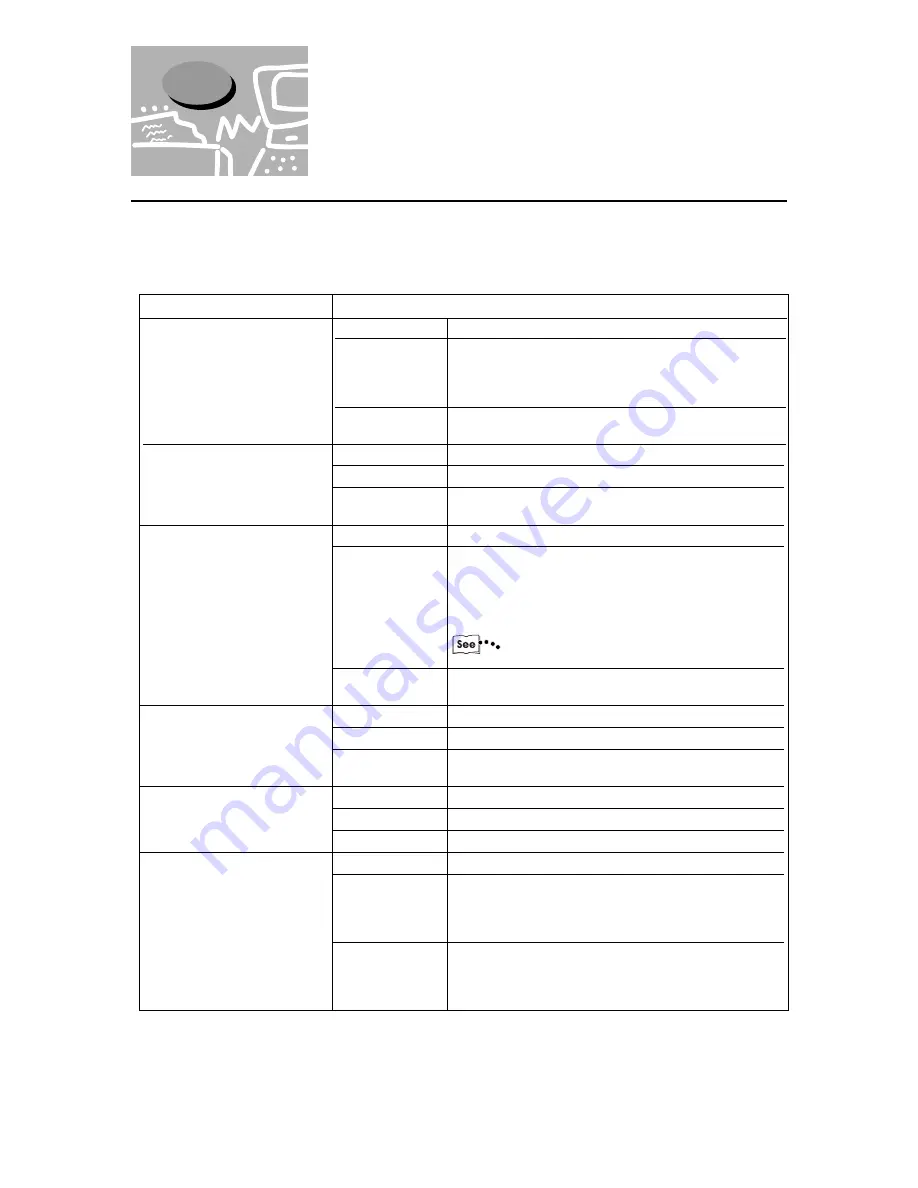
216
This section provides information on the possible causes, status displays, verifying methods and
recommended actions pertaining to errors which may occur when the printer is used with the Direct
Print Utility.
15.3
Using the Direct Print Utility
Status Display
Unable to print (Network Error)
Verification
Check with the system administrator of the network
to verify that the network connecting the PC and that
connecting the printer are linked by a router or a
gateway.
Action
Connect the printer directly to the network
connecting the PC.
The printer and the PC are
connected to different
networks.
Cause
Status Display
Unable to print (Network Error)
Verification
-
Action
Ask the system administrator of the network to check
the network for errors.
Status Display
Unable to print (Network Error)
Verification
From the printer window, select
Properties
from the
"Printer" menu. Click the "Details" tab of the dialog
box displayed. Then select
Port Settings
. Compare
the IP addresses in the "FX TCP/IP DPU Port Setup"
dialog box and the printer settings list.
"12.1.2 Printer Settings List" for the way to
output a printer settings list.
Action
Enter the correct IP address set at the printer, in the
"FX TCP/IP DPU Port Setup" dialog box.
Status Display
Unable to print (Network Error)
Verification
Check whether or not the printer is switched on.
Action
Switch on the printer.
Status Display
Unable to print (Network Error)
Verification
-
Action
- (
Printing will be reprocessed automatically.
)
Status Display
Unable to print (Spool Error)
Verification
Double-click
My Computer
and right-click the disk
installed with Windows 95/98/Me (e.g. C-drive).
Select
Properties
from the menu displayed and the
check the free space available.
Action
After erasing unnecessary files to increase the free
space available, select
Pause Printing
from the
"Document" menu of the "Printer" window to enable
printing to restart.
The IP address of the printer
is entered wrongly.
Print instructions from
multiple PCs are sent to the
printer at the same time.
The printer is switched off
after the print instruction has
been sent from the PC. Or the
print instruction is sent to the
printer which is switched off.
Printing files cannot be
spooled due to insufficient
disk capacity of the PC.
An error has occurred on the
network between the PC and
the printer. Connection cannot
be established.
Treatment
Содержание DA-PC700
Страница 38: ...This page is intentionally left blank ...
Страница 39: ...Setup 2 1 Connecting Interface Cables 26 2 2 Memory Allocation 28 ...
Страница 53: ...This page is intentionally left blank ...
Страница 54: ...This page is intentionally left blank ...
Страница 55: ...This page is intentionally left blank ...
Страница 56: ...This page is intentionally left blank ...
Страница 88: ...This page is intentionally left blank ...
Страница 106: ...This page is intentionally left blank ...
Страница 129: ...115 Setup for Windows Networking 7 Example of config txt 7 4 Changing Printer and Workgroup Name ...
Страница 144: ...This page is intentionally left blank ...
Страница 163: ...Setting Print Mode 11 1 Print Mode Operation 150 11 2 PCL 6 Settings 151 ...
Страница 171: ...157 Setting Print Mode 11 Select A3 and then touch Save Select Close until the menu screen appears 11 2 PCL 6 Settings ...
Страница 172: ...This page is intentionally left blank ...
Страница 173: ...Printing Reports Lists 12 1 Types of Reports Lists 160 12 2 How to Print Report List 180 ...
Страница 176: ...162 12 1 Types of Report List ...
Страница 179: ...Printing Reports Lists 165 12 1 Types of Report List 12 ...
Страница 181: ...Printing Reports Lists 167 12 1 Types of Report List 12 ...
Страница 183: ...Printing Reports Lists 169 12 1 Types of Report List 12 ...
Страница 185: ...Printing Reports Lists 171 12 1 Types of Report List 12 ...
Страница 187: ...Printing Reports Lists 173 12 1 Types of Report List 12 ...
Страница 189: ...Printing Reports Lists 175 12 1 Types of Report List 12 ...
Страница 191: ...Printing Reports Lists 177 12 1 Types of Report List 12 ...
Страница 193: ...Printing Reports Lists 179 12 1 Types of Report List 12 ...
Страница 195: ...Configuring by the Tools Mode Screen 13 1 Tools Mode 182 13 2 System Meter Settings 184 ...
Страница 260: ...This page is intentionally left blank ...
Страница 261: ...memo ...






























