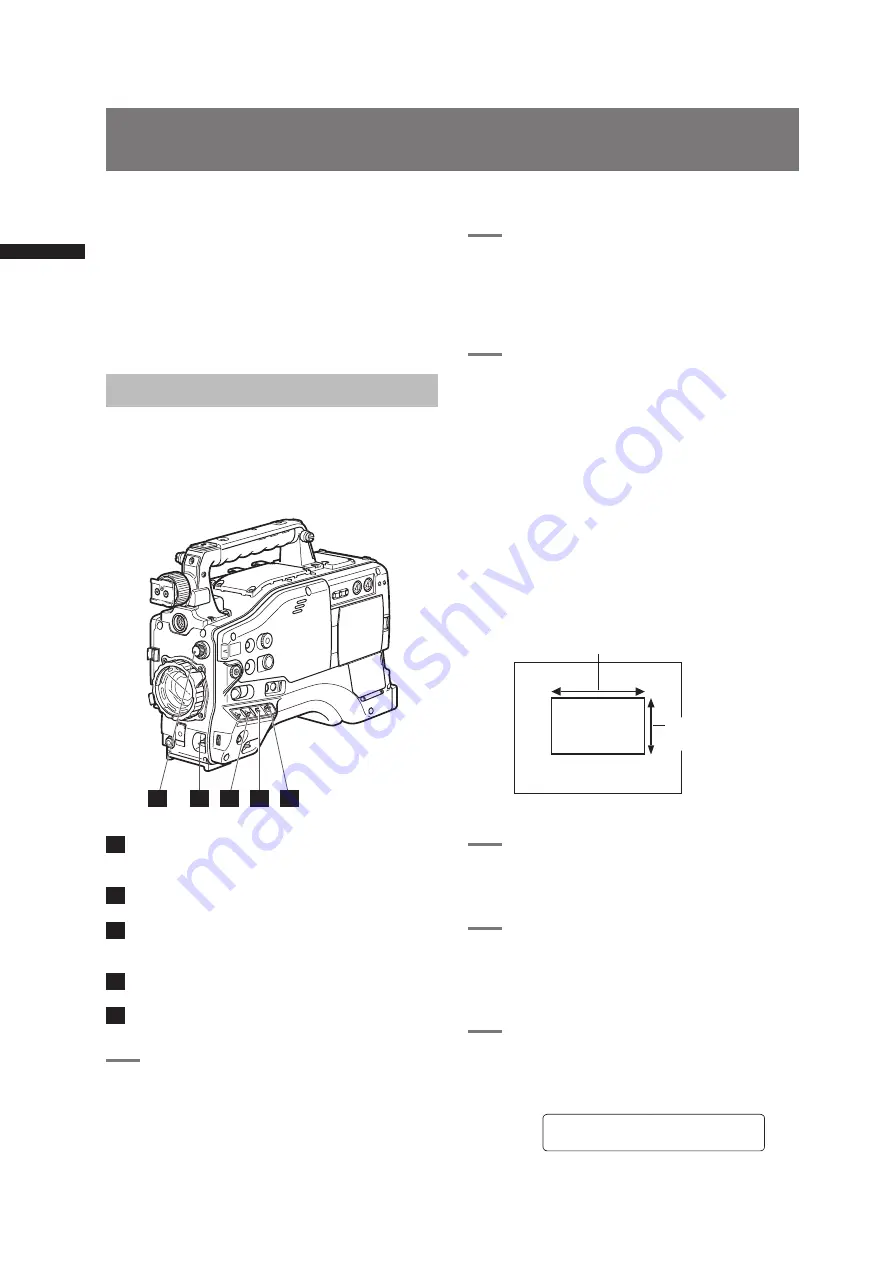
50
Adjusting the White balance and Black Balance
C
h
ap
te
r 4 A
d
ju
st
m
en
ts a
n
d S
et
tin
g
s f
o
r R
ec
o
rd
in
g
Adjusting the White balance and Black Balance
2
Adjust the ND FILTER control according
to the light conditions.
For examples of ND FILTER adjustments, see
[Shooting and Recording/Playback Functions
Section] (page 19).
3
Place a white pattern at a point where
the light conditions match those for the
light source of the subject. Then zoom-
in on the white pattern so that white
colour appears in the screen.
• A white object (cloth or wall) may be used
instead of a white pattern. The illustration
below shows the required size for the white
space.
<Note>
• Do not include a high-intensity spot in the
screen.
• The white object must appear at the center of
the screen.
1/4 or more of the screen in width
1/3 or more of the
screen in height
4
Adjust the lens iris.
• Display the center marker and adjust the iris
to obtain a 70% indication.
5
Turn the AUTO W/B BAL switch toward
[AWB] and release it.
• The switch returns to the central position with
the white balance automatically adjusted.
6
During an adjustment, the viewfinder
displays the following message:
AWB Ach ACTIVE
To record high-quality video with the AG-HPX500P/
E, the black and white balances must be adjusted
according to conditions.
For higher quality, it is recommended that the
adjustments should be made in this order AWB
(white balance adjustment)
→
ABB (black balance
adjustment)
→
AWB (white balance adjustment).
Adjusting the White Balance
Whenever light conditions change, the white balance
must be readjusted.
To adjust the white balance, follow the steps below.
1
ND FILTER control
This control adjusts the amount of light entering
the CCD.
2
AUTO W/B BAL switch
Use for automatic control of white balance.
3
GAIN selector switch
Normally set to 0 dB. If this is too dark, adjust
gain as necessary.
4
OUTPUT selector switch
Set to CAM.
5
WHITE BAL switch
Set to A or B.
1
Set the GAIN, OUTPUT and WHITE BAL
switches.
1
2
3
5
4
Содержание AG-HPX500
Страница 151: ...151 MEMO ...






























