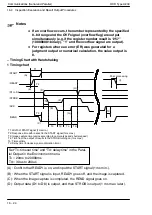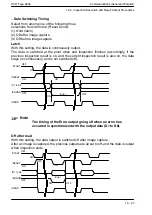Communications (Serial and Parallel)
OCR Type A230
16
−
16
16.3 Serial/Parallel Communication Command Tables
16.3 Serial/Parallel Communication Command Tables
16.3.1
Serial Command Table
Data
Transmission Function
Notes
%S
C
R
(*1)
External device
to A230
Inspection start command Numerical calculation for specific substitution not
executed.
%P
C
R
(*1)
External device
to A230
Inspection start command Numerical calculation for specific substitution
executed.
%R
C
R
(*1)
External device
to A230
Re
−
inspect command
Checkers executed without capturing a new image.
Numerical calculation for specific substitution not
executed.
%R
C
R
A230 to
external device
Capture end command
Capture end command not output if “433. Read
End” in the environment menu is set to “None”.
%E
C
R
External device
to A230
Inspection end command
Inspection endcommand notoutputif “434.Process
End” in the environment menu is set to “None”.
Example:
1012341234
C
R
External device
to A230
Inspection data
Changes according to menu items 431 to 436.
Output sequence is judgment, then numerical
calculation data.
%X??
C
R
External device
to A230
Product type switching
command
Type switch numbers are from 01 to 32.
%Y??
C
R
External device
to A230
Product type switching
end command
Output when product type switching ends
normally.
%W? , [Judg-
ment String ]
C
R
External device
to A230
Character Recognition
−
Judgment String change
command
Changes the Judgment string. Character Recogni-
tion numbers are 1 to 8.
%W? , [Judg-
ment String ]
C
R
A230 to
external device
Character Recognition
−
Judgment string change
complete command
Outputs when change of the Judgment string was
completed.
%O??
C
R
External device
to A230
Re
−
register reference
image command for
character verification
Registers the reference image for character
verification again. To perform re
−
registration, you
must input this command twice. The character
verification checker number range is 01 to 16.
%O??
C
R
A230 to
external device
Re
−
registration of
reference image complete
command
This command is output when re
−
registration of
the reference image is complete.
%N??,
[minimum],
[maximum]
C
R
External device
to A230
Change command for nu-
merical calculation maxi-
mum and minimum values
Changes the maximum and minimum values for a
numerical calculation. Register numbers are 01 to
32.
%N??,
[minimum],
[maximum]
C
R
External device
to A230
Change complete com-
mand for numerical cal-
culation maximum and
minimum values
Output when change of the maximum and mini-
mum values for a numerical calculation was com-
pleted normally.
%F??
C
R
External device
to A230
Reference command for
numerical calculation
maximum and minimum
values
References the maximum and minimum values for
a numerical calculation. Register numbers are 01 to
32.
%F??,
[minimum],
[maximum]
C
R
External device
to A230
Notification command for
numerical calculation
maximum and minimum
values
Output as a reply to the Reference command for
numerical calculation maximum and minimum va-
lues.
%I?
C
R
(?=0 to 3)
External device
to A230
Camerachangecommand Changes the display camera.
%I
C
R
External device
to A230
Camera change complete
command
Output when change of the camera was com-
pleted normally.
Содержание A230
Страница 1: ......
Страница 6: ......
Страница 14: ...Table of Contents OCR Type A230 viii ...
Страница 16: ...Features of the A230 Character Recognition Type OCR Type A230 1 2 ...
Страница 21: ...Chapter 2 Outline of Functions 2 1 Outline of Functions 2 3 ...
Страница 22: ...Outline of Functions OCR Type A230 2 2 ...
Страница 26: ...Screens and Basic Operations OCR Type A230 3 2 ...
Страница 70: ...Inspection Procedure OCR Type A230 4 34 4 17 Deleting a Checker ...
Страница 72: ...Environment and Product Type OCR Type A230 5 2 ...
Страница 92: ...Environment and Product Type OCR Type A230 5 22 5 3 Product Types ...
Страница 94: ...Position and Rotation Adjustment OCR Type A230 6 2 ...
Страница 130: ...Position and Rotation Adjustment OCR Type A230 6 38 6 4 Position Adjustment Groups ...
Страница 132: ...Character Recognition Dictionary and Character Recognition Function OCR Type A230 7 2 ...
Страница 156: ...Character Recognition Dictionary and Character Recognition Function OCR Type A230 7 26 7 5 Recognizing Character ...
Страница 158: ...Character Verification Checker OCR Type A230 8 2 ...
Страница 178: ...Smart Matching OCR Type A230 9 2 ...
Страница 194: ...Smart Matching OCR Type A230 9 18 9 2 Smart Matching Checker Setup ...
Страница 196: ...Lead Inspection Checker OCR Type A230 10 2 ...
Страница 208: ...Gray Scale Edge Checkers OCR Type A230 11 2 ...
Страница 220: ...Gray Scale Edge Checkers OCR Type A230 11 14 11 2 Gray Scale Edge Checker Setup ...
Страница 222: ...Gray Scale Window Checkers OCR Type A230 12 2 ...
Страница 226: ...Gray Scale Window Checkers OCR Type A230 12 6 12 2 Gray Scale Window Checker Setup ...
Страница 228: ...Inspection Results and Output OCR Type A230 13 2 ...
Страница 264: ...Inspection Results and Output OCR Type A230 13 38 13 7 Checker List ...
Страница 265: ...Chapter 14 Save Data 14 1 Save Data 14 3 ...
Страница 266: ...Save Data OCR Type A230 14 2 ...
Страница 270: ...Useful Functions OCR Type A230 15 2 ...
Страница 280: ...Communications Serial and Parallel OCR Type A230 16 4 ...
Страница 341: ...Chapter 17 Vision Backup Tool Ver 2 17 1 Vision Backup Tool Ver 2 17 3 ...
Страница 342: ...Vision Backup Tool Ver 2 OCR Type A230 17 2 ...
Страница 345: ...Chapter 18 Error Output 18 1 Error Processing 18 3 18 2 Error Signal Output Conditions Parallel 18 4 ...
Страница 346: ...Error Output OCR Type A230 18 2 ...
Страница 352: ...Error Output OCR Type A230 18 8 18 2 Error Signal Output Conditions Parallel ...
Страница 353: ...Chapter 19 The Setting Help Tools 19 1 Use Setting Help Tools to Adjust Settings Before Inspecting 19 3 ...
Страница 354: ...The Setting Help Tools OCR Type A230 19 2 ...
Страница 360: ...The Setting Help Tools OCR Type A230 19 8 19 1 Use Setting Help Tools to Adjust Settings Before Inspecting ...
Страница 361: ...Chapter 20 20 1 Specifications 20 3 ...
Страница 362: ...OCR Type A230 20 2 ...
Страница 365: ...Chapter 21 21 1 Menu Layout 21 3 ...
Страница 366: ...OCR Type A230 21 2 ...
Страница 374: ...Index OCR Type A230 I 4 ...
Страница 376: ...OCR Type A230 I 6 ...
Страница 377: ......