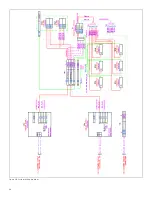These results can be downloaded in the tabular format
displayed as a CSV (comma-separated value) file. This file
is automatically named by the system using the date and
time of the report and saved in a pre-selected directory
on the DPU eMMC storage. Clicking the “DOWNLOAD DATA”
button enables saving all the raw data used for generating
this report as a CSV file, again at a preset location on the
DPU eMMC storage for archival, or for downloading and
sending to Panametrics service.
There are two other possible outcomes of the digital
verification process as described in Section 3.2.2 –
“validation failed” or “process unstable for validation”.
The former result is to be expected when either the
sound speed or the diagnostics validation fail their
installation-specific pass/fail criteria. The latter outcome
is a result of analyzing all the data in the 8-hour block
without being able to identify an adequately long block
of “stable” data. In this case, the verification procedure can
be repeated after waiting for a minimum of 30 minutes.
In either case, you are advised to save both the report
and raw data as separate CSV files and send them to
Panametrics field service for further analysis.
Figure 28 shows the results of an unsuccessful meter
validation where analysis of the 8-hour data block is
unable to identify a sufficiently long period of stable data
that can be used for verification. Again, these results can
be downloaded as a CSV file for the report and/or for the
raw data. Hence, after initial commissioning, the validation
page will display the results of the last digital verification
(preset or on-demand) along with a drop-down list of all
available reports listed in reverse chronological order.
The “VALIDATE NOW” button is available immediately
after the analysis is complete and results report and
data file have been generated.
Figure 28: Validation page showing results of an unsuccessful digital verification due to process instability
28
Содержание flare.IQ Generation 2
Страница 1: ...flare IQ Generation 2 Operation and maintenance manual...
Страница 2: ...2...
Страница 3: ...flare IQ Generation 2 Operation and maintenance manual 910 350 rev A June 2020 3...
Страница 4: ...no content intended for this page 4...
Страница 38: ...Figure 30 System wiring diagram 38...
Страница 48: ...48...
Страница 49: ...no content intended for this page 49...