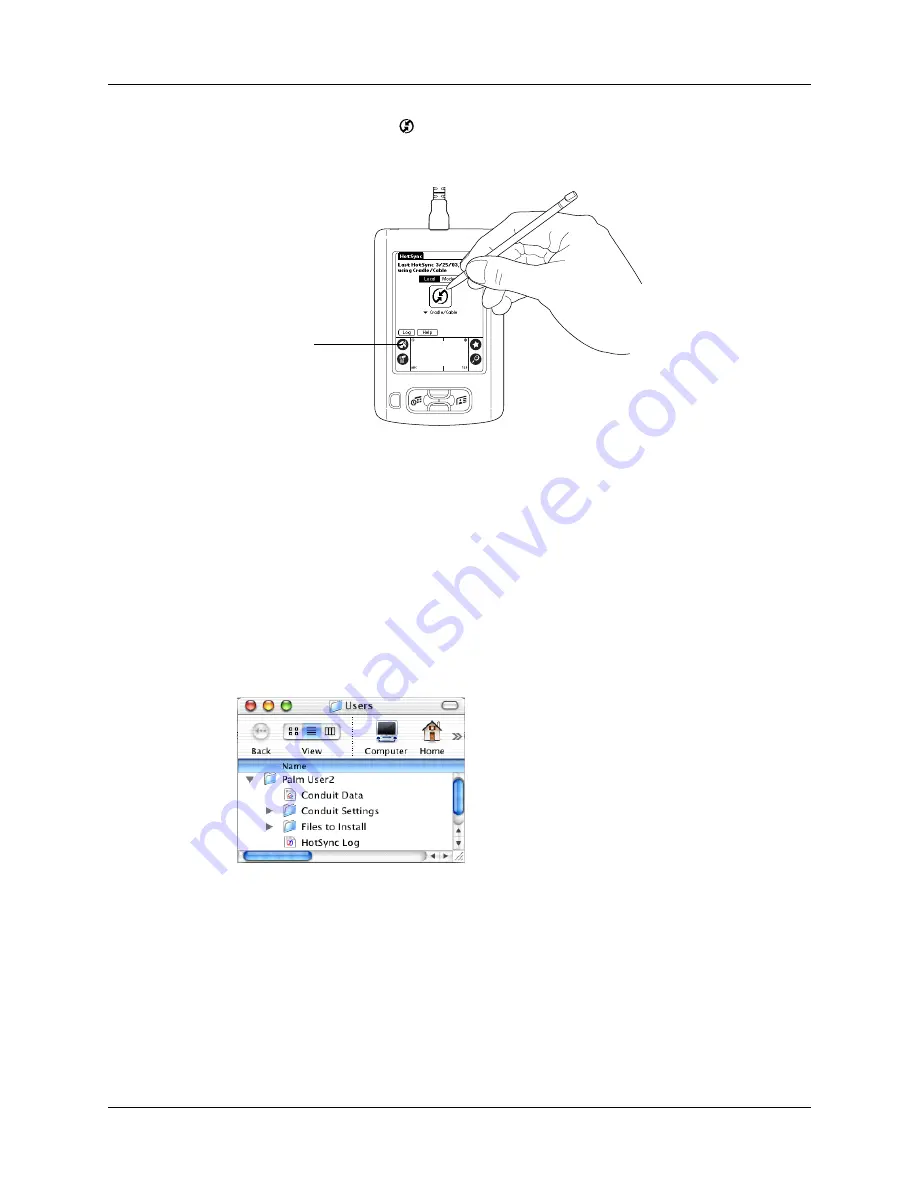
Conducting cable HotSync operations
109
4.
Tap the HotSync icon
in the Home screen.
5.
Tap the HotSync logo in the middle of the screen.
Performing a cable HotSync operation: Mac computers
When you installed Palm Desktop software, you entered a username. This
username is the connection between your handheld and your computer.
The first time you perform a HotSync operation the Palm Desktop software does
the following:
■
Adds a username to your handheld.
■
Creates a folder for the username in the Users folder inside the Palm folder. For
example, if you entered Jane Garcia as your username, a folder named Jane
Garcia is created in the Users folder.
■
Creates a file named User Data in your username folder.
Usernames appear in the User pop-up menu on the right side of the toolbar. You
can change users by selecting a new name in the pop-up menu.
Each subsequent time you perform a HotSync operation, HotSync Manager reads
the username from your handheld and synchronizes the data in the folder of the
same name.
Be sure you select the correct username from the User pop-up menu before
entering data on Palm Desktop or performing a HotSync operation.
Home icon
Shown with
Mac OS X
Содержание Zire 21
Страница 1: ...Handbook for the Palm Zire 21 Handheld...
Страница 10: ...About This Book 2...
Страница 16: ...Chapter 1 Setting Up Your Palm Zire 21 Handheld 8...
Страница 24: ...Chapter 2 Exploring Your Handheld 16...
Страница 86: ...Chapter 7 Using Date Book 78...
Страница 110: ...Chapter 12 Using World Clock 102...
Страница 130: ...Chapter 13 Performing HotSync Operations 122...
Страница 166: ...Chapter 14 Setting Preferences for Your Handheld 158...
Страница 172: ...Appendix A Maintaining Your Handheld 164...
Страница 184: ...Appendix B Frequently Asked Questions 176...
Страница 196: ...Index 188...






























