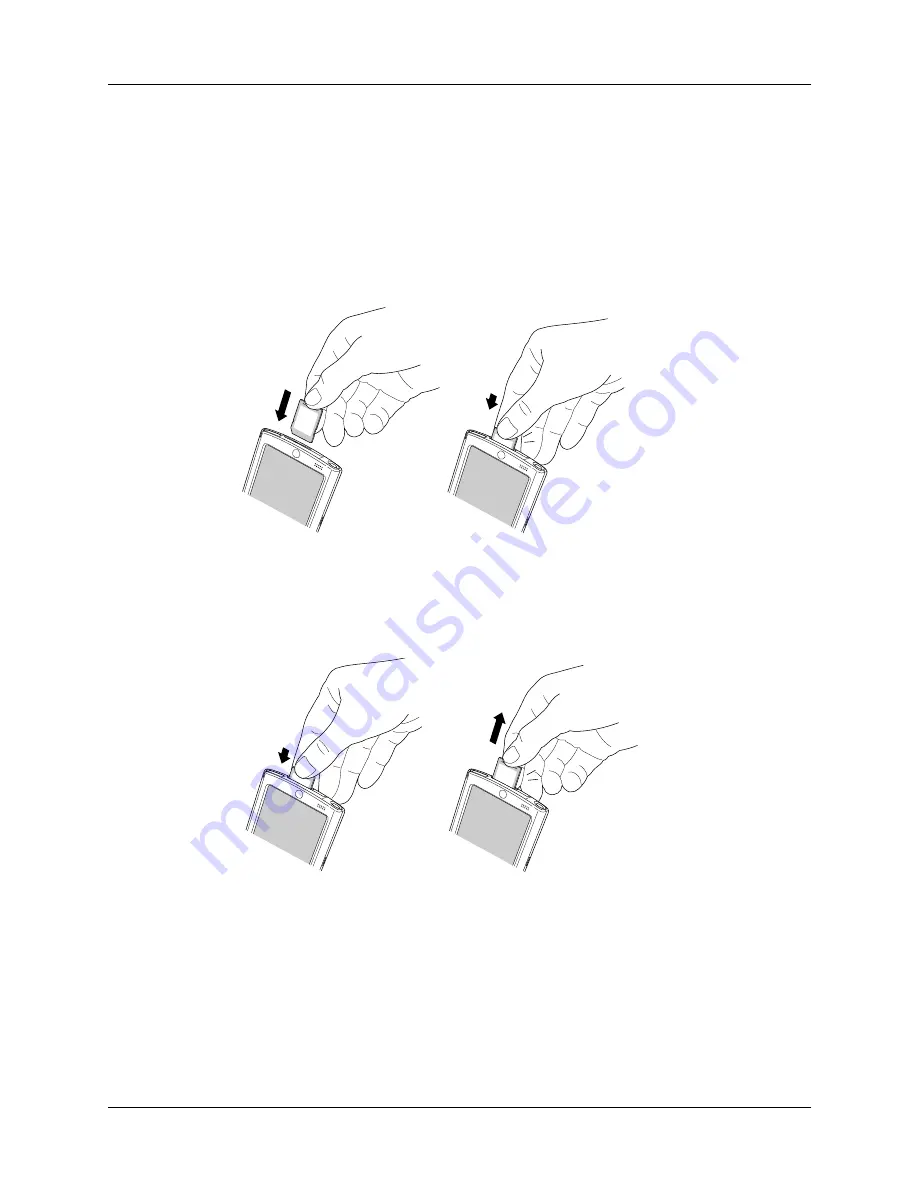
Chapter 2
Exploring Your Handheld
12
Adding an expansion card
An expansion card (sold separately) increases the variety of tasks you can do and
the amount of space you have for software and data on your handheld.
To insert a card:
1.
Insert the card into the expansion slot with the label side facing the display.
2.
Push lightly against the card with your thumb.
To remove a card:
1.
Push lightly against the card with your thumb.
2.
Slide the card out of the expansion slot.
For complete information about working with expansion cards, see
.
Push
Push
Содержание T3
Страница 1: ...Handbook for the Palm Tungsten T3 Handheld TM TM...
Страница 14: ...Contents xiv...
Страница 20: ...Chapter 1 Setting Up Your Palm Tungsten T3 Handheld 6...
Страница 34: ...Chapter 2 Exploring Your Handheld 20...
Страница 50: ...Chapter 3 Entering Data on Your Handheld 36...
Страница 92: ...Chapter 5 Using Calendar 78...
Страница 96: ...Chapter 6 Using Card Info 82...
Страница 132: ...Chapter 12 Using Phone Link 118...
Страница 250: ...Chapter 17 Using Voice Memo 236...
Страница 274: ...Chapter 18 Using Palm Web Pro 260...
Страница 282: ...Chapter 19 Using World Clock 268...
Страница 368: ...Appendix A Maintaining Your Handheld 354...
Страница 388: ...Appendix B Frequently Asked Questions 374...
Страница 408: ...Index 394...
















































