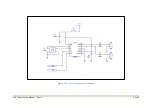CDV Construction Manual – Issue 3
Page 20
IF Freq High and IF Freq Low
Two separate IF frequencies (IF HI Freq and IF LO Freq) are included to allow the VFO firmware
to correct the output frequency when sidebands are changed. To generate the opposite
sideband it is necessary to shift the carrier oscillator frequency from one side of the filter
passband to the other. Without this adjustment the transmitted frequency would not accurately
reflect the displayed frequency.
If it is required that the carrier oscillator does not change frequency when the sideband is
changed, then simply make both
IF HI Freq
and
IF LO Freq
the same.
If the
IF Offset
option is set to
NONE
the IF Freq menus are not displayed.
TX Freq
This option allows the initial operating frequency to be set.
The
TX Freq
value in conjunction with the
IF Offset
and
IF Freq
is used by the firmware to
calculate the actual VFO frequency.
When the
IF Offset
option is set to
NONE
the VFO displayed frequency is the same as the
transmit frequency.
Steps
The option allows the selection of steps. The step value is the amount the frequency is changed
as the rotary encoder moves one position. When this option is reached the current steps will be
displayed. If no changes are required simply press the
SCAN
button to go to the next option.
To change the steps do the following:
1.
Press the rotary encoder switch down briefly to clear and reset the current steps.
2.
Rotate the rotary encoder to display the required step in the top line.
3.
Press the
STEP
button to select the step. This is then displayed in the bottom screen.
4.
Repeat steps 2 and 3 to add extra steps.
5.
When finished press the
SCAN
button to go to the next option.
30S Freq Save
This option enables automatic saving of the current frequency and step in EEPROM so that it is
recalled the next time the VFO is powered on. The EEPROM has a maximum specification of
100,000 write/erase cycles, so to protect it from excessive writes, the save is performed only
once per frequency change and only after a 30 second idle period has elapsed. If the encoder is
operated so that there is less than 30 seconds between changes no saves will be performed.
Содержание CDV
Страница 1: ...CDV Construction Manual Issue 3 Page 1 CDV COMPACT DIGITAL VFO CONSTRUCTION MANUAL ...
Страница 8: ...CDV Construction Manual Issue 3 Page 8 Figure 1 Microcontroller and power supply schematic ...
Страница 9: ...CDV Construction Manual Issue 3 Page 9 Figure 2 Si5351A Clock generator schematic ...
Страница 10: ...CDV Construction Manual Issue 3 Page 10 Figure 3 Display and controls schematic ...
Страница 30: ...CDV Construction Manual Issue 3 Page 30 Figure 11 Attenuator filter board fitted to the CDV ...