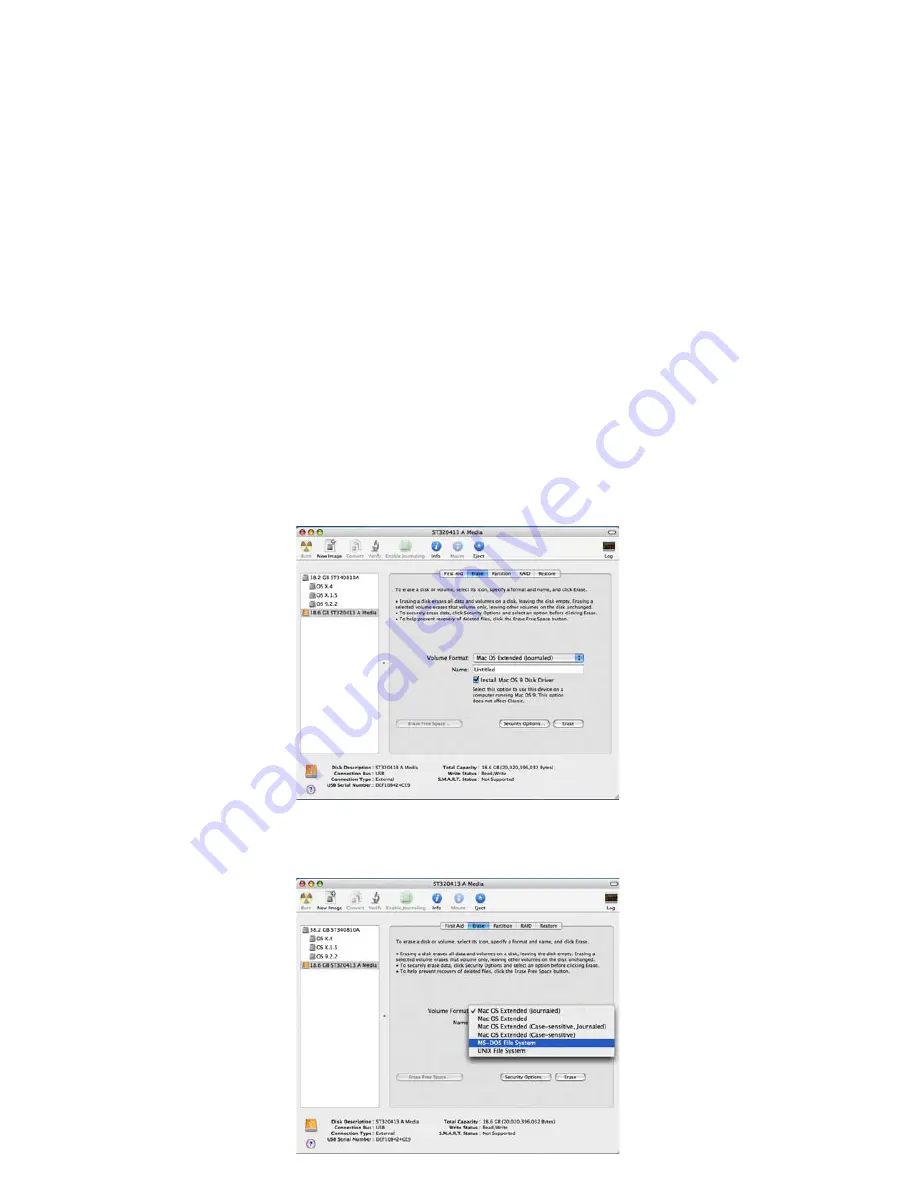
22
IDE Hard Drive Partition & Format Procedure
To mount your NasPerform in computer system under USB2.0 mode or Network Mode,
you need to make sure the hard drive inside your NASPerform has a required format for
your computer network environment.
Warning:
Partition and format procedures in Mac and PC will wipe out all the previous
data in the NASPerform hard drive, please back up your data first if you wish to keep
u
nder
m
ac
OsX
For an all-Mac computer network environment or if the NASPerform will be shared
among Mac computer only, you can choose to initialize your NASPerform into MacOS
format. However, if your NASPerform will be shared between Mac and Windows Com-
puters in a mixed network environment, you must initialize it into MS-DOS (FAT32) for-
mat.
Procedures under MacOS 10.3 and 10.4 are described below.
To initialize (format) the hard drive in your NASPerform, please disconnect your
NASPerform from the network, power on and connect it to a MacOSX system via
USB cable.
On the desktop, click on Go > Utilities, double click to launch Disk Utility. Select the
NASPerform hard drive (orange color USB drive) in the list and click on top Erase
button.
1.
2.
Click on volume Format to choose MS-DOS File System or MacOS Extended format
suitable to your computer network environment.
3.
























