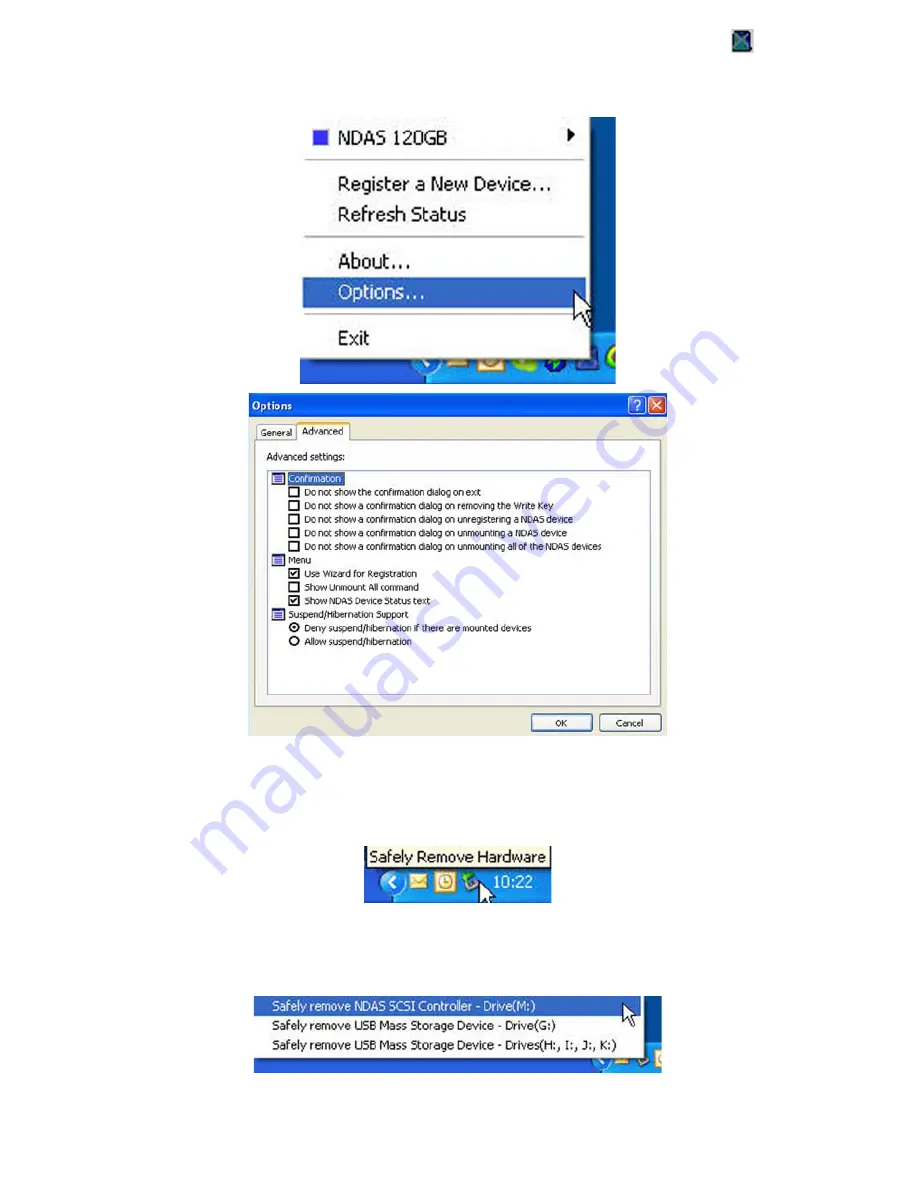
20
To configure advanced setting, click on NDAS Device Management icon
in the
system tray, select “Options…” and go to Advanced Tab. We recommend that you
keep the default setting, and only make changes to what you are certain with.
10.
C) Remove, Unmount and Remount the NASPerform drive
To remove the NASPerform, please click “Safely Remove Hardware” icon in system
tray
to pop up a menu, then click on “Safely remove NDAS SCSI Controller…”
To unmount the NASPerform before changing Read or Write access. Select the NAS-
Perform, and click Unmount in the NDAS Device Management menu
1.
2.


























