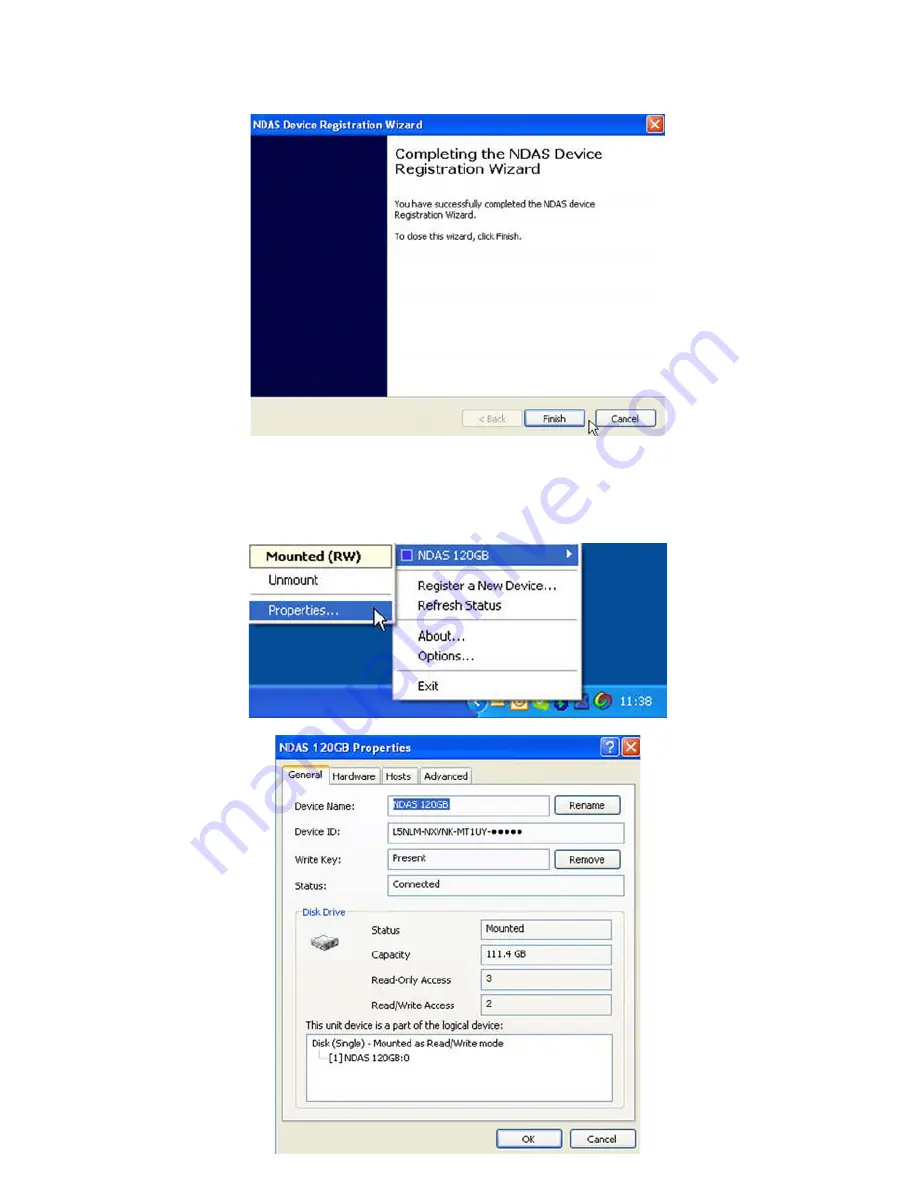
19
Click “Finish” to complete the installation procedure. The storage will appear under
“My Computer” as a local hard drive. If you have multiple NASPerform connected,
please repeat step 2 through step 8 to register them all.
To view current list of computer hosts mounting the NASPerform, click on “Proper-
ties…” in the menu, and click on Hosts tab to see the list. It is useful for trouble-
shooting purposes.
8.
9.



























