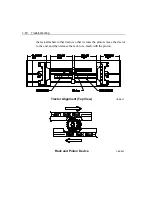7-42 Troubleshooting
Several factors may contribute to the inability of the fuser to maintain a
fusing temperature:
•
Thick media or media with a high moisture content may act like a heat
sink to rob the fuser of heat.
•
A weak fuser lamp may not supply enough heat.
•
The line voltage may not be adequate, or the power source might be
incorrect, powering a 230 vac printer from a 115 vac outlet, for
example.
A permanent fuser failure can occur when the fuser temperature is too high
rather than too low, as in the case of a temporary failure, and is often
caused by a tripped fuser thermal breaker.
Temporary failures due to a fuser temperature that is too low can lead to a
permanent failure due to high fuser temperature if not corrected. A low
fuser temperature allows toner to build up and bake onto the fuser heat
roller and its thermistor. The built-up toner insulates the fuser from the
fuser’s thermistor which causes the temperature of the fuser to rise. Under
normal circumstances, the thermistor regulates power to the fuser’s heat
lamp and shuts it off if the temperature gets too high. If the temperature
continues to rise, the thermal breaker blows before the thermistor can shut
off power to the fuser’s heat lamp, which causes a permanent fuser failure.
A blown thermal breaker must be replaced by a service technician.
The best insurance against a permanent fuser failure is preventing toner
buildup on the fuser. To prevent toner buildup,
•
Select the correct Fuser Temp= ... in the Extended Configuration
Menu.
•
Keep the print density setting at 1, 2, or 3,. but never below 1.
Содержание LaserMatrix LM2405
Страница 1: ...LaserMatrix The Continuous Form Laser Printer Models LM2405 LM2406 Operator Guide...
Страница 2: ......
Страница 18: ...1 2 Basics 1 See Power Receptacle Page 1 14 2 See Connector Panel Page 1 15 The Printer Rear View PB0 K...
Страница 56: ...3 4 Print Menus PB0 O1...
Страница 58: ...3 6 Print Menus Symbol Set Example Factory Default Roman 8 CA0 Z...
Страница 62: ...3 10 Print Menus PCL Font List CB0 BL...
Страница 68: ...3 16 Print Menus o o o o o o o o o o o o o o o o o o o o o o o o o o o o o o Direction of Paper Transport o o...
Страница 72: ...3 20 Print Menus...
Страница 101: ...Operator s Guide 5 15 Pattern 0 CA0 AD Pattern 1 CA0 AE...
Страница 102: ...5 16 Extended Configuration Menu Pattern 2 CA0 AF Pattern 3 CA0 AG...
Страница 114: ...6 12 Maintenance Cleaning the Paper Path PB0 U2 Developer Drive Gear PB0 V...
Страница 132: ...6 30 Maintenance Replacing Waste Toner Bottle PB0 Z1...
Страница 138: ...6 36 Maintenance Replacing Drum Cartridge PB0 AB1...
Страница 149: ...Operator s Guide 6 47 Fuser Heat and Pressure Roller Replacement PB0 CA...
Страница 150: ...6 48 Maintenance...
Страница 198: ...7 48 Troubleshooting Clearing A Paper Jam PB0 AJ2...
Страница 207: ...Operator s Guide 7 57...
Страница 218: ...Operator s Guide 8 11 This page is intentionally blank...
Страница 219: ...8 12 Programmer s Reference Guide G G H H F F D E E G G B C A Standard Portrait CC1 C...
Страница 221: ...8 14 Programmer s Reference Guide E E G G C H F H F G G A D B Standard Landscape CC1 D...
Страница 223: ...8 16 Programmer s Reference Guide G2 G2 H H F F D E E G G B C A Custom Portrait CC1 A...
Страница 225: ...8 18 Programmer s Reference Guide E E G2 G2 C H F H F G G A D B Custom Landscape CC1 B...
Страница 235: ...8 28 Programmer s Reference Guide...