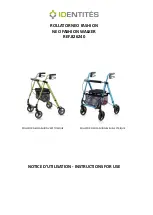63
6.15.9 Remove the side panel
The side panel can be removed along with the arm rest.
Steps:
1. Loosen the thumb screw at the lower end of the side panel holder.
2. Pull the side panel with arm rest up and out.
Properly reassemble all components upon completion of the work.
fig. 66 Loosening the thumb screw for removal of the side panel with arm rest
6.15.10 Adjusting / replacing the arm rest
Adapting the arm rests to the upper arm length
Tools:
❒
Allen wrench, size 3
Steps:
1. Loosen the Allen head screw.
2. Move the side panel with arm rest up or down along the rail into the desired position.
Properly reassemble all components upon completion of the work.
fig. 67 Adapting the arm rest to the upper arm length
Содержание C1000 DS
Страница 1: ...C1000 DS Service Instructions ...
Страница 2: ......