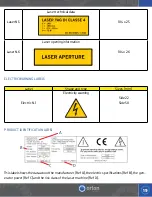27
NOTE
Do not proceed with the installation if the display does not show as described
above. If you encounter any problems or errors, consult chapter 8 of this docu-
ment, or contact Sunstone / Orion Welders.
At this point the operator will be able to:
•
Select the welding parameters and begin welding.
•
Load a previously saved setting and begin welding.
5.3: WELDER SWITCHING OFF
ATTENTION:
Before flipping the power switch, make sure to always turn the key to the locked
position. This will allow the microprocessor to drain the internal capacitors.
Turn the key to the Locked position and wait for the screen to display the message: “LASER
BLOCKED.”
Picture 14: Power switch
When the message appears, then tirn the power switch on the left of the machine to the off position.
Содержание Combo 200
Страница 1: ...Orion Laser Welder User Manual Orion Combo 200 ...
Страница 4: ...4 ...
Страница 7: ...7 ...
Страница 52: ...52 ...