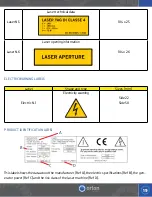29
Weld Parameters Description
Power
The power bar is used to select the power of the weld.
Time
The time bar is used to select the duration of the weld.
Frequency
The frequency bar is used to select the rate at which the welds are made. Select-
ing “0” will cause the welder to weld only when the foot pedal is initially pressed.
Each subsequent foot pedal press will cause a weld. With a setting as low as 0.5
Hz or as high as 30 Hz, the welder will continue to weld at that rate per second for
as long as the foot pedal is pressed. To stop the welds, simply lift your foot off
the pedal. In some cases, the slider bar may automatically adjust to a lower value
that what is selected. This may occur when either the power and/or time value is
too large to handle a high repetition rate. The frequency will automatically adjust
to the highest possible value given the selected power and time. If changes are
made to either the power or the time, slide the frequency bar up to ensure that
the welder is set to the maximum weld rate.
Spot Size
The spot size bar is used to select the weld spot diameter. The minimum setting
is 0.2mm and the maximum setting is 2.0mm.
Gas Flow
The gas flow bar is used to select the amount of time that protective shield gas
(argon) is allowed to flow after the last weld is made. A value of “0” will deacti-
vate the gas flow. If the value is set between 00 (min) and 00 (max).
Waveform
There are 6 different waveforms to choose from. Each waveform has slightly
different characteristics. The available waveforms are: Normal (Square), Slope+
(Upslope), Slope- (Downslope), BRD (both up and down slope), Pulse (2 square
welds), and FDC (2 square welds, one at 50% power). The most common wave-
forms are Normal, Slope+, and Slope-.
Memory
This box shows the currently selected saved settings. Pressing the “+” and “-“
buttons below the memory number will cycle through the saved settings. It is
possible to name each saved setting, and the saved name will be displayed in the
box to the right of the memory boxes.
Memory Box
This box will display instructions, status conditions, system settings, warnings,
and error messages.
Содержание Combo 200
Страница 1: ...Orion Laser Welder User Manual Orion Combo 200 ...
Страница 4: ...4 ...
Страница 7: ...7 ...
Страница 52: ...52 ...