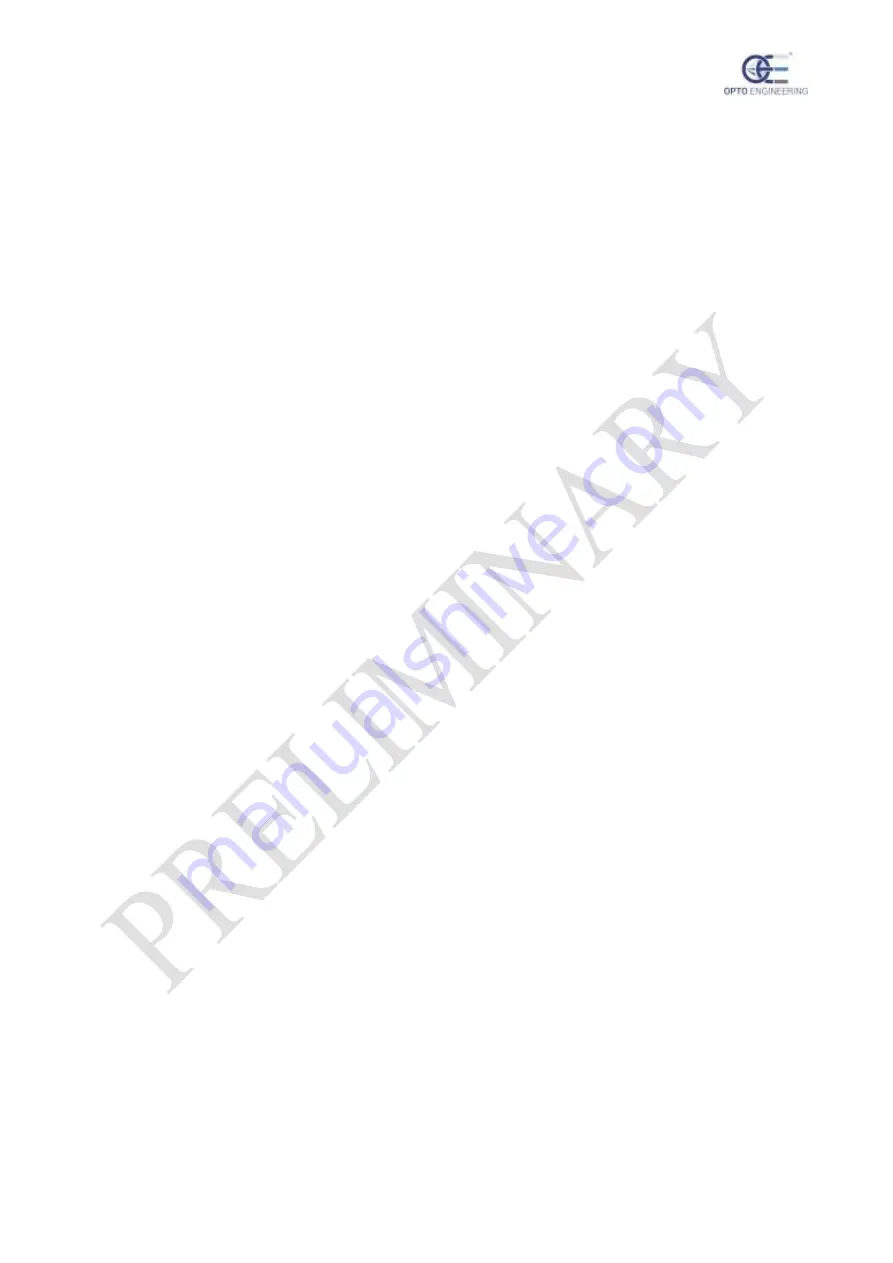
LTDVE8CH-20 – INSTRUCTION MANUAL
71
functionalities).
The fields under
Ethernet interface
collect all the settings related to the Ethernet interface. It is
possible to enable the use of a DHCP server, to change the IP address, the subnet mask, etc.
MAC address
is the unique MAC address of the Ethernet interface
Host name
is the name given to the controller
DHCP mode
enables or disables the use of a DHCP server
IP address
is the IP address assigned to the controller
Subnet mask
is the subnet mask
Gateway address
is the default gateway address
Primary DNS
is the address of the primary (preferred) DNS
Secondary DNS
is the address of the secondary (alternate) DNS
Modbus address
is the Modbus address to be used for the Modbus/TCP and Modbus/UDP
protocols
Modbus/TCP port
is the TCP port used for the Modbus/TCP protocol
Modbus/UDP port
is the UDP port used for the Modbus/UDP protocol
The fields under
RS485 interface
collect all the settings related to the serial RS485 interface.
Modbus address
is the Modbus address to be used
Line speed
selects the speed to be used for the communication
Line parity
selects the parity to be used for the communication
The fields under
Internal oscillator
collect all the settings related to the internal oscillator.
Oscillator period
is the oscillator period in ms. Allowed values are in the range from 1000
(corresponding to 1 Hz) down to 10 (corresponding to 100 Hz)
14.3.12. Advanced setup
This page allows to set and modify the password used to protect the settings and to inspect or change
the Modbus register file. The
Advanced setup










































