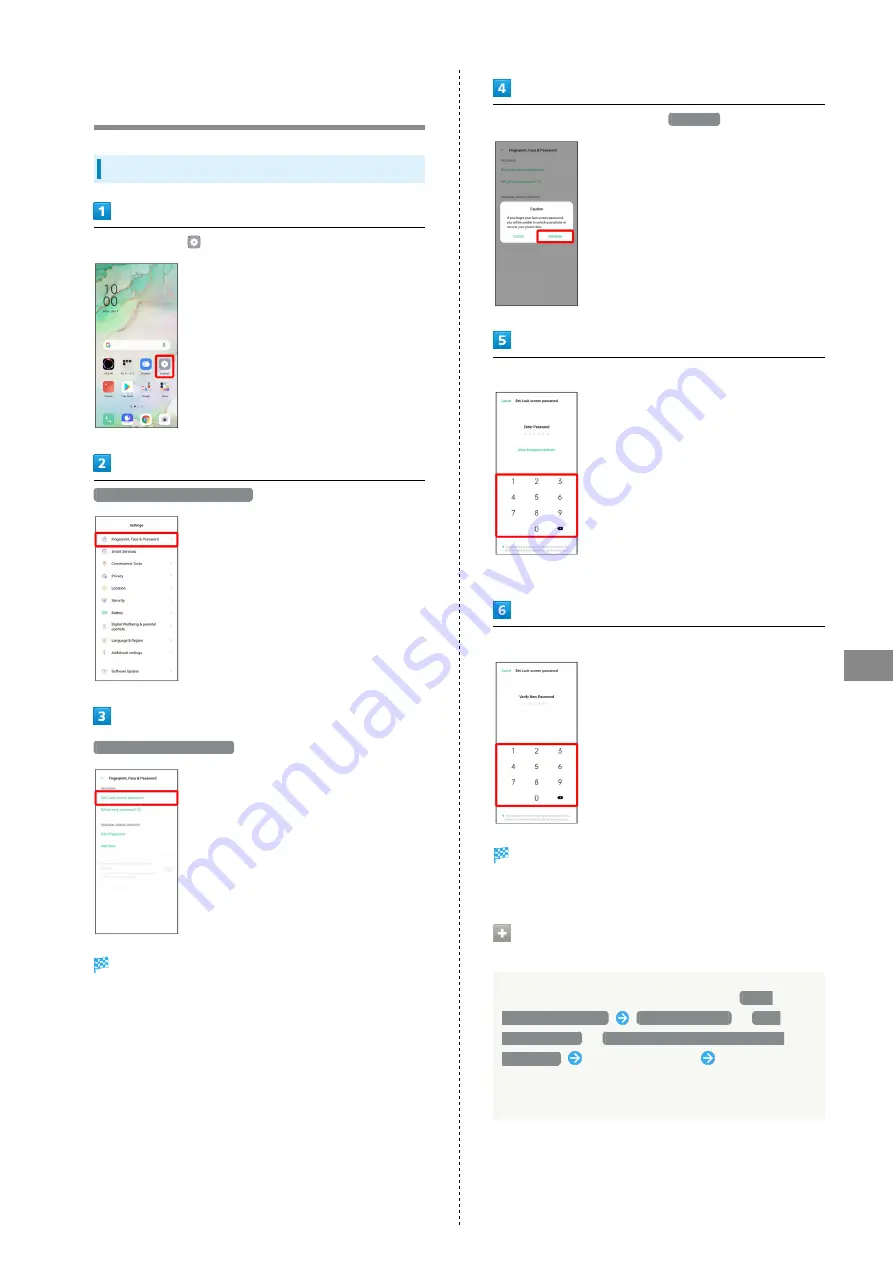
65
Handset Settings
OPPO Reno3 5G
Fingerprint, Face, and Password
Settings
Setting Password to Unlock Screen With
In Home Screen,
(Settings)
Fingerprint, Face & Password
Set Lock screen password
Entry window for Lock Screen password appears.
Confirm the cautions, then Tap
Continue
Enter new password
・If confirmation appears, follow onscreen instructions.
Enter new password again
Password is set.
・If confirmation appears, follow onscreen instructions.
Changing Password Length before
Setting
In entry window for Lock Screen password,
Other
Encryption Methods
4-digit password
/
4-16
digit password
/
Password with 4-16 Alphanumeric
Characters
Enter new password
Enter new
password again
・If confirmation appears, follow onscreen instructions.
Содержание Reno3 5G
Страница 1: ...OPPO Reno3 5G User Guide ...
Страница 2: ......
Страница 6: ...4 ...
Страница 24: ...22 Check for update Follow onscreen instructions Software update starts ...
Страница 30: ...28 ...
Страница 31: ...Phone Placing Answering Calls 30 Optional Services 32 Phone Number 37 Using Contacts 37 ...
Страница 41: ...Messaging Sending Messages Message 40 Using Gmail 41 ...
Страница 44: ...42 ...
Страница 45: ...Internet Using Chrome 44 ...
Страница 48: ...46 ...
Страница 49: ...Camera Capturing Still Images Videos 48 Viewing Still Images Videos Photos 49 ...
Страница 53: ...Application Basics Applications 52 Adding Applications 53 ...
Страница 58: ...56 ...
Страница 59: ...Wi Fi Bluetooth Connecting by Wi Fi 58 Using Bluetooth Function 59 ...
Страница 62: ...60 ...
Страница 79: ...Global Services Global Roaming 78 Making Calls while Abroad 79 ...
Страница 83: ...Warranty Specifications Customer Service Warranty After Sales Service 82 Specifications 82 Customer Service 83 ...
Страница 86: ...84 ...
Страница 107: ......
















































