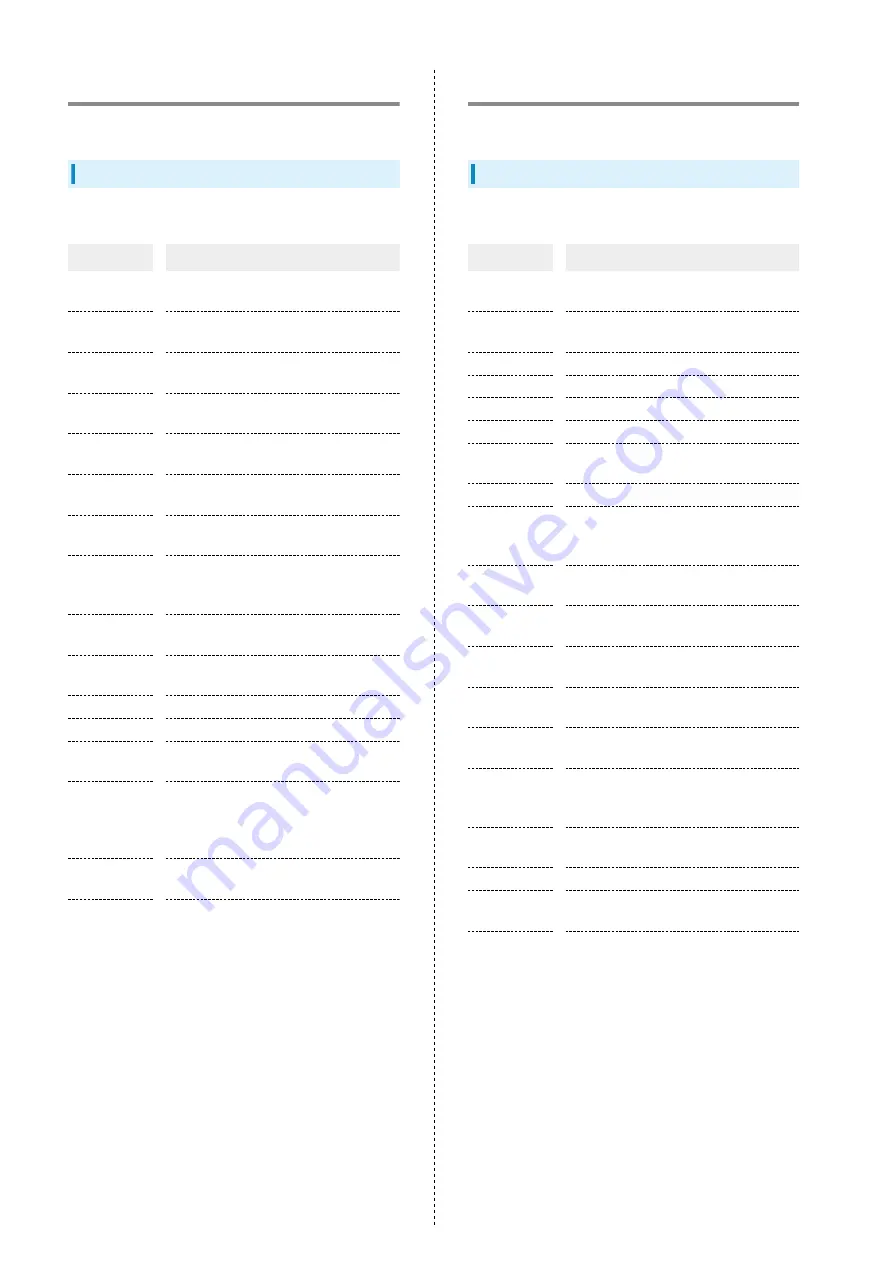
64
Display & brightness Settings
Set screen brightness, font size, etc.
Display & brightness Settings
Settings can be made for the following items.
Item
Description
Brightness
level
Set brightness of Display.
Auto
brightness
Enable adjustment of brightness for
surroundings.
Dark mode
Make settings for Dark mode and reduce
amount of power handset uses.
Eye comfort
Make eye comfort settings and reduce
blue light from Display.
Auto rotate
Enable Display to rotate with handset
orientation automatically.
Auto screen
off
Set time for Display to turn off after no
operation.
Always-On
Display
Enable time to be shown while Display off.
SCREEN
COLOR
TEMPERATURE
Set color temperature of Display.
Screen Color
Mode
Set Display color mode.
Screen
Refresh Rate
Set Display refresh rate.
Font
Change type of font for Display.
Font Size
Set size of font for Display.
Display Size
Set the size of images, icons, etc. in
Display.
Low-
brightness
flicker-free
eye comfort
Enable flicker blocking when Display at
low brightness.
Screen display
Set viewing range on Display for each
application.
Edge lighting
Make settings for edge lighting.
Sound & Vibration Settings
Set ringtone, touch sounds, etc.
Sound & Vibration
Settings can be made for the following items.
Item
Description
Vibrate for
Incoming Calls
Enable vibration for incoming calls.
Vibrate on
Silent
Enable vibration while in Silent mode.
Silent
Enable Silent mode.
Media Volume
Set volume for music, videos, etc.
Ringer Volume
Set volume for ringtone, etc.
Alarm Volume
Adjust alarm volume.
Volume button
function
Set Volume Key to adjust media volume or
to adjust ringtone volume.
Ringtone
Set a ringtone.
Default
Notification
Sound
Set a notification sound.
Dial Pad Tone
Enable confirmation tones when Tapping
dialpad
Touch Sounds
Enable confirmation tones for touch
operation.
Lock Screen
Tone
Enable tone when locking or unlocking
screen.
Vibrate on
Touch
Enable vibration for touch operation.
Screenshot
Sound
Enable confirmation tone for screenshot.
Fingerprint
Animation
Sound
Enable sound for animation when
unlocking screen with fingerprint.
Deletion
Sound
Enable confirmation tones when deleting
still images, videos, notifications, etc.
Dolby Atmos
Set Dolby Atmos.
Default Audio
Recorder
Set an audio recorder.
Headphones
Monitor
Enable headphones monitor function.
Содержание Reno3 5G
Страница 1: ...OPPO Reno3 5G User Guide ...
Страница 2: ......
Страница 6: ...4 ...
Страница 24: ...22 Check for update Follow onscreen instructions Software update starts ...
Страница 30: ...28 ...
Страница 31: ...Phone Placing Answering Calls 30 Optional Services 32 Phone Number 37 Using Contacts 37 ...
Страница 41: ...Messaging Sending Messages Message 40 Using Gmail 41 ...
Страница 44: ...42 ...
Страница 45: ...Internet Using Chrome 44 ...
Страница 48: ...46 ...
Страница 49: ...Camera Capturing Still Images Videos 48 Viewing Still Images Videos Photos 49 ...
Страница 53: ...Application Basics Applications 52 Adding Applications 53 ...
Страница 58: ...56 ...
Страница 59: ...Wi Fi Bluetooth Connecting by Wi Fi 58 Using Bluetooth Function 59 ...
Страница 62: ...60 ...
Страница 79: ...Global Services Global Roaming 78 Making Calls while Abroad 79 ...
Страница 83: ...Warranty Specifications Customer Service Warranty After Sales Service 82 Specifications 82 Customer Service 83 ...
Страница 86: ...84 ...
Страница 107: ......
















































