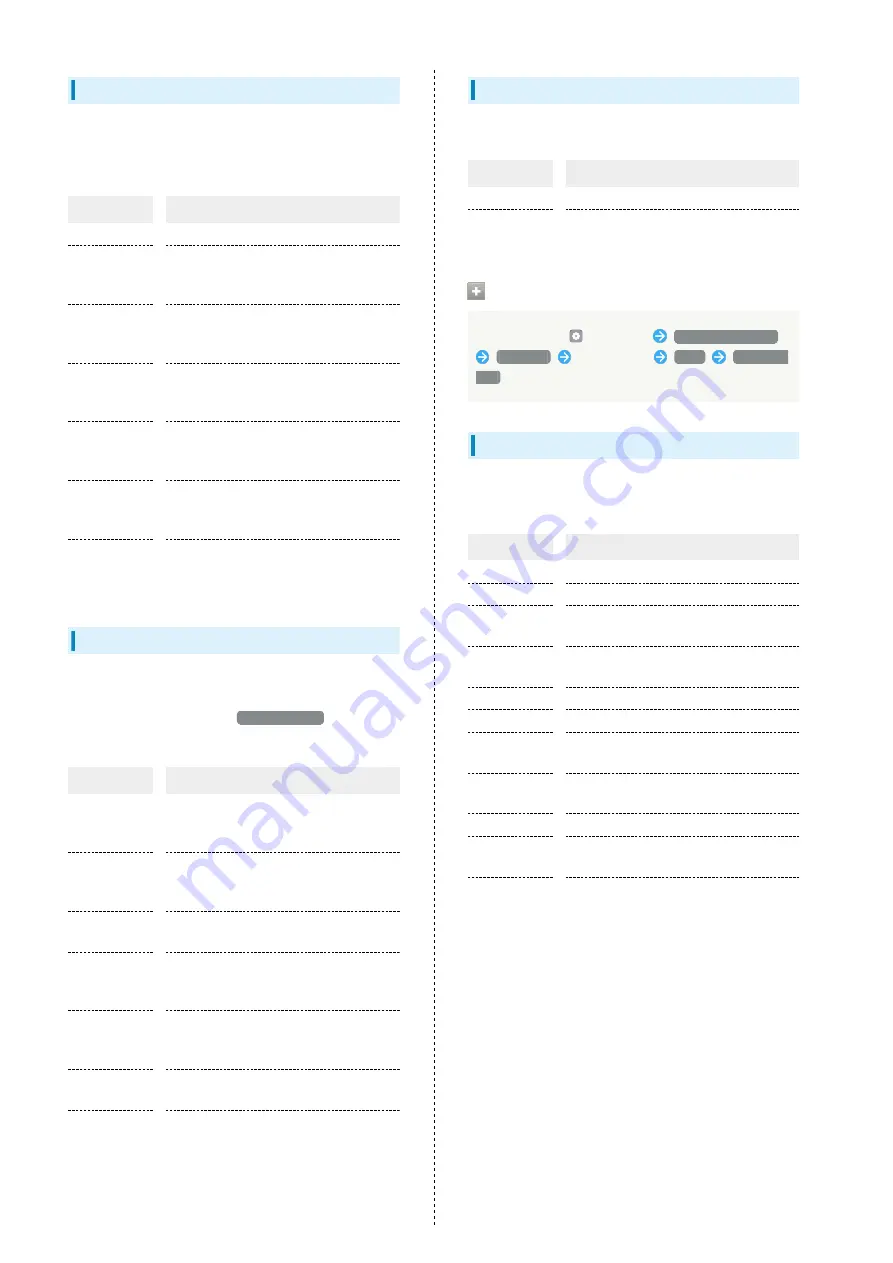
74
Location
Make settings for location. Settings can be made for the
following items. Some functions require that you log in to
your Google account.
Item
Description
Location
Enable locationing service
Wi-Fi and
Bluetooth
scanning
Enable handset to scan networks and
devices even when Wi-Fi and Bluetooth
®
are disabled.
RECENT
LOCATION
REQUESTS
Applications with access permission to
location appear.
Emergency
Location
Service
Enable emergency locationing service
Google
Location
Accuracy
Improve accuracy of location information
using Wi-Fi, the mobile network, and
sensor data.
Google
Location
History
Save locations visited while holding
handset.
Google
Location
Sharing
Set handset to share current location with
other users.
Digital Wellbeing & parental controls
Manage time that handset is used, set parental limitations on
use, etc. Settings can be made for the following items. When
setting for the first time, Tap
Show your data
to view
items.
Item
Description
Dashboard
Check Screen time, Notifications received,
and Times opened for handset and each
application.
Wind Down
Set screen to change to monochrome and
mute ringtone, messages, notifications,
etc. at specified time/day of week.
Focus mode
Select and pause applications that can be
distracting.
Manage
notifications
Make notification settings.
See "
details.
Do Not
Disturb
Mute ringtone, messages, notifications,
etc.
See "
Show icon in
the app list
Enable handset to show Digital Wellbeing
icon.
Set up
parental
controls
Set parental limitations on smartphone
use.
Language & Region
Set language. Settings can be made for the following items.
Item
Description
Language
Set the language shown on Display.
Language
Update
Check for updates.
Setting Display Language
In Home Screen,
(Settings)
Language & Region
Language
Tap language
Done
Change to
XXX
About Phone
Check handset name, phone number, etc. Items that can be
checked are the following.
Item
Description
Device Name
Check handset name.
Version
Check the software version.
ColorOS
Version
Check the ColorOS version.
Android
Version
Check the Android operating system
version, security patch level, etc.
Processor
Check the processor.
RAM
Check the total amount of RAM memory.
Device
Storage
Check the usable/total phone storage
space.
Legal
Information
Check licensing and Google terms of
usage.
Model
Check the handset model.
SIM Card
Status
Check information pertaining to SIM Card
such as network status and phone number.
Status
Check handset status (battery, IMEI, IP
address, etc.).
Regulatory
Check credentials and regulatory
information.
Содержание Reno3 5G
Страница 1: ...OPPO Reno3 5G User Guide ...
Страница 2: ......
Страница 6: ...4 ...
Страница 24: ...22 Check for update Follow onscreen instructions Software update starts ...
Страница 30: ...28 ...
Страница 31: ...Phone Placing Answering Calls 30 Optional Services 32 Phone Number 37 Using Contacts 37 ...
Страница 41: ...Messaging Sending Messages Message 40 Using Gmail 41 ...
Страница 44: ...42 ...
Страница 45: ...Internet Using Chrome 44 ...
Страница 48: ...46 ...
Страница 49: ...Camera Capturing Still Images Videos 48 Viewing Still Images Videos Photos 49 ...
Страница 53: ...Application Basics Applications 52 Adding Applications 53 ...
Страница 58: ...56 ...
Страница 59: ...Wi Fi Bluetooth Connecting by Wi Fi 58 Using Bluetooth Function 59 ...
Страница 62: ...60 ...
Страница 79: ...Global Services Global Roaming 78 Making Calls while Abroad 79 ...
Страница 83: ...Warranty Specifications Customer Service Warranty After Sales Service 82 Specifications 82 Customer Service 83 ...
Страница 86: ...84 ...
Страница 107: ......
















































