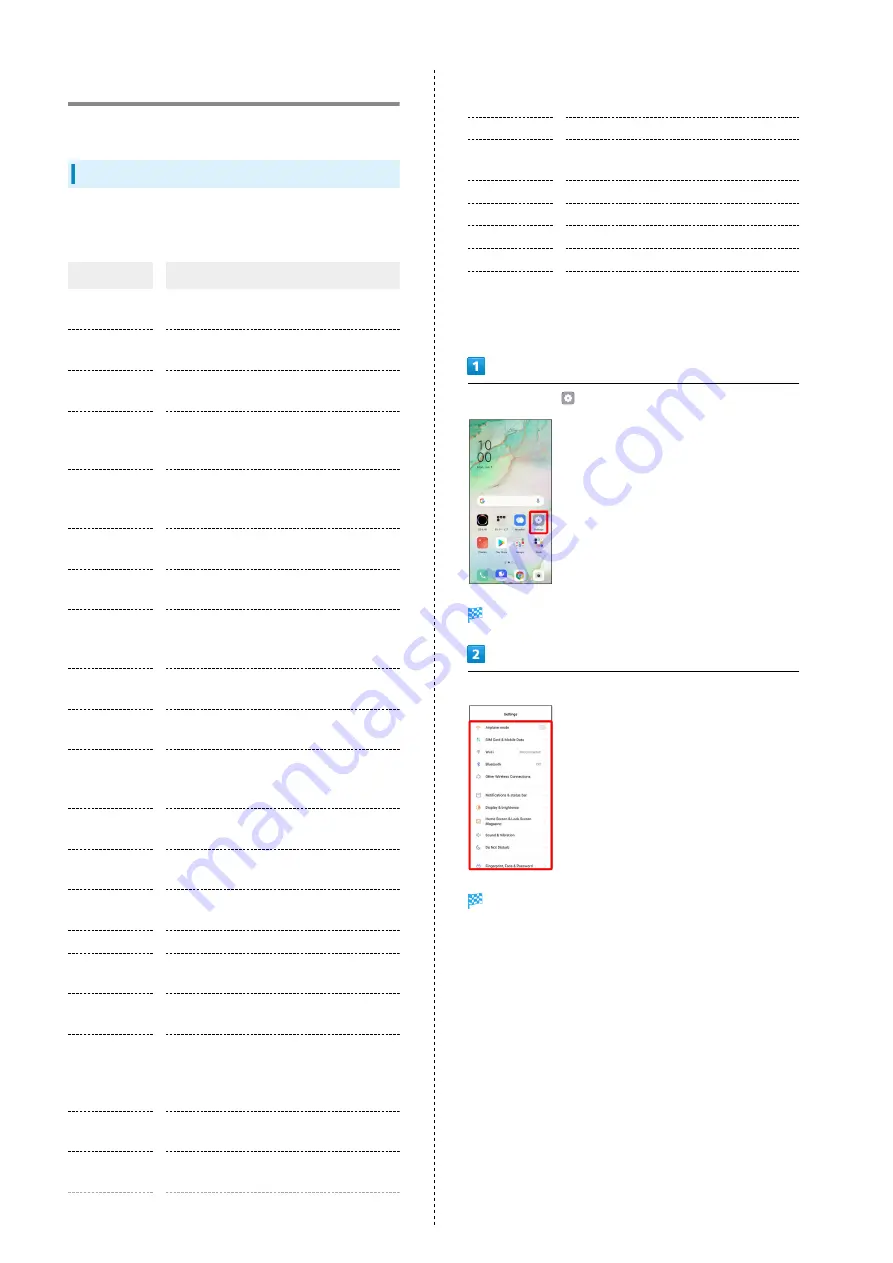
62
Handset Settings
Main setting options are described.
Handset Settings
Customize operation of handset functions. Handset settings
include the following items.
Item
Description
Airplane mode
Enable Airplane mode.
See "
SIM Card &
Mobile Data
Check information and make settings for
SIM Card, network, Data Usage, etc.
Wi-Fi
Enable Wi-Fi connection.
See "
Bluetooth
Enable Bluetooth
®
connection.
See "
" for
details.
Other
Wireless
Connections
Make tethering, wireless casting, and
other settings.
Notifications
& status bar
Make notifications and status bar
settings.
Display &
brightness
Make settings for Display such as
brightness, auto rotate, etc.
Home Screen
& Lock Screen
Magazine
Make Home Screen, Wallpaper, and other
settings.
Sound &
Vibration
Set ringtone, touch sounds, etc.
Do Not
Disturb
Set Do Not Disturb and mute ringtone,
messages, notifications, etc.
Fingerprint,
Face &
Password
Make settings for password as well as
fingerprint and face recognition.
Smart
Services
Make settings for notifications and
incoming calls while driving.
Convenience
Tools
Make settings for Navigation Buttons,
Smart Sidebar, etc.
Privacy
Make privacy settings such as app
permissions and password display.
Location
Make settings for location.
Security
Set security functions such as SIM card
lock.
Battery
Check battery usage and make settings to
save battery power.
Digital
Wellbeing
& parental
controls
Manage time that handset is used, set
parental limitations on use, etc.
Language &
Region
Set language.
Additional
settings
Make settings for storage and date &
time.
Software
Update
View and update the software version.
See "
" for details.
About Phone
View device name, phone number, etc.
App
management
Make application settings.
App cloner
Set application cloning.
Game Space
Make Game Space settings.
Split screen
Set a split screen.
HeyTap Cloud
Set a cloud service.
Users &
accounts
Create accounts as well as add, sync, etc.
Set for Google services.
In Home Screen,
(Settings)
Handset settings open.
Select item to set
Settings open.
Содержание Reno3 5G
Страница 1: ...OPPO Reno3 5G User Guide ...
Страница 2: ......
Страница 6: ...4 ...
Страница 24: ...22 Check for update Follow onscreen instructions Software update starts ...
Страница 30: ...28 ...
Страница 31: ...Phone Placing Answering Calls 30 Optional Services 32 Phone Number 37 Using Contacts 37 ...
Страница 41: ...Messaging Sending Messages Message 40 Using Gmail 41 ...
Страница 44: ...42 ...
Страница 45: ...Internet Using Chrome 44 ...
Страница 48: ...46 ...
Страница 49: ...Camera Capturing Still Images Videos 48 Viewing Still Images Videos Photos 49 ...
Страница 53: ...Application Basics Applications 52 Adding Applications 53 ...
Страница 58: ...56 ...
Страница 59: ...Wi Fi Bluetooth Connecting by Wi Fi 58 Using Bluetooth Function 59 ...
Страница 62: ...60 ...
Страница 79: ...Global Services Global Roaming 78 Making Calls while Abroad 79 ...
Страница 83: ...Warranty Specifications Customer Service Warranty After Sales Service 82 Specifications 82 Customer Service 83 ...
Страница 86: ...84 ...
Страница 107: ......
















































