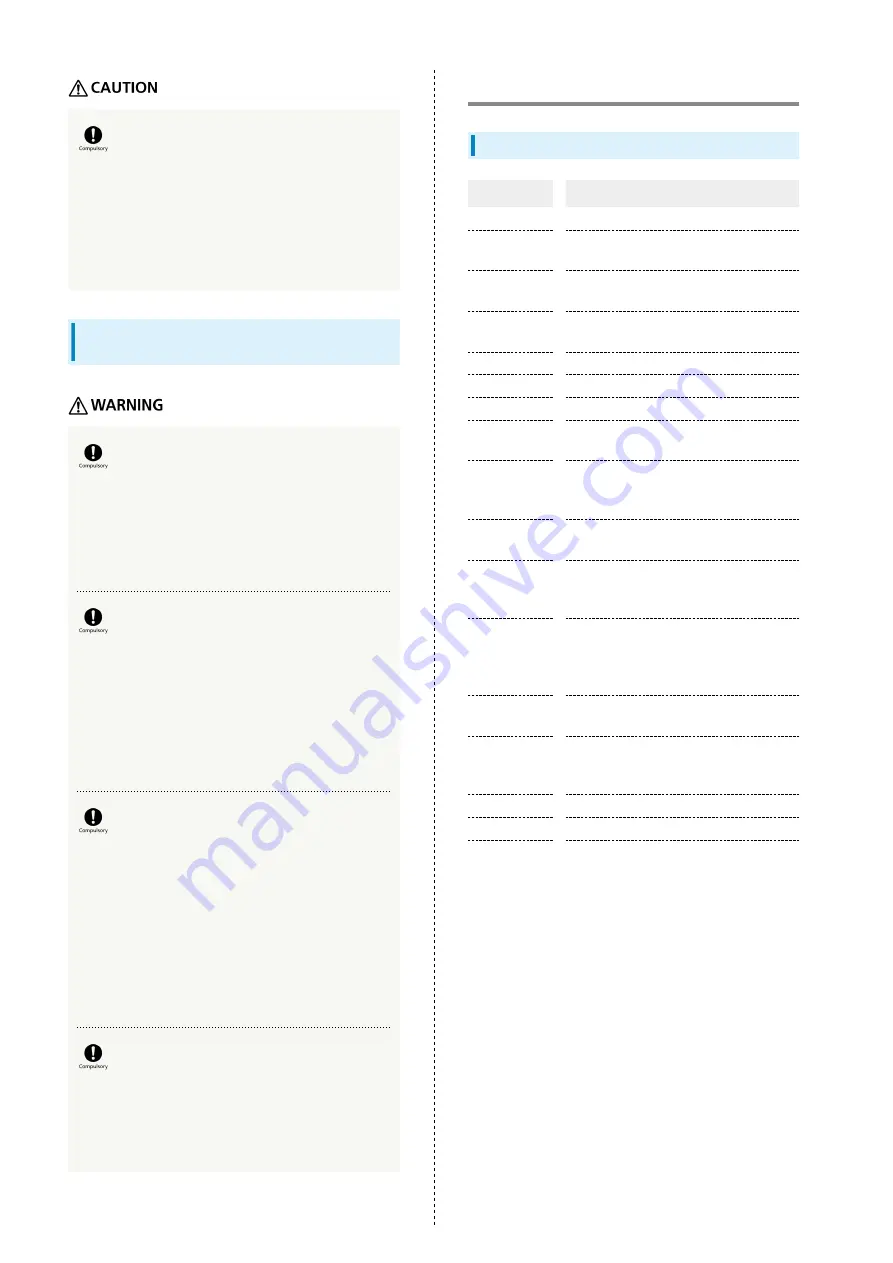
94
Adjust the sound volume adequately when
playing games or playing back videos or music.
Listening to loud sound continuously for a long time may
cause hearing impairment or other difficulty.
Too loud volume may cause inability to hear ambient sound
and may also cause an accident.
Handset Use & Electronic Medical
Equipment
Persons with an implanted pacemaker or
defibrillator should keep handset at least 15
cm away from the device.
Handset radio waves may affect implanted pacemakers or
defibrillators.
When using electronic medical equipment
(other than implanted cardiac pacemakers/
defibrillators) outside medical facilities, check
with the equipment vendor or distributor for
information about the effects of radio waves.
Handset radio waves may affect electronic medical
equipment.
Disable handset transmissions (e.g. airplane
mode) or power off handset when it is difficult
to keep a distance of at least 15 cm away from
others such as in a crowd.
There may be someone who is wearing an implanted
pacemaker or defibrillator.
Handset radio waves may interfere with implanted
pacemakers or defibrillators causing such devices to
malfunction.
Observe each medical facility's instruction
when using handset.
Handset radio waves may affect electronic medical
equipment.
Material List
OPPO Reno3 5G Main Unit
Part
Material/Surface Treatment
Display
Strengthened glass/AF coating
Protective
Film
PBT, adhesive/AF coating
Exterior Case
(metal frame)
Aluminum/anodized
Exterior Case
(antenna area)
PBT + 20% GF/passivation treatment
Back Cover
Strengthened glass/AF coating
Camera Ring
Aluminum/anodized
Camera Panel
Strengthened glass/AF, AR coating
Receiver
Decoration
PC/-
Power Key &
Screen Lock
Key
Aluminum/anodized
Volume Key
(Up/Down)
Aluminum/anodized
SIM Card
Tray
(exterior)
Aluminum/anodized
SIM Card
Tray (card
placement
frame)
PC + 20% GF/-
SIM Card
Tray (seal)
Silicone/-
SIM Card
Tray (IMEI
printed plate)
Stainless steel/-
USB Opening
PBT + 20% GF/-
IMEI Label
Metalized film, adhesive/-
Protective
Sheet (under
IMEI label)
OPP, adhesive/-
Содержание Reno3 5G
Страница 1: ...OPPO Reno3 5G User Guide ...
Страница 2: ......
Страница 6: ...4 ...
Страница 24: ...22 Check for update Follow onscreen instructions Software update starts ...
Страница 30: ...28 ...
Страница 31: ...Phone Placing Answering Calls 30 Optional Services 32 Phone Number 37 Using Contacts 37 ...
Страница 41: ...Messaging Sending Messages Message 40 Using Gmail 41 ...
Страница 44: ...42 ...
Страница 45: ...Internet Using Chrome 44 ...
Страница 48: ...46 ...
Страница 49: ...Camera Capturing Still Images Videos 48 Viewing Still Images Videos Photos 49 ...
Страница 53: ...Application Basics Applications 52 Adding Applications 53 ...
Страница 58: ...56 ...
Страница 59: ...Wi Fi Bluetooth Connecting by Wi Fi 58 Using Bluetooth Function 59 ...
Страница 62: ...60 ...
Страница 79: ...Global Services Global Roaming 78 Making Calls while Abroad 79 ...
Страница 83: ...Warranty Specifications Customer Service Warranty After Sales Service 82 Specifications 82 Customer Service 83 ...
Страница 86: ...84 ...
Страница 107: ......













































