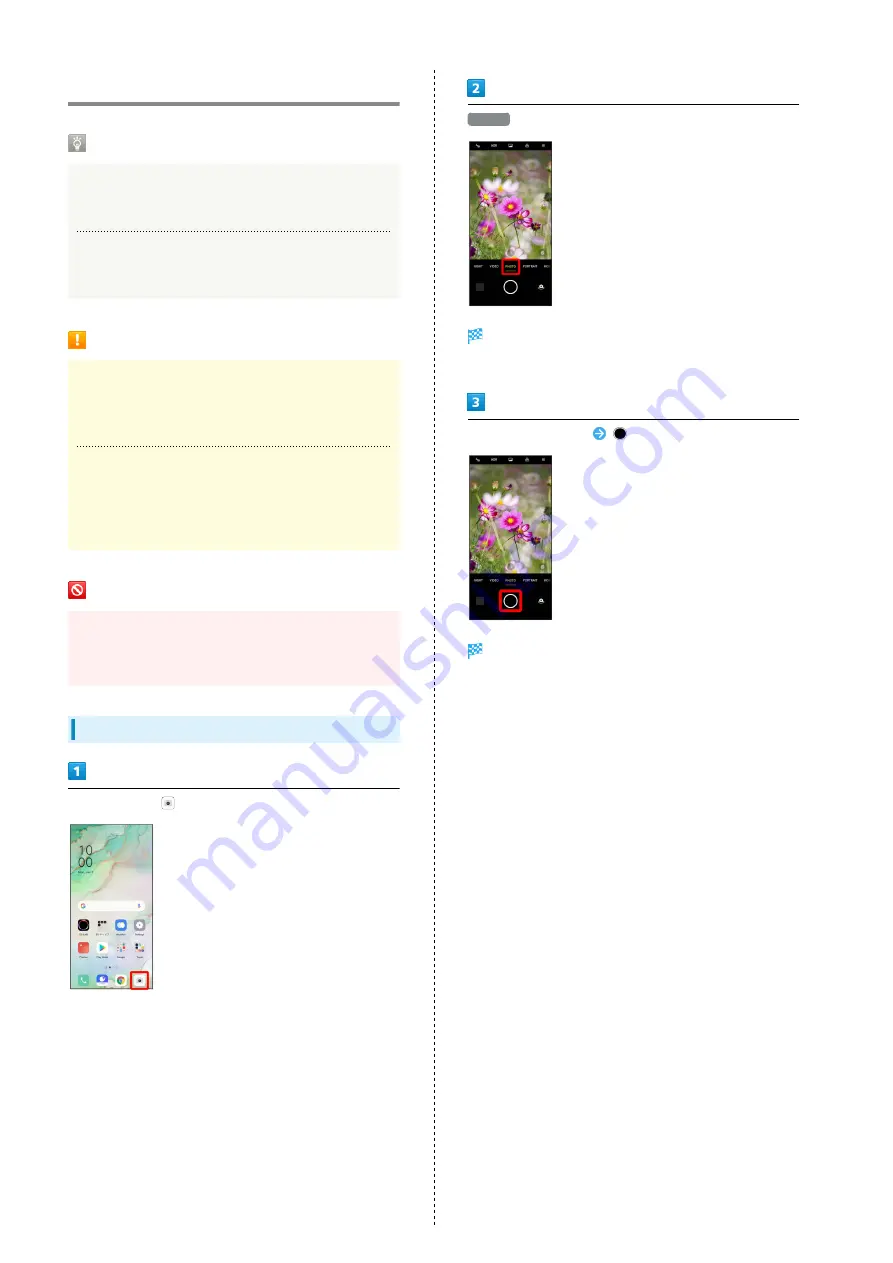
48
Capturing Still Images/Videos
Capturing Still Images/Videos
File Format for Still Images
File format for still images is JPEG.
File Format for Videos
File format for videos is MPEG-4.
Camera Cautions
If Lens Becomes Dirty
Fingerprints/smudges on lens prevent capturing of clear
still images/videos. Wipe lens with a soft cloth beforehand.
Avoid Exposure to Direct Sunlight
Be careful not to expose lens to direct sunlight for long
periods. May discolor color filter and affect color of
images.
Mobile Light Warning
Do not shine Mobile Light close to eyes. Do not look at
Mobile Light directly while in use. Do not shine Mobile
Light at other people's eyes. May affect eyesight, etc.
Capturing Still Images
In Home Screen,
(Camera)
・If confirmation appears, follow onscreen instructions.
PHOTO
Photo Viewfinder appears.
・Alternatively, Drag shooting mode left/right.
Aim Camera at subject
Shutter clicks and still image is saved.
Содержание Reno3 5G
Страница 1: ...OPPO Reno3 5G User Guide ...
Страница 2: ......
Страница 6: ...4 ...
Страница 24: ...22 Check for update Follow onscreen instructions Software update starts ...
Страница 30: ...28 ...
Страница 31: ...Phone Placing Answering Calls 30 Optional Services 32 Phone Number 37 Using Contacts 37 ...
Страница 41: ...Messaging Sending Messages Message 40 Using Gmail 41 ...
Страница 44: ...42 ...
Страница 45: ...Internet Using Chrome 44 ...
Страница 48: ...46 ...
Страница 49: ...Camera Capturing Still Images Videos 48 Viewing Still Images Videos Photos 49 ...
Страница 53: ...Application Basics Applications 52 Adding Applications 53 ...
Страница 58: ...56 ...
Страница 59: ...Wi Fi Bluetooth Connecting by Wi Fi 58 Using Bluetooth Function 59 ...
Страница 62: ...60 ...
Страница 79: ...Global Services Global Roaming 78 Making Calls while Abroad 79 ...
Страница 83: ...Warranty Specifications Customer Service Warranty After Sales Service 82 Specifications 82 Customer Service 83 ...
Страница 86: ...84 ...
Страница 107: ......
















































