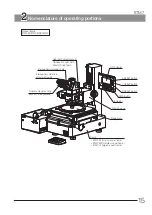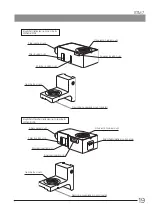X
Y
Z
DATA
Z LIMIT
COUNT
FULL
HALF
TRACK
SHOT
COARSE
EPI
DIA
FN
FINE
AF
FOCUS
LED
29
STM7
3
Controlling illumination
Selecting illumination
Press the SEL button a to select the illumination you want to control.
(Reflected light illumination/transmitted light illumination/focus
navigator unit)
} The illumination selected can be confirmed by the indicator b of
the control box for motorized STM7-CBA or the display X c of the
digital indicator STM7-DI or the LED j .
Reflected light
illumination: selected
Transmitted light
illumination: selected
Focus navigator unit:
selected
STM7-CBA
(Always displayed)
MCZ
F FINE
F COARSE
MCZ
F FINE
F COARSE
MCZ
F FINE
F COARSE
Display X of
STM7-DI
(Displayed for a
specified time)
X
Y
Z
X
Y
Z
X
Y
Z
LED of
STM7-DI
(Always displayed)
Z LIMIT
COUNT
FULL
HALF
TRACK
SHOT
COARSE
EPI
DIA
FN
FINE
AF
FOCUS
LED
Z LIMIT
COUNT
FULL
HALF
TRACK
SHOT
COARSE
EPI
DIA
FN
FINE
AF
FOCUS
LED
Z LIMIT
COUNT
FULL
HALF
TRACK
SHOT
COARSE
EPI
DIA
FN
FINE
AF
FOCUS
LED
Controlling light intensity
Press the INTENSITY button f to control the illumination intensity.
: Brighter
: Darker
} If the INTENSITY button is pressed, the light intensity value is
displayed on the display Z e for a specified time.
} If the INTENSITY button is kept pressed, the light intensity control
interval is increased.
Illumination ON/OFF
Press the ON/OFF button g to turn ON/OFF the selected illumination.
} The illumination ON/OFF status can be confirmed with the display Y
d of the digital indicator STM7-DI or the LED j .
Reflected light
illumination: ON
Transmitted light
illumination: ON
Focus navigator unit:
ON
Display Y of
STM7-DI
(Displayed for a
specified time)
X
Y
Z
X
Y
Z
X
Y
Z
LED of
STM7-DI
(Always displayed)
Z LIMIT
COUNT
FULL
HALF
TRACK
SHOT
COARSE
EPI
DIA
FN
FINE
AF
FOCUS
LED
Z LIMIT
COUNT
FULL
HALF
TRACK
SHOT
COARSE
EPI
DIA
FN
FINE
AF
FOCUS
LED
Z LIMIT
COUNT
FULL
HALF
TRACK
SHOT
COARSE
EPI
DIA
FN
FINE
AF
FOCUS
LED
b
a
g
h
i
f
c
d
e
j