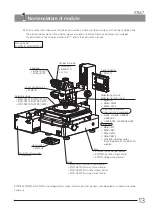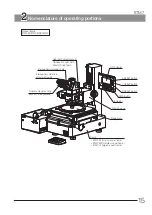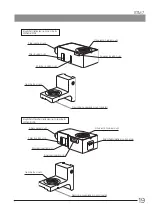23
STM7
2
X/Y/Z display
Digital indicator STM7-DI
a X-RESET button: Resets the X-axis counter.
b Y-RESET button: Resets the Y-axis counter.
c Z-RESET button: Resets the Z-axis counter.
d DATA button: When this button is pressed, the count data
being shown in the display e is output to the
controller, data processing device or printer which
is connected to the RS-232C connector.
f Indicator:
Confirms whether or not the lower software
limit is set, whether or not the counter data is
displayed in-half, AF mode (motorized frame only),
movement distance of the fine/coarse focusing
knob (motorized frame only), illumination ON/OFF
and the illumination to be controlled.
Excel transfer tool
When this software is installed to the controller, the counter data can
be confirmed by the controller.
This software can be started by double-clicking the [Excel Transfer
Tool] icon g on the desktop.
h X-axis counter
i Y-axis counter
j Z-axis counter
k Transfer to Excel
: Transfers the counter data of X-, Y- and
Z-axis to Microsoft Office Excel .
l Maker setting mode : Sets the microscope.
(Ask Olympus to set the microscope.)
m Setting
: Sets the Excel transfer tool.
} For details, refer to Help of Excel transfer tool.
g
h
i
j
k
l
m
a
b
c
d
e
f