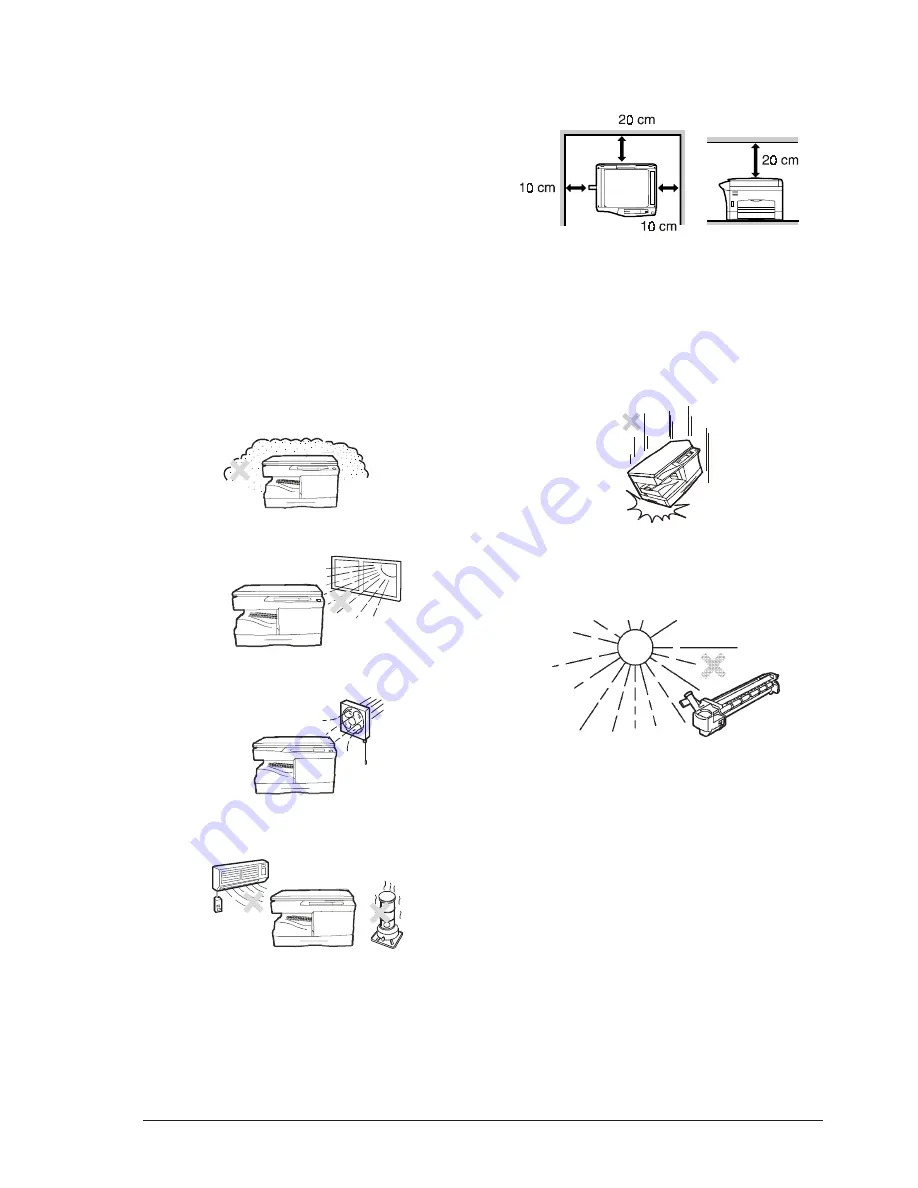
Y101700-5
Service Manual
2-1
2. UNPACKING AND
INSTALLATION
2.1 Copier installation
Improper installation may damage the copier. Please
note the following during initial installation and whenever
the copier is moved.
Caution:
If the copier is moved from a cool place to a
warm place, condensation may form inside the
copier. Operation in this condition will cause
poor copy quality and malfunctions. Leave the
copier at room temperature for at least 2 hours
before use.
Do not install your copier in areas that are:
• damp, humid, or very dusty
• exposed to direct sunlight
• poorly ventilated
• subject to extreme temperature or humidity
changes, e.g., near an air conditioner or heater.
The copier should be installed near an accessible
power outlet for easy connection. Be sure to connect the
power cord only to a power outlet that meets the specified
voltage and current requirements. Also make certain the
outlet is properly grounded.
Be sure to allow the required space around the machi-
ne for servicing and proper ventilation.
2.2 Cautions on handling
Be careful in handling the copier as follows to maintain the
performance of this copier.
Do not drop the copier, subject it to shock or strike it
against any object.
Do not expose the drum cartridge to direct sunlight.
Doing so will damage the surface (green portion) of the
drum cartridge, causing poor print quality.
Store spare supplies such as drum cartridges and TD
cartridges in a dark place without removing from the package
before use.
If they are exposed to direct sunlight, poor print quality
may result.
Do not touch the surface (green portion) of the drum
cartridge.
Doing so will damage the surface of the cartridge, cau-
sing poor print quality.
Содержание d-Copia 12
Страница 1: ...d Copia 12 Copier SERVICE MANUAL Code Y101700 5 ...
Страница 4: ...vi Service Manual Y101700 5 ...
Страница 18: ...Service Manual Y101700 5 1 14 ...
Страница 72: ...Y101700 5 Service Manual 7 1 7 MAINTENANCE 7 1 Maintenance table 7 2 Maintenance display system ...
Страница 73: ...Service Manual Y101700 5 1 14 ...
Страница 74: ...Y101700 5 Service Manual 8 1 8 ELECTRICAL SECTION 8 1 Block diagram 8 1 1 Overall block diagram ...
Страница 75: ...8 2 Service Manual Y101700 5 8 2 MCU PWB unit ...










































