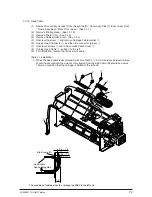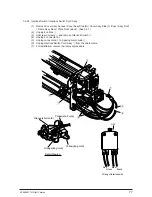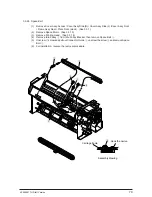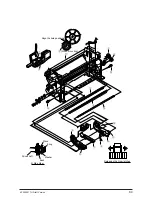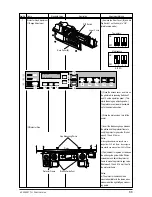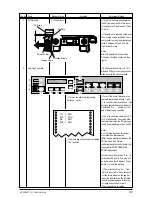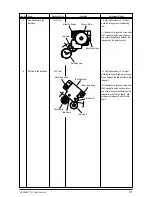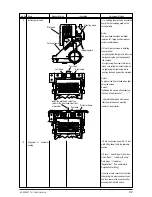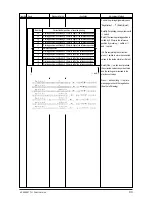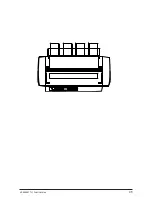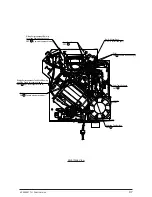40496501TH Draft Version
82
3.3.29 Sprocket Assy (L) (R) (Front Tractor)
(1)
Remove Cover Assy Access / Cover Assy Side (R) / Cover Assy Side (L) /Cover Assy Front
/ Frame Assy Rear / Plate Front (stuck). (See 3.3.1)
(2)
Remove Printer Unit. (See 3.3.2)
(3)
Remove Space Motor Fans. (See 3.3.21)
(4)
Remove 2 Sheet Guides
1
.
(5)
Unplug the connector
3
from I/F Board (PHA Printed Board) (CN5)
2
.
(6)
Release cords at cord clamps and remove the Snap Band.
(7)
Release the claw to remove Front Tractor Drive Gear
4
.
(8)
Pull out Front Tractor Drive Shaft
5
to the right.
(9)
Unscrew 2 screws
6
and remove Front Lock Shaft
7
, Sprocket Assys (L)
8
and (R)
9
together.
(10) Release Lock Lever
0
and pull out Sprocket Assys (L)
8
and (R)
9
from Front Lock Shaft
7
.
(11) For installation, reverse the removal procedure.
(Note on Installation)
1. Adjust sprocket pin phases of Sprocket Assys (L)
8
and (R)
9
, before inserting Front Tractor
Drive Shaft
5
into them.
4
3
2
6
5
6
7
0
9
1
8
CN5
Claw
Wave
Eling
Washer
Bush
Drive shaft
R Side View
Содержание PACEMARK 4410
Страница 1: ...PACEMARK 4410 PRINTER SERVICE HANDBOOK...
Страница 52: ...40496501TH Draft Version 52 Figure 3 1 3 2 Parts Layout...
Страница 95: ...40496501TH Draft Version 95...
Страница 151: ...40496501TH Draft Version 151 No Yes End Replace PHA Board Recovered No Yes End Replace PMA Board...
Страница 168: ...XXXXXXXXTH Draft Version 8 5 Fig 8 5 45 38 38 40 42 39 44 44 122 41...
Страница 169: ...XXXXXXXXTH Draft Version 8 6 142 141 11 119 Fig 8 6...
Страница 170: ...XXXXXXXXTH Draft Version 8 7 Fig 8 7 105 102 61 33 104 100 101...
Страница 171: ...XXXXXXXXTH Draft Version 8 8 Fig 8 8 55...