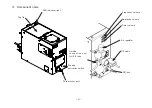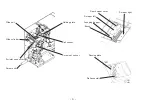- 12-
6.
Adjustment
6
-1.
Checking and adjusting the rail vibration
The amplitude and frequency of the rail vibration can be adjusted. The vibration has been adjusted at the factory for screws that
correspond with the rail. Put some screws into the rail and turn the power on. If they are delivered smoothly, there is no need for
adjustment. The screw transport feed differs depending on screw type. For screws with a low transport speed, or screws that
easily jump, perform the adjustment according to the following procedure.
Step1: Amplitude VOL Maximum
Step2: Frequency VOL Adjust where screw flows fastest.
(Around the middle)
Step3: If the vibration is too strong, decrease the amplitude.
Use the supplied resin driver. VOL may be damaged.
・
If the vibration is adjusted to a too large a value to increase the
transport speed, screws may jump from the rail and fall into the
machine from the clearance, failing to unload screws normally.
Adjust the vibration to a proper value that matches the loaded screws.
・
With the accompanying screwdriver, turn the knob without using
excessive force.
・
When no screws are scooped onto the rail for a certain period of time,
the rail vibration increases. If, still, no screws are scooped on to the
rail, the machine stops operating.
ᰴᘧ♫ࠉṊ࣭࣮ࣝࢺᕤᴗ
ᅗ
␒
㸿㸱
ᢎ
ㄆ
᳨
ᅗ
〇
ᅗ
タ
ィ
ኚ᭦␒ྕ
ᖺ᭶᪥
ኚࠉ᭦ࠉグࠉ
ᢎㄆ
ኚ᭦⪅
సࠉᡂࠉᖺࠉ᭶ࠉ᪥
సᴗෆᐜ
〇ရྡ
㸦㒊ရྡ㸧
B
㸯㸳㹱
Amplitude adjusting knob
CW : Low
CCW : High
Frequncy adjusting knob
CW : Low
CCW : High