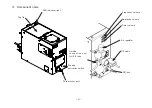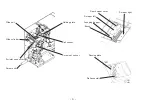- 10 -
③
When you press [AUTO START], the set number of screws
will be sent from the screw feeder.
When the set number is reached, the air-pressorized delivery
stops and the blue LED on the top of the shoot box flashes.
Push in the unloading lever and remove the screw.
The next operation will start automatically.
5
- 4.
Auto start
①
After setting the set number, push in the unloading
lever and remove the remaining screws.
②
[SCREW COUNT] changes from [CC] to [0].
ᰴᘧ♫ࠉṊ࣭࣮ࣝࢺᕤᴗ
ᅗ
␒
㸿㸱
ᢎ
ㄆ
᳨
ᅗ
〇
ᅗ
タ
ィ
ኚ᭦␒ྕ
ᖺ᭶᪥
ኚࠉ᭦ࠉグࠉ
ᢎㄆ
ኚ᭦⪅
సࠉᡂࠉᖺࠉ᭶ࠉ᪥
సᴗෆᐜ
〇ရྡ
㸦㒊ရྡ㸧
B
㸯㸳㹱
ᰴᘧ♫ࠉṊ࣭࣮ࣝࢺᕤᴗ
ᅗ
␒
㸿㸱
ᢎ
ㄆ
᳨
ᅗ
〇
ᅗ
タ
ィ
ኚ᭦␒ྕ
ᖺ᭶᪥
ኚࠉ᭦ࠉグࠉ
ᢎㄆ
ኚ᭦⪅
సࠉᡂࠉᖺࠉ᭶ࠉ᪥
సᴗෆᐜ
〇ရྡ
㸦㒊ရྡ㸧
B
㸯㸳㹱
3%6%
㧗ᶫ
㧗ᶫ
㧗ᶫ
ཬᕝ
%65
⤌❧㸸
ᰴᘧ♫ࠉṊ࣭࣮ࣝࢺᕤᴗ
ᅗ
␒
㸿㸱
ᢎ
ㄆ
᳨
ᅗ
〇
ᅗ
タ
ィ
ኚ᭦␒ྕ
ᖺ᭶᪥
ኚࠉ᭦ࠉグࠉ
ᢎㄆ
ኚ᭦⪅
సࠉᡂࠉᖺࠉ᭶ࠉ᪥
సᴗෆᐜ
〇ရྡ
㸦㒊ရྡ㸧
B
㸯㸳㹱
3%6%
㧗ᶫ
㧗ᶫ
㧗ᶫ
ཬᕝ
%65
⤌❧㸸
LED blue
[AUTO START]
[SCREW COUNT]
取出しレバー