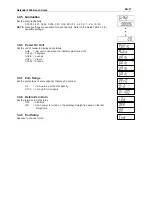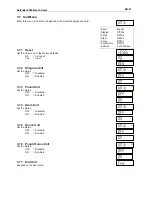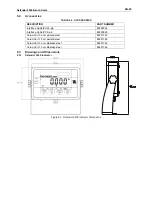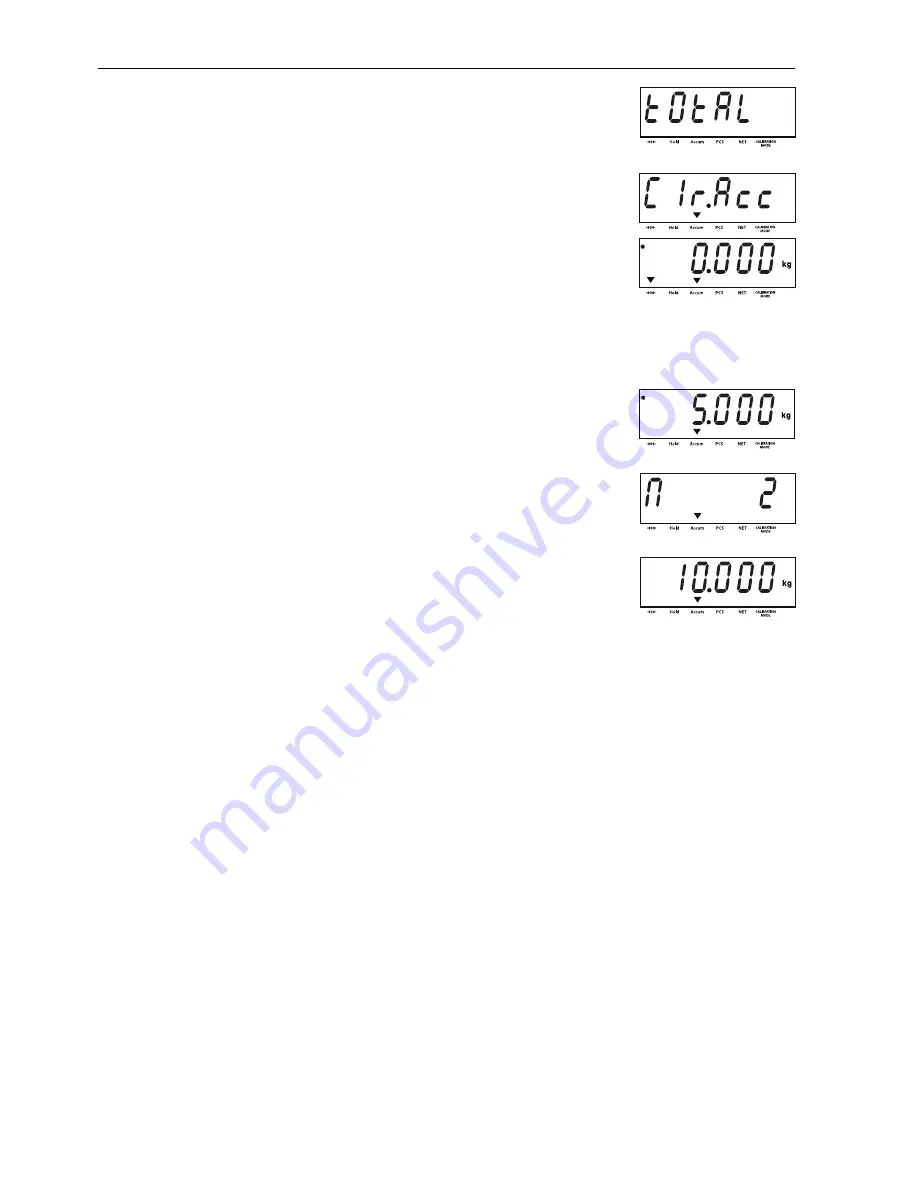
Defender 2200 Bench Scale
EN-30
4.6.5 Totalize Weighing
Use this mode to store the total of a series of weight measurements.
NOTE
: Only positive numbers will be totaled.
Accumulation (ACC)
When the
Mode
button is released, CLr.Acc Accum is displayed.
Start Totalize
Press the
Yes
button to clear the stored data and start new totalize.
Continue Totalize
Press the
No
button to recall the existing data and continue totalize.
Begin Totalize
Place the items on the scale and press
Mode
button. The Accum indicator will
blink to show the value is added to the memory. Remove the item (scale must
return to zero) before the next item placed on the scale can be accumulated.
To display totalize data, with no weight on pan:
Press the
Mode
button to display “n x”
(n = total no. of samples, max ~999).
Press
Mode
button again to display “xxx.xx kg”
(total sum of weights to ~999,999 before display shows “Err 5.0”).
Press
Mode
button again to return back to original display.
NOTE
: Changing the units will clear the accumulated data.
If the total value exceeds the display capability, the scale will truncate the last
decimal digit.
Error 5 is displayed when 999999 is exceeded.
Содержание Defender 2200
Страница 1: ...Defender 2200 Bench Scale Instruction Manual...
Страница 2: ......
Страница 45: ......